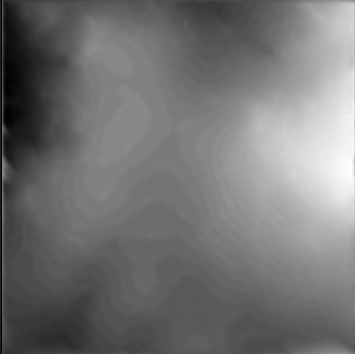sbsrender gpu produces different result
Copy link to clipboard
Copied
Hello. So I am running the sbsrender command in command-line. First we only used the cpu and it produced a nice result but then we wanted to speed it up and use the gpu engine instead. And it was faster but the problem is that it gave a stepped result.
cpu:
gpu:
It still looks like it does what it is supposed to do but it adds on these stepps as well.
I have oppend this graph up and switched to both cpu engine and gpu engine and I can't reproduce this gpu result. It only happens when I am using the command line renderer.
here is the command:
sbsrender.exe render --no-report --input .../dem_height_upscaler_cliffs_slopebased.sbsar --input-graph dem_upscale --output-path .../GPUTest/ --output-name original_dem_{outputNodeName} --set-entry dem@...\original_dem.png --set-value dem_amplitude@5110.12 --set-value padding@11 --set-value strength@0.5 --set-value fillamount@0.0 --set-output-format dem@png --engine d3d11pc
Copy link to clipboard
Copied
Hello,
Do you use 8bit grayscale in your graph ? If not effectively it could be interesting to share your graph with us to understand what's going on.
Cheers.
Colin
Copy link to clipboard
Copied
Hello. Sorry for the late response.
Yes. The input is 8Bit in both cases but gets scaled up and blured out at the beginning of the graph and then exported as 16 Bit. I will ask if I am allowed to share the graph!