- Home
- Substance 3D Designer
- Discussions
- Re: Use/Convert SBSAR files in a MDL
- Re: Use/Convert SBSAR files in a MDL
Use/Convert SBSAR files in a MDL
Copy link to clipboard
Copied
How can I use or convert SBSAR assets I've downloaded from the asset store?
There's nice materials there and I can drag and drop the SBSAR files into a MDL and plug in a node and get it to show in the viewer but looking for more information, advice, tutorials, and documentation around this workflow and can't seem to find much online.
Copy link to clipboard
Copied
Hello @Damien5CB2,
Indeed, the current documentation of MDL workflows in Designer is limited, and an update is long due. Producing good documentation takes some time, thus I thank you for your patience in the meantime.
Can you share what you are trying to achieve in Designer, and what information you were looking for, specifically? This is valuable insight regarding what to include in the documentation.
Best regards.
Copy link to clipboard
Copied
Hey Luca,
I use a 3rd party application that requires MDL materials.
I want to be able to do the following and need some assistance/advice in how to:
- Edit existing MDL's. I can create MDL's but how to I select an exsiting MDL and develop/modify it further?
It may be as simple as swapping out the textures and normals or modifying the roughness parameters.
- There's thousands of sbs and sbsar assets that I can download as part of my Subscription. I download an asset and want to be able to covert it to MDL and that doesn't seem possible.
It lloks like I need to create a MDL and drag the sbs or sbsar into the MDL. There are a number of nodes on the right hand side of the sbsar, which of theses nodes need to be connected to which MDL nodes to be able to use the sbsar and get the most out of the asset?
I understand which MDL nodes the base color and say roughness need to be connected to but don't know what other nodes the sbsar to mdl need to be connected.
Copy link to clipboard
Copied
Hello @Damien5CB2,
Thank you for following up with these details.
- Edit existing MDL's. I can create MDL's but how to I select an exsiting MDL and develop/modify it further?
This cannot be done in MDL graphs. Graphs can be loaded as part of a Substance 3D file (SBS) package.
Tweaking the exposed input parameters of an MDL shader – using either a numerical value or a texture – is done in the target application, i.e. the application the MDL file is used in to produce an image.
For instance, in Substance 3D Designer you may load an MDL file as a shader in the 3D View: while using the Iray renderer, open the Materials menu, open the submenu of the materials' label and select the Load... option. At that point, you may either tweak the input parameters by opening again the same material submenu and selecting the Edit option, or you may connect the texture outputs of a Substance graph by applying that graph in the 3D View. Outputs which usage match the MDL's input parameter's are automatically connected.
- Which of theses nodes need to be connected to which MDL nodes to be able to use the sbsar and get the most out of the asset?
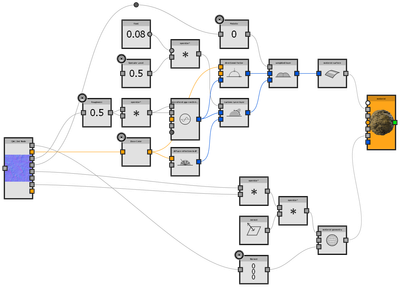
Base color, Normal, Roughness and Metallic outputs are simply connected to the exposed nodes with the same Label/usage.
Ambient Occlusion is not connected as MDL shaders are used with path tracing renderers, which are physically accurate and will render ambient occlusion natively. Thus applying an ambient occlusion texture does not make sense in this context.
To use the Height output to drive displacement, its needs to be multiplied against a Height Scale input – to control the scale of the displacement – and the mesh normals which are accessed using a normal() function/node.

Other inputs, such as Base color or Roughness, will still be tweakable in the target application directly if their exposed input is left unconnected.
I hope this was helpful! Feel free to get back to me if you need further assistance.
Best regards.
Find more inspiration, events, and resources on the new Adobe Community
Explore Now