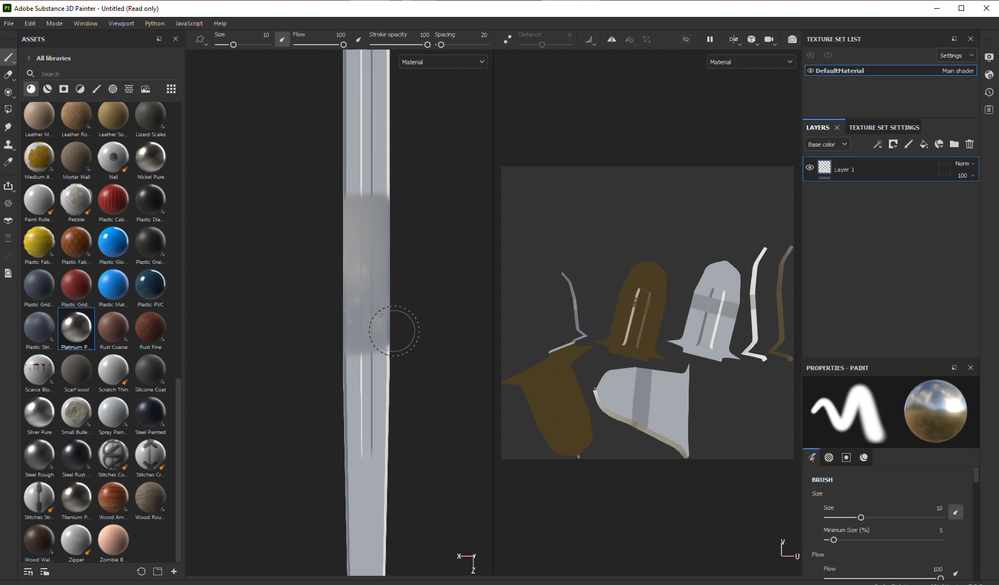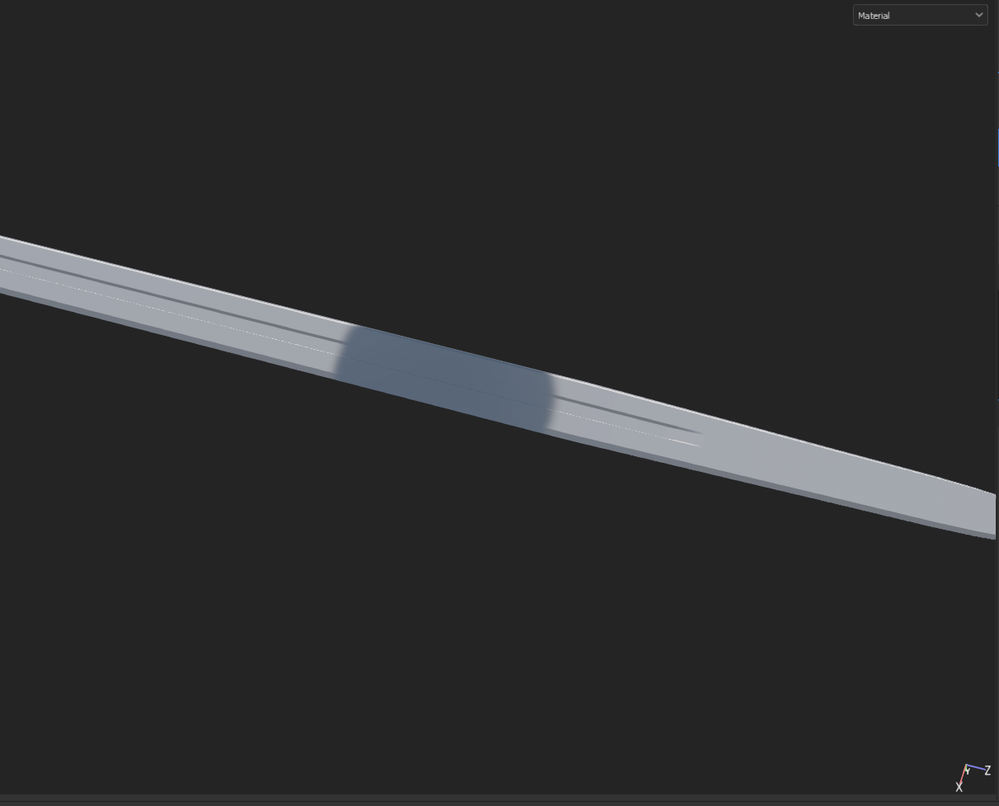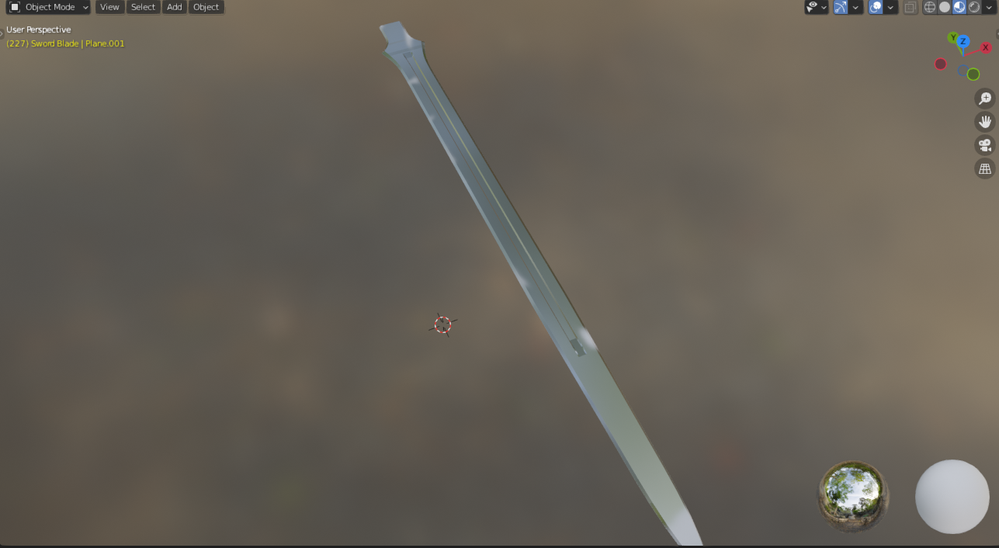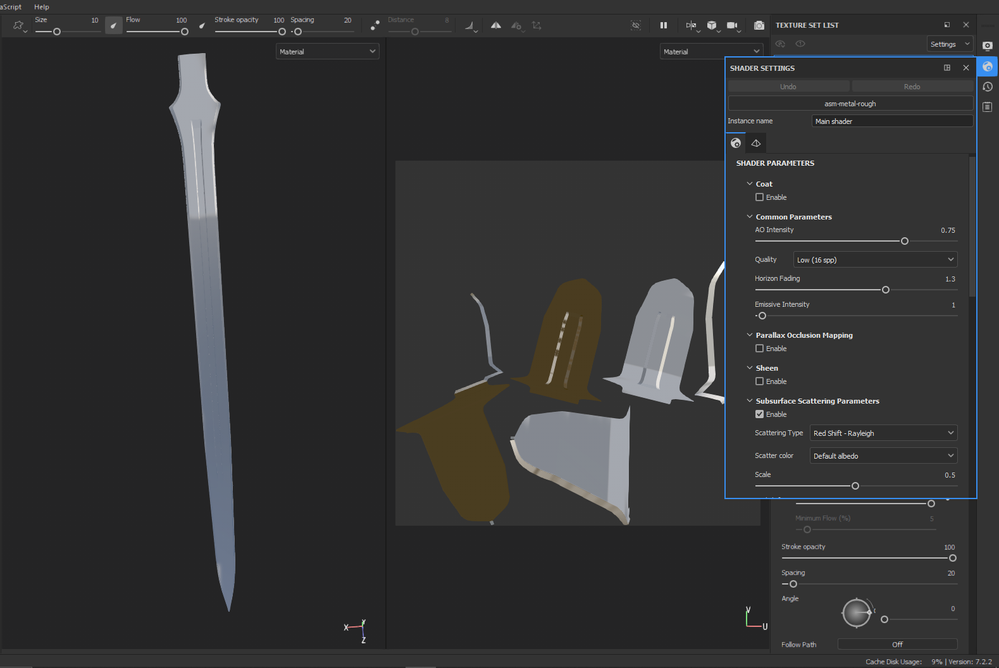- Home
- Substance 3D Painter
- Discussions
- Re: Can't get past this basic problem with how Sub...
- Re: Can't get past this basic problem with how Sub...
Can't get past this basic problem with how Substance renders paint layers
Copy link to clipboard
Copied
I'm struggling with something so basic, it should be easy, and its driving me nuts. Would really appreciate help. It has to do with substance 3d painter. Here's what's going on:
Some background info: I imported a fbx file from blender into substance painter. It is a blade element for a sword. Just want to make sure I did the uv editing properly.
In substance painter, the viewport displays my object in the 3d panel as white with shading. The 2d also looks perfect in terms of seams. So far so good, right?
The next step is where the problem starts. After, baking, I make a new brush layer, select a shiny metal material for the paint brush, and paint the entire object with it. Unlike my previous files, this goes haywire.
My object is suddenly reduced to a flat grey shape. It appears two-dimensional from all angles. No metallic texture either. I then cycle through displays with "c" and find no fix.
Here's where it gets even weirder:
When i export the file textures from this file, to the corresponding blender file (shading tab), the issue is solved. blender displays a shiny and 3d metallic object (like it was supposed to look in substance painter, but didn't).
So it seems like a display issue in substance painter, which won't render how things actually look when I paint them.
What's going on her? And how do I fix this rendering issue in substance painter?
--------
p.s my laptop specs: Intel i7. 16 GB RAM. GPU: Nvidia RTX 2060 6-VRAM.
Copy link to clipboard
Copied
Can you show a screenshot of the Substance workspace while painting
Dave
Copy link to clipboard
Copied
Sure. Here's an image where only part of the object is painted on.
Copy link to clipboard
Copied
That material (pure platinum) has no height or normal info - so has no surface imperfections. It is also slighty rough so reflections are blurred. As such you are not going to see much affecting the surface reflection in the viewport until you rotate the lighting environment. In the viewport try using Shift+Right Click and drag to see how moving the environment changes the reflections in the "metal" surface.
As an aside, your 3D unwrap looks mis-shapen compared to the shape of the object (short and wide vs tall and thin). It is something you tend to see if you use scaling on an object and don't apply it in Blender before unwrapping (Ctrl+A to apply in Blender). It will not affect an even texture but will cause stretching if you start to add surface details such as scratches etc.
Dave
Copy link to clipboard
Copied
Thanks Dave. I'll take a look at the 3d unwrap, and make some changes.
I find I still have the same issue when i rotate the object in painter: it appears featureless:
In contrast, here is an image of the same textures used in the above file, imported to blender. It looks very different now. You can see all the grooves and details of the sword, and there is a gradient that shifts based on rotation:
I geuss my question is: how to get the same level of detail for this object, displayed the same way, in substance painter?
Copy link to clipboard
Copied
Can you screenshot your environment settings and shader settings panels (click on the icons top right to see them)
Dave
Copy link to clipboard
Copied
Hey dave sure here are 3 screenshots.
Copy link to clipboard
Copied
Nothing untoward there. Can you post the fbx of the model you used when transferring from Blender to Painter. I'll try it here and post the results. (PM me if you'd prefer)
Dave
Copy link to clipboard
Copied
Hi Dave,
Thank you for the help, really appreciate it. I sent you a PM with the google drive linke for the file.
Copy link to clipboard
Copied
Replied to your PM. I got message on your link saying access denied I do not have permission to open the file.
Dave
Copy link to clipboard
Copied
I imported your file and added the platinum pure material to the surface.
The result first looked white but actually was, as expected, a diffused reflection of the environment which you can see by holding down Shift whilst dragging the Right mouse button to rotate the environment. If you are still not sure turn the roughness down for the material and you should see a pure reflection.
Incidentally, I already mentioned the strange unwrap, you have an uneven and negative scaling in Blender on the object. It is better to apply scaling before unwrapping. In addition, the number of vertices is very high (2.7 million) for such a simple object, but that may be due to applying a subdivision modifier before exporting?
Dave