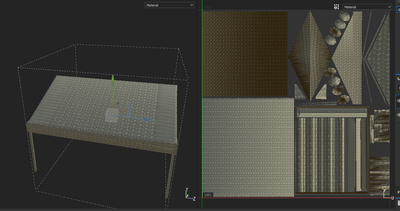- Home
- Substance 3D Painter
- Discussions
- Does anyone have any ideas why the UV behave like ...
- Does anyone have any ideas why the UV behave like ...
Copy link to clipboard
Copied
 1 Correct answer
1 Correct answer
I fixed the UV in maya again, and that weirdly enough fixed it even though I didn't change much. I tell you all, I tend to create bugs that sometimes baffles me.
Copy link to clipboard
Copied
Update: So if I import the file straight from Maya to Substance Painter, this distortion doesn't happend, but if I import the model into Zbrush to make the desired changes and then import into substance from Zbrush. This issue occurs. I am so lost in terms what causes this.
Copy link to clipboard
Copied
I fixed the UV in maya again, and that weirdly enough fixed it even though I didn't change much. I tell you all, I tend to create bugs that sometimes baffles me.
Copy link to clipboard
Copied
Hi,
Could you share your different models to that address: sainteca@adobe.com?
Having your models would allow me to reproduce the bugs you encountered and allow the dev team to fix the issues.
Thank you,
Kind Regards,
Geoffroy SC
Copy link to clipboard
Copied
I actually made a new post regarding a new issue emerged from this, where one from your QA analyst will look at the two files data to see what causes this. I will leave a link to that other post, where the files are included, in my comment.
But thanks for reaching out on this post.
the link is provided below