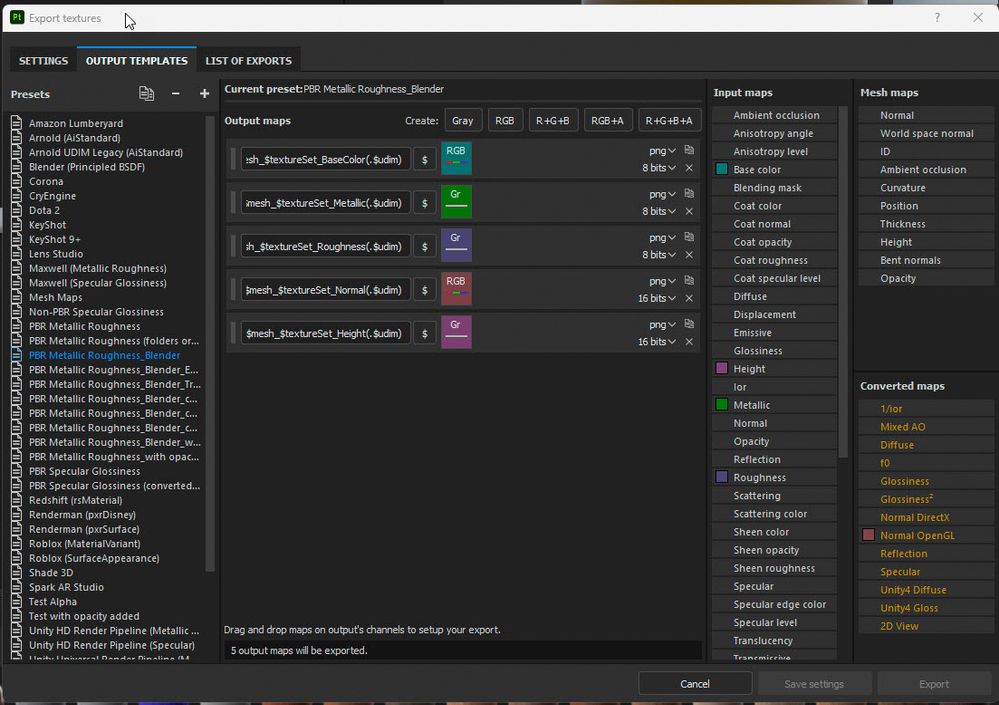Copy link to clipboard
Copied
So i used Substance painter to bake high poly details onto a low poly mesh.
I'm curious how i could export the new lowpoly/high detail mesh back into blender.
Thanks
 1 Correct answer
1 Correct answer
When you bake, the low poly mesh does not actually change. The detail is baked into the associated mesh normal map.
When you add a material it is added on top of that mesh normal map.
So to use that in Blender you just export the texture maps and apply them to the model in Blender. Blender's Node Wrangler plug in allows you to apply all the PBR maps in one go.
Dave
Copy link to clipboard
Copied
When you bake, the low poly mesh does not actually change. The detail is baked into the associated mesh normal map.
When you add a material it is added on top of that mesh normal map.
So to use that in Blender you just export the texture maps and apply them to the model in Blender. Blender's Node Wrangler plug in allows you to apply all the PBR maps in one go.
Dave
Copy link to clipboard
Copied
Hi Dave!
Theres so many different export options, is there a suggested path? Im new to exporting out of Substance painter. Thanks for the help.
Copy link to clipboard
Copied
Hi
There is a provided template for Blender (called Blender (Principled BSDF)) which exports Basecolor, Normal (in converted * Open GL format), Metallic, Roughness, Emission, Alpha and Displacement (which is just the height information).
For most uses I use a cut down version of that which has mostly the maps above but leaves out the emission and alpha, displacement is named height in this case but Blender's node wrangler will still connect it correctly.
For size it depends on where the model will figure in the scene. Foreground 'hero' objects I tend to use a fairly high size 2048 x 2048 or higher but distant objects fairly low 1024 x 1024 or less.
*The converted normal map incorporates the height information in the normal map.
Dave