Ho to paint ONLY on one UV-shell without touching another
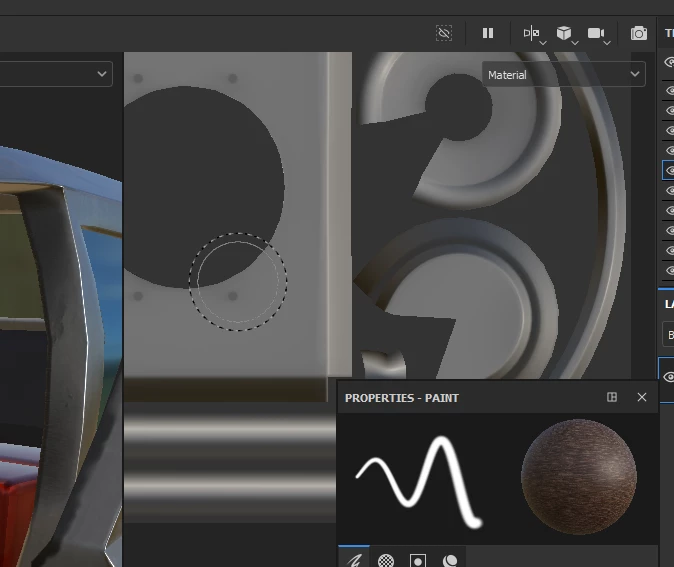
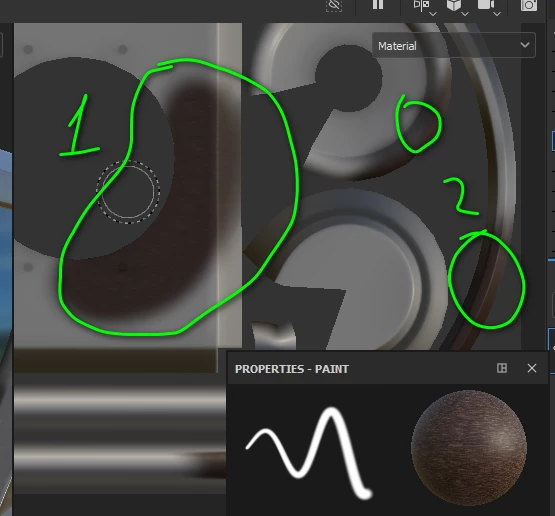
Like you can see here, I did paint only once on one UV-shell, and it painted another as well. Their UVs not touching each other. I can assume it happens becaurce they're one model. But I thought that's why we use UVs, to make one tecture file with different materials inside

