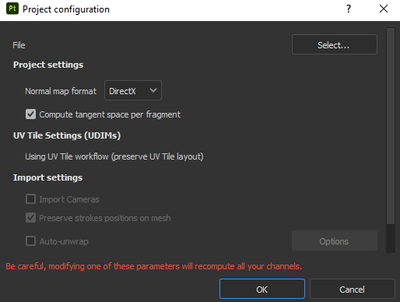- Home
- Substance 3D Painter
- Discussions
- Re: How to apply texture to different mesh
- Re: How to apply texture to different mesh
How to apply texture to different mesh
Copy link to clipboard
Copied
I have a mesh for which I auto-generated UVs upon import into Substance Painter. This means (please, correct me if I'm wrong--this is my first SP project) that I have to export the mesh in addition to the textures from SP because I cannot use the textures on the original mesh since the UVs are different.
Here's my problem: After building the textures in SP and exporting the mesh, I noticed an issue that I had to adjust on the imported mesh. This issue could not be fixed on this triangulated mesh--it's a symmetry-related issue--so I had to revert to the original object. Now, I have fixed the issue but I obviously don't want to build the textures for this object from scratch.
My question: How can I import this mesh, to the *same SP project and apply the textures to it?
I hope I make sense of this question! Any help is welcome and appreciated!
Copy link to clipboard
Copied
Hi,
You could try to use the project configuration window (Edit > Project Configuration) with auto unwrap activated.
Thank you,
Kind Regards,
Geoffroy SC
Find more inspiration, events, and resources on the new Adobe Community
Explore Now