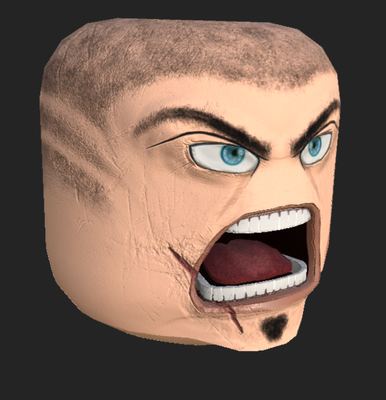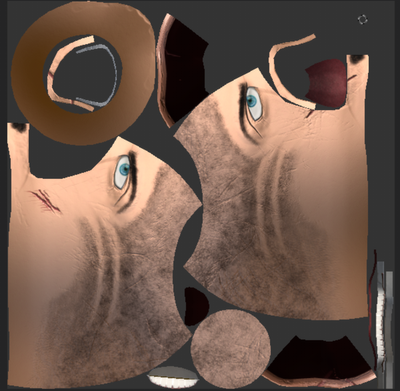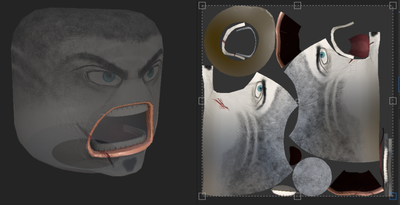- Home
- Substance 3D Painter
- Discussions
- Re: Is there a way to use an opacity layer without...
- Re: Is there a way to use an opacity layer without...
Copy link to clipboard
Copied
I'm working on a face model that will be used in my game.
Players are able to choose the color of their skin color in my game,
so I want the head to match the skin color they choose, I don't want the skin color to be baked into the textures. Since this prevents me from changing the color in my game engine.
I'm having a problem, I can't seem to figure out how to not render a base color when I export the textures. Even when I disable any fill layers it then has a grey fill layer baked into the textures that I can't modify. I tried adding an op layer, but then it affects all the other details on my mesh
Is there a way to have it so the fill layer can be -1 on opacity while still preserving all the other details?
any help would be greatly appreciated!
Thanks!
 1 Correct answer
1 Correct answer
Overall I would do this. Only export the base color less the skin color, then in your game you can blend. You would apply the skin color first, then blend overtop the base color which as all the details above apart from the skin color and you'll be able to change everything at will.
Copy link to clipboard
Copied
I would've made everything on a seperate layer so your skin only is split, then you can easily blend any color in your shader to change the skin to anything you want without affecting the eyebrows, mouth, scar, ect... by using a mask. If you use something to change the color completely you'll also alter all the features on the face if they're all merged.
Copy link to clipboard
Copied
Overall I would do this. Only export the base color less the skin color, then in your game you can blend. You would apply the skin color first, then blend overtop the base color which as all the details above apart from the skin color and you'll be able to change everything at will.
Find more inspiration, events, and resources on the new Adobe Community
Explore Now