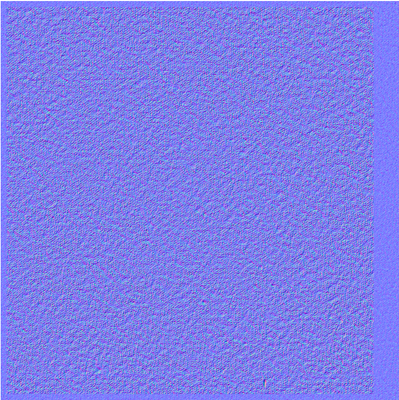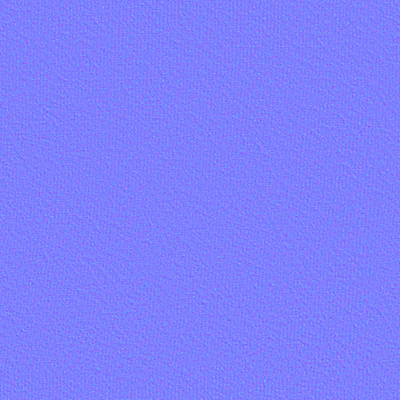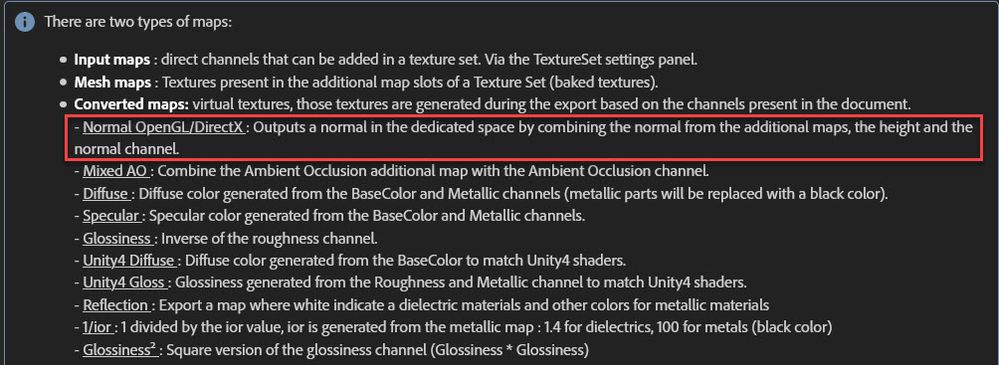- Home
- Substance 3D Painter
- Discussions
- Normal map differences between Document channels a...
- Normal map differences between Document channels a...
Normal map differences between Document channels and all export templates in Painter
Copy link to clipboard
Copied
I have created a new file containing only 1 layer, a material from Substance source. I have not modified the settings of the material.
When I export the textures using "Document channels + Normal + AO (No alpha)" it creates a normal map that is visually identical to the one displayer in the viewport. Further, when using this material in the maya substance integration this is the same normal map that is generated, and, when using this material in designer it is the same normal map exported.
However, if I use any other export preset in Substance painter (PBR, Arnold aiStandard, a custom template) the normal map looks very saturated and wrong! This is not an OpenGL/DX issue, both versions have this problem.
What is the difference in the way the normal map is being interpreted using document channels vs the export templates? I am tempted to believe the document channels option is correct, since so many other substance systems generate the same output.
Using Templates:
Using document channels, integrations, or designer:
Copy link to clipboard
Copied
What is the name of the material you used ? We will try to replicate the issue on our side to invesitgate.
Copy link to clipboard
Copied
That would be greatly appreciated! The material is Synthetic Fleece
Copy link to clipboard
Copied
Hi,
Could the difference be due to the export presets using Direct X or Open GL Converted maps which combine the Height, and Normal channels ?
https://substance3d.adobe.com/documentation/spdoc/creating-export-presets-98959398.html
Dave
Find more inspiration, events, and resources on the new Adobe Community
Explore Now