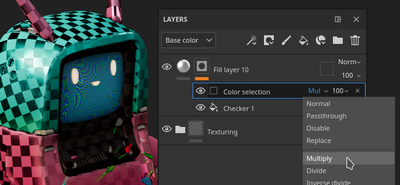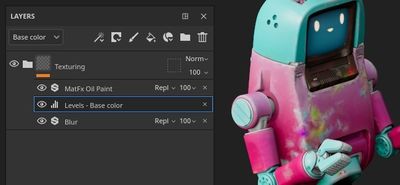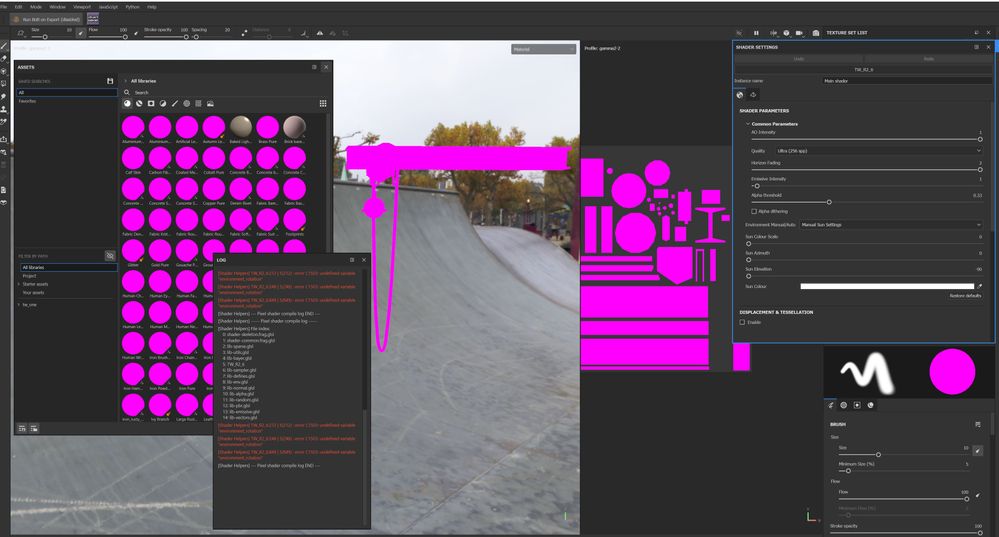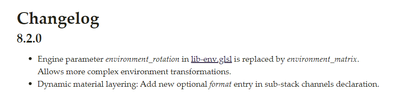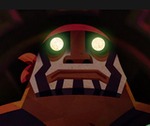Painter 8.2.0 is now live!
Copy link to clipboard
Copied
Painter 8.2.0 is now live!
Occasionally we like to focus on the little things that bug us too. Whether you call these things “wish-list items,” “quality of life improvements,” or dare we say ... “minor annoyances,” we’ve been working on a release that has some focus on just those kinds of things.
Below is what you’ll find in Painter 8.2.0. We hope you find something here that just might improve your day-to-day with Substance 3D Painter with the love release.
Release date: October 6th, 2022
Top love release features
New copy layers blending modes and opacity
Several shortcuts and actions have been added to make it quick and easy to copy and apply blending modes and the opacity across multiple channels in the Layer Stack:
- Right-click on a blending mode or opacity control
- Right-click on a layer and choose Blending options
New blending mode and opacity on filter and color selection effects
Filter and color selection effects now have the possibility to use blending modes and opacity controls.
- Blending modes on filters allow to compute effects and combine their results directly on layers, avoiding the need to use anchor points and fill effects to achieve the same result.
- The color selection effect has been modified to support blending modes and opacity controls as well.
New effects on folders
Folder content (the color part of a layer) can now receive effects of any kind. Before it was necessary to create complex layer configurations (like passthrough layers or anchor points) to achieve the same result.
New Substance archive (SBSAR) export
It is now possible to specify the SBSAR file format from the list of file formats in the Export Textures window. This will export a single SBSAR file containing all specified textures. Export presets can now specify output maps as PSD or SBSAR in addition to all other image formats.
New environment option to light up underneath 3D models
A new setting named Environment Alignment inside Display Settings allows to align the environment map to the camera making it possible to adjust the lighting angle and light up parts below the 3D model.
New Favorites and delete/reload in Assets window
New actions have been added to the Assets window to make management of resources more convenient.
- Right-click on any resource in the Assets window to favorite (or un-favorite) it. Favorite resources always appear first in line in search queries with a little star tag in the corner.
- Resources located in user libraries can now be deleted, reloaded or renamed.
Miscellaneous features and improvements
A lot of small additional improvements and features have been added to this new version:
- New Welcome and What's new window
- New keyboard shortcut (CTRL+SHIFT+R) to quickly re-import a 3D model
- Improved HDPI support with intermediate scaling values
- Reset Substance graph parameters to default
- View individual RGBA components in viewports
- Tiling fill layers and effects beyond 128
- New 16f and 32f EXR texture export setting
- Export and reload UI layouts
- Re-organized save actions in file menu
- Improved error message when opening projects that are too recent
To see all these new features in detail, check out the release notes:
https://substance3d.adobe.com/documentation/spdoc/version-8-2-238060923.html
https://substance3d.adobe.com/documentation/spdoc/all-changes-188973073.html
Copy link to clipboard
Copied
Great upgrades. This will definitely make things easier for the artists. Thanks a lot!
Copy link to clipboard
Copied
Am I an idiot for thinking sbsar export would mean you could essentially apply the sbsar to any mesh? I.e., it would be more like a reusable smart material, with inputs (curvature, normals, etc), that you could apply to any mesh outside of Painter, and it would generate the outputs accordingly.
What this is seems to just be the textures exported into an archive called sbsar. There's nothing dynamic about it, just raw textures.
Very disappointed, not gonna lie.
Copy link to clipboard
Copied
Hey 🙂,
An sbsar file can be many things and can have many usecases, depending on how it was designed.
In our case, we choose to focus on what most users requested: using the sbsar file as a simple container to easily transport Painter's output somewhere else.
Having an sbsar with dynamic parameters, and even like you suggest with dynamic image inputs, would mean first building a complex graph but also having a way to connect Painter's engine (used for paint storkes, etc) inside the Substance engine itself.
This is not a small nor easy task. Plus there is the question of how to expose those parameters interface wise, etc. As you can imagine this is not a small feat.
We deifnitely agree on the usefulness of it, but given the complexifty of such task it is currently not part of our priorities. We prefer to focus on Painter own abilities and fill in gaps like we did with this release.
Copy link to clipboard
Copied
Hey there Fabrice Piquet,
Thanks for replying to my somewhat heated comment.
That complexity you describe - the one involving transferring paint strokes from one mesh to another - can easily be circumvented simply by disallowing paint layers if you are to be able to export a dynamic sbsar from Painter. That's what most smart materials do anyway (not use paint layers).
In the end, what is a graph? It is a certain number of steps - a recipe - for how the substance engine should generate textures. Most surely that is what Painter already does, as you can clearly see the texture output in the viewport. There's no reason why these steps shouldn't be possible to export, if the only inputs are textures and parameters to different filters and fill layers.
The exposition of variables could easily be made by introducing something like a right click option, or a gear menu, that allows the user to explicitly make that one variable dynamic and available in the sbsar. I might point out that even without such dynamic variables, it would still be a huge leap forward to have the output dynamic solely with the different input textures.
If a feature to export dynamic smart materials as sbsar, that would make the power of substances a lot more accessible to a lot of artists. Substance Painter is a lot more artist friendly, whereas Designer feels geared more towards technical people. By allowing dynamic sbsar export from Painter, that would boost the capability and productivity of artists significantly.
Thank you for reading.
Copy link to clipboard
Copied
I have tried many times to download the Painter Demo, but keep getting an error, the Mac and Win options work but not the Linux, any help would be appreciated, I am running with Centos 7.
Thanks.
Copy link to clipboard
Copied
Hi @Tray26503152cojx ,
Would you mind giving me more details as to what you are doing? Are you having issues with the download page or the installation? Screenshots are always really helpful!
Copy link to clipboard
Copied
Hi GeoffroySC, Can you give me instructions on how to download the trial (demo) of
Substance 3D Painter for Linux as I cannot downlod it myself, the Windows and Mac
Demo's will download, but not the Linux, any help would be appreciated,
Cheers, T.
Copy link to clipboard
Copied
Hi,
From internal discussions, Linux downloads are only available for enterprises. Sorry for the inconvenience,
Kind Regards,
Geoffroy SC
Copy link to clipboard
Copied
Just dropped by to say thank you for fixing the 32F exr bug. This will definitely help all of us who like to paint displacement maps for intermediary use in sculpting applications.
Copy link to clipboard
Copied
Hello, I have a problem. Substance 3D Painter Crashes after 10 minutes everytime, all my drivers are up-to-date and my windows is also updated. I have just tested if I could use it longer when not connected to the internet, I could use the program for 30 minutes. So I don't know why but can you help me pls.
Here is also a log file from substance before crashing.
Copy link to clipboard
Copied
Hi,
From your log, I'm not sure what is happening. Could you try doing a full reinstall by deleting every file that Painter installs (including the ones in the registry)?
You can find the location of those files here: https://substance3d.adobe.com/documentation/spdoc/preferences-and-application-data-location-14709559...
Have you also checked that your OneDrive connection is constant, as you have all your shelves and saved projects in your OneDrive?
Thank YOu,
Kind Regards,
Geoffroy SC
Copy link to clipboard
Copied
Hi,
The 8.2.0 Painter update appears to be responsible for my company's custom glsl shader in Painter to fail to compile.
The error that is being displayed in 8.2.0 is, "[Shader Helpers] ... error C1503: undefined variable "environment_rotation" "
This shader compiles and display correctly in the previous version 8.1.3.
At the top of this glsl shader file we have these includes:
import lib-sampler.glsl
import lib-env.glsl
import lib-normal.glsl
import lib-alpha.glsl
import lib-pbr.glsl
"environment_rotation" should be exposed through "import lib-env.glsl", at least that has been the case for years and is also what your documentation appears to say: https://substance3d.adobe.com/documentation/spdoc/lib-env-shader-api-188976075.html
Did a bug slip in to 8.2.0, or is there something wrong on our end?
Thanks
Copy link to clipboard
Copied
Hi Kevin,
Yes, indeed, there was a change to environment rotation, it is now a matrix. You can find the information in Shader Documentation via Help > Scripting documentation > Shader API.
Let me know if you have any further questions.
Copy link to clipboard
Copied
Hi,
We just update for the new version at our sutdio.
Baking the curvature with the "Generate from Normal Map" Method does not work for us, the curvature result is full grey...
We had to roll back and install version 8.1.3. Some files has been save with 8.2.0...
Please let us if it's a bug with the new version or not.
Best,
Roland
Copy link to clipboard
Copied
look like is coming from my set of Normal textures... really strange...
My maps worked fine with v8.1.3 and no more with v8.2.0
Copy link to clipboard
Copied
Hi,
Could you share the project with the issue? We could not reproduce this on our side.
Best regards,
Alice Girard-Ségaud
Copy link to clipboard
Copied
Sorry I can not share the project due to NDA, but my companie is suppose to send you a more detail bug repport.
The issue is importing normal map in exr format make the curvature grey, the same normal map in a different format, like jpg and tif worked fine.
Exr format was not an issue with the past version.
Copy link to clipboard
Copied
Please returne the price for Turkey region, i wanted to buy your program but waited for autumn sale. I was in shock when i opened steam and found out that you increased the price by 6 times!(From 217 to 1280) Its not ok to raise the prices without an anouncemant. Buisness is not always a pursuit of mony, it is also respect to the clients.
Copy link to clipboard
Copied
Great update! I highly appreciate these quality of life improvements.
I have another small suggestion along those lines, (let me know if there might already be a setting I missed?)
After overwriting any of the bake maps externally (let's say from another baker or editing them in Photoshop)
I'll have to locate, right click and reload each of them in Painter's library and then also reassign them in the Texture Set Settings.
Ideally I would like Painter to do both automatically when I switch back to it.
I'm used to the other software in my pipeline doing this (3DS Max and Marmoset Toolbag), which is very convenient.
Copy link to clipboard
Copied
Still having trouble exporting 2d view textures. they don't bake completely like the attached
Copy link to clipboard
Copied
Hi,
This a known bug, we corrected if for future release. Sorry for the inconvenience!
Thank you for reporting it,
Kind Regards,
Geoffroy SC
Copy link to clipboard
Copied
добрый день! подскажите скачал приложение и ерез него установил Substance 3D Painter. Загрузился но при входе прохдит секунды 2-5 и просто выкидывает из Substance( в чем проблема подскажитк пожалуйста???
Copy link to clipboard
Copied
что бы имейте ввиду "приложение"? Creative Cloud Desktop? ошибка какая нибуть есть при этом?
Copy link to clipboard
Copied
да приложение Creative Cloud! ошибки никакой нет, просто сворачивет Substance.
-
- 1
- 2