 Adobe Community
Adobe Community
Copy link to clipboard
Copied
Hello Friends!
I am using Substance 3d Painter 7.2. I am having an issue that when I tried to paint it does not appear in the viewport but it shows in layers. please help me fast.
Here is a screenshot 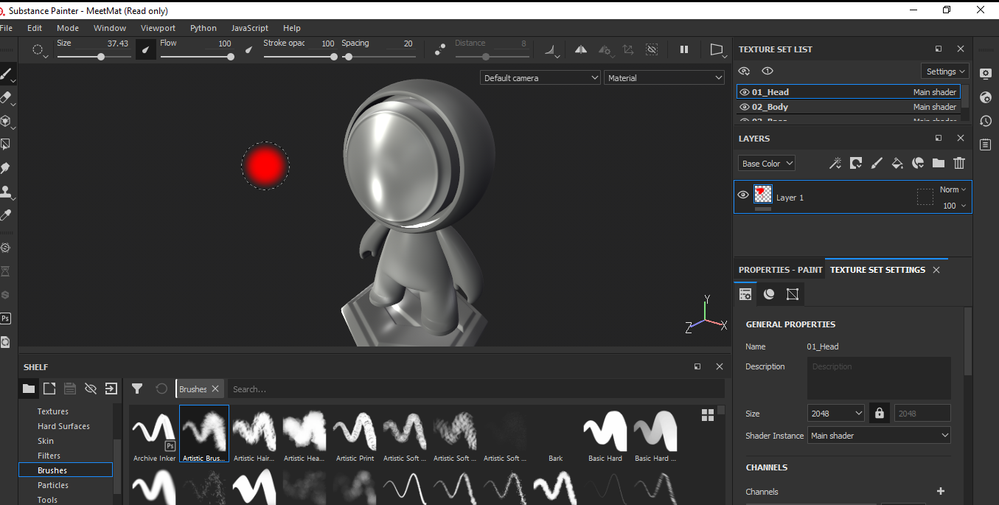
 1 Correct answer
1 Correct answer
Hi,It seems that you are running on the integrated GPU, an Intel(R) HD Graphics. This device does not allow you enough dedicated Vram to run Substance Painter. We require 4 GB of VRAM to guarantee the stability of Painter.
You can find the minimum specs requirements on that page : https://docs.substance3d.com/spdoc/technical-requirements-172824034.htmlIf you have an other GPU, can you make sure that your main display is connected to it?
You can find more information about unrecognized GPU in our o
Copy link to clipboard
Copied
Hi this is weird, the rendering is bizarre in the viewport. Something goes wrong because we see the painting strokes in the layer stack, in the paint layer. Have you tried to delete the layer, and create a new layer ? Are you sure you are painting on the head texture set, the one that is active and not the other texture sets ? Have you tried to save the project, close it and restart the app?
and reopen the project or start from a new project by opening a sample?
Copy link to clipboard
Copied
Hi! I have tried everything but nothing works also my brush preview is also not displaying its just show an only black portion
Copy link to clipboard
Copied
Hi I just sent a pm to propose you to send to us the project, so we can have a look.
Copy link to clipboard
Copied
Hi,It seems that you are running on the integrated GPU, an Intel(R) HD Graphics. This device does not allow you enough dedicated Vram to run Substance Painter. We require 4 GB of VRAM to guarantee the stability of Painter.
You can find the minimum specs requirements on that page : https://docs.substance3d.com/spdoc/technical-requirements-172824034.htmlIf you have an other GPU, can you make sure that your main display is connected to it?
You can find more information about unrecognized GPU in our official documentation : https://docs.substance3d.com/spdoc/substance-painter-doesn-t-start-on-the-right-gpu-182266570.htmlIf you have any questions, feel free to ask.

