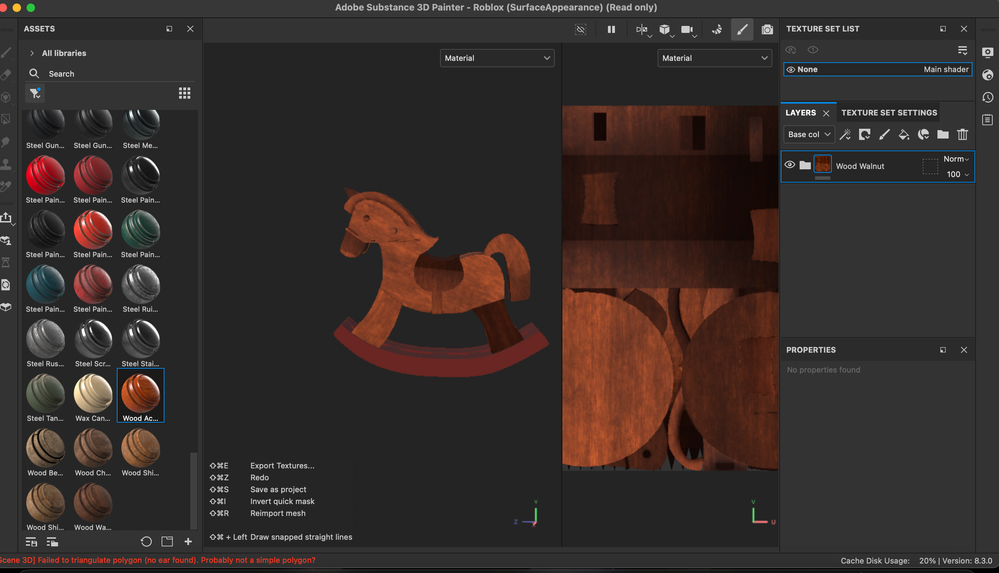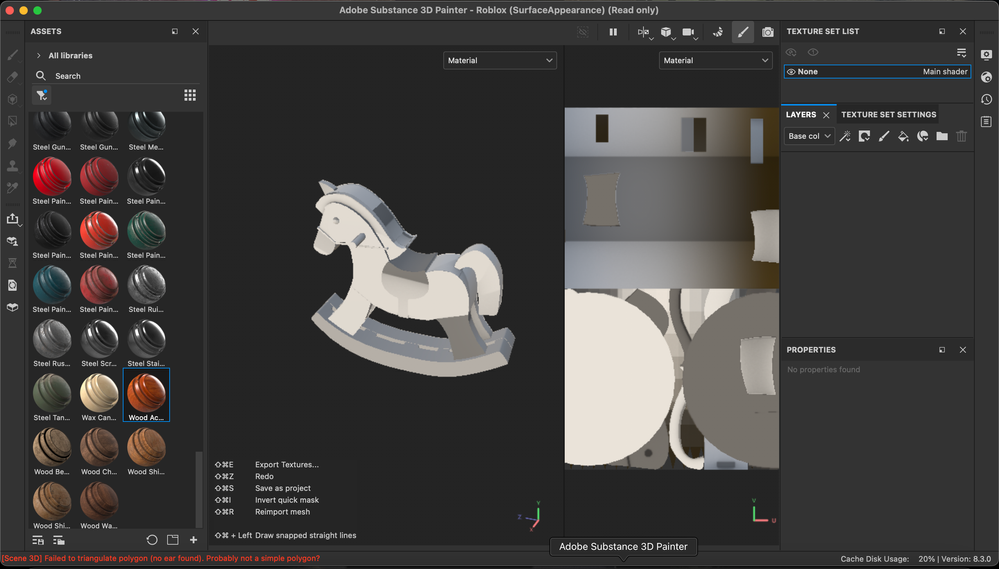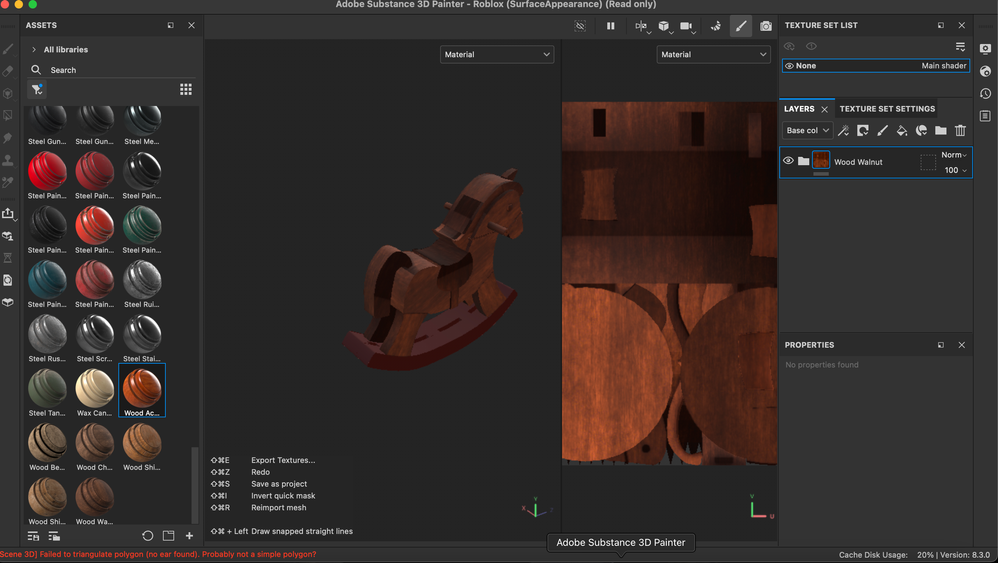- Home
- Substance 3D Painter
- Discussions
- Parts on my mesh are darker than others
- Parts on my mesh are darker than others
Parts on my mesh are darker than others
Copy link to clipboard
Copied
I am exporting my meshes from blender to adobe 3d painter and when I do some parts get darker than others and I dont know what I did wrong someone plz help
Copy link to clipboard
Copied
We can see from your pictures that your UVs are all overlapping. Each of your UV island should be separate from the others and not overlapping.
If you want to learn more on what are the UVs, you can check this great video from flippednormals.
Have fun with 3D,
Copy link to clipboard
Copied
When I went to UV editing in blender I made it where it said "smart uv project" which made it UV it for me. So your saying that some of my parts are stacking on top of each other making some parts darker than others? and that I should go back and move those parts away from eachother?
Copy link to clipboard
Copied
Copy link to clipboard
Copied
Your UV map in your last screenshot is very different to that shown in your first post. Provided the islands do not overlap (I normally leave a small gap between each) then it should work fine in Substance. Make sure you are not not unwrapping again when you import to Substance i.e. turn off auto-unwrap in substance import if you have already unwrapped your model.
Dave
Find more inspiration, events, and resources on the new Adobe Community
Explore Now