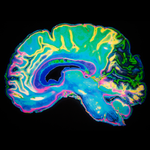Copy link to clipboard
Copied
Hi ,
as it says; I'd like to know how I can assign different shader models to my individual texture sets using the texture set settings [at least i think thats something to do with it;)?
so im after the flow of how to assign a pbr metal rough shader to one texture set and a [different shader] e.g pbr with alpha blending [for glass] to another texture set and its mesh..
thanks in advance.
D
 1 Correct answer
1 Correct answer
In the drop down for the shader in the Texture Set Settings window, you should see an option to create a new shader instance. This will c reate a second shader for which you can change the shader used in the Shader settings window.
Copy link to clipboard
Copied
In the drop down for the shader in the Texture Set Settings window, you should see an option to create a new shader instance. This will c reate a second shader for which you can change the shader used in the Shader settings window.
Copy link to clipboard
Copied
thanks jeremie
such a simple thing..new it was using the instance but wasnt that clear that you then needed to go change it back in the shaderr settings and allocate/rename as wanted there.
easy when you know how;)
thanks again.