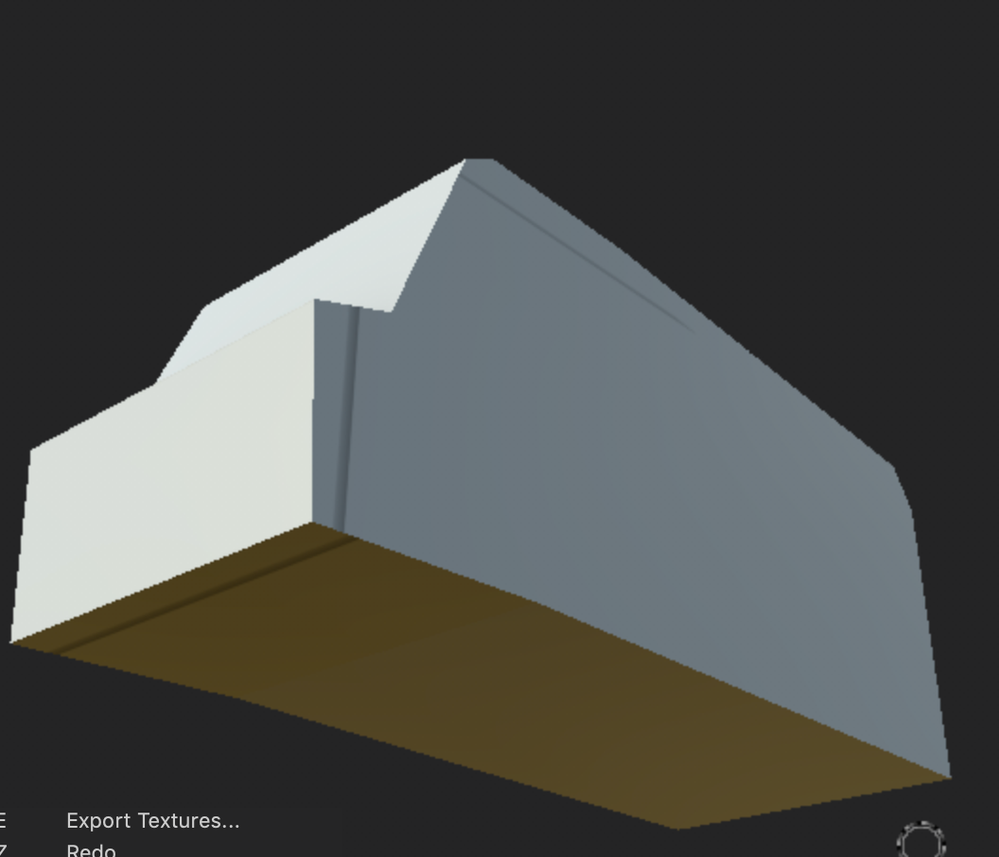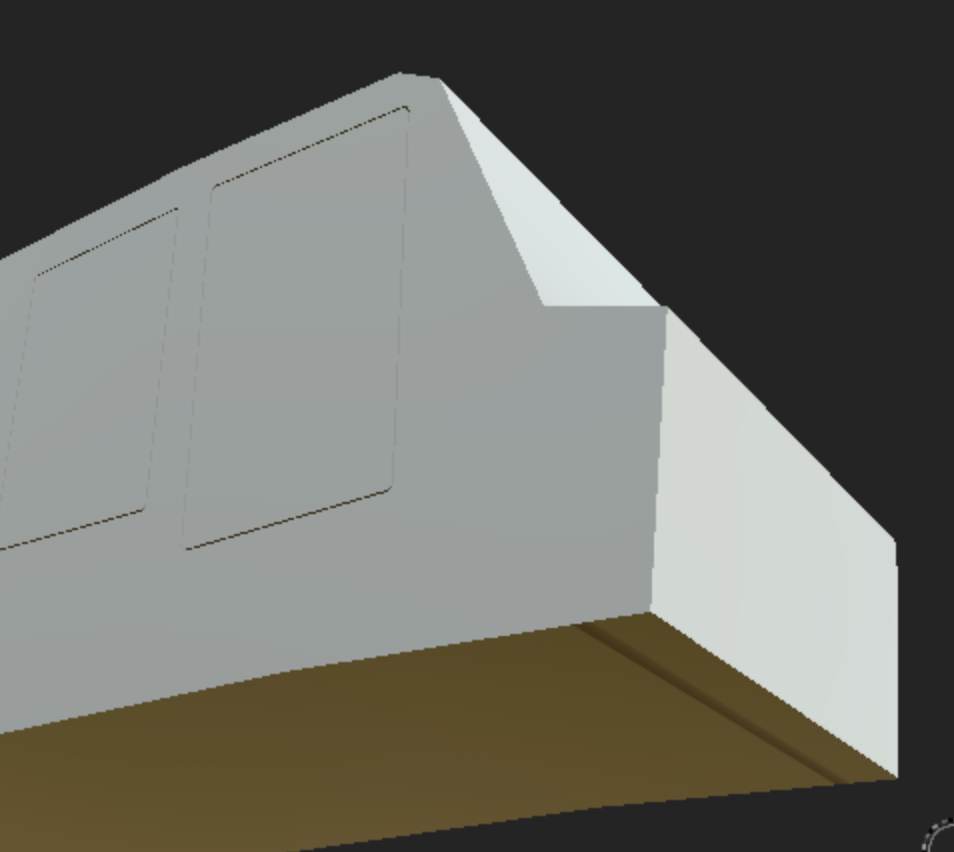Turn on suggestions
Auto-suggest helps you quickly narrow down your search results by suggesting possible matches as you type.
Exit
- Home
- Substance 3D Painter
- Discussions
- Re: Substance Painter grey lines from Baking
- Re: Substance Painter grey lines from Baking
0
Substance Painter grey lines from Baking
New Here
,
/t5/substance-3d-painter-discussions/substance-painter-grey-lines-from-baking/td-p/12391883
Sep 19, 2021
Sep 19, 2021
Copy link to clipboard
Copied
I amnew to substacne painter, I just baked my mesh and now I have weird grey lines. I have attatched a pciture, why are these lines hsowing up? the mesh doesnt have artifatcs, its actually a pretty simple cube so idk why im having toruble.
Im only getting the lines on one side of the mesh btw.
TOPICS
Bugs & Crashes
Community guidelines
Be kind and respectful, give credit to the original source of content, and search for duplicates before posting.
Learn more
Community Expert
,
/t5/substance-3d-painter-discussions/substance-painter-grey-lines-from-baking/m-p/12391911#M976
Sep 19, 2021
Sep 19, 2021
Copy link to clipboard
Copied
Hi
I've moved your post from the Substance 3D Designer forum to the 3D Painter forum where you are more likely to get help with your issue.
A quick question - do you have any overlap in your UV islands?
Dave
Community guidelines
Be kind and respectful, give credit to the original source of content, and search for duplicates before posting.
Learn more
Peter F.5CA6
AUTHOR
New Here
,
LATEST
/t5/substance-3d-painter-discussions/substance-painter-grey-lines-from-baking/m-p/12391914#M977
Sep 19, 2021
Sep 19, 2021
Copy link to clipboard
Copied
Community guidelines
Be kind and respectful, give credit to the original source of content, and search for duplicates before posting.
Learn more
Resources
Getting Started
Documentation
Showcase
Copyright © 2024 Adobe. All rights reserved.