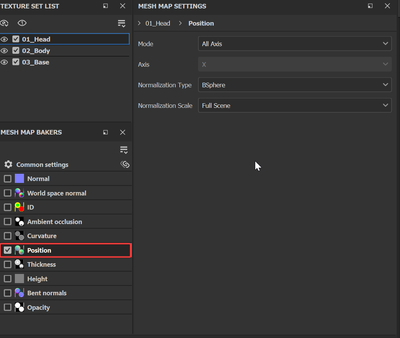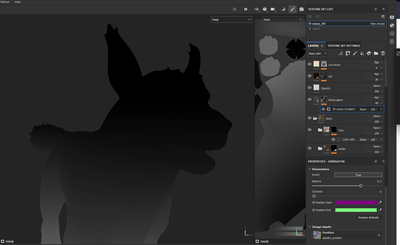- Home
- Substance 3D Painter
- Discussions
- Ugly lined gradients in Substance 3D Painter
- Ugly lined gradients in Substance 3D Painter
Copy link to clipboard
Copied
Not sure if this is a bug or a setting that I have wrong, but whenever I create a 3d linear gradient generator on a fill layer with a black mask, the gradients are not smooth. It has these ugly lines that show up on my exports:
Its almost like the gradient is pixelated when I play with the contrast and the balance of the generator:
I tried to turn off hardware support acceleration shown in the documentation, but there was no change.
Painter version: 8.3.0
Windows 11
cpu - 11th gen intel core i5-11400 @ 2.60ghz
gpu - AMD Radeon RX 6600 XT
Thank you for any help with this issue.
 1 Correct answer
1 Correct answer
Thank you very much, no need of the SPP, you shared everything I needed to recreat the issue.
The issue comes from the Marmoset postition map. The fact is your Position map from Marmoset is an 8-bit bitmap and therefore there is not enough color information for a smooth gradient. You can either change your baking parameter inside Marmoset Toolbag or bake the map directly inside Substance 3D Painter.
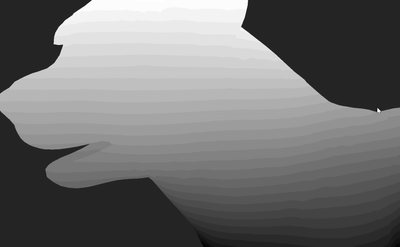

For some
...Copy link to clipboard
Copied
Hello @Kavercon,
It doesn't look like a performance issue to me. The 3D linear gradient generator works with the Position map to create the gradient and for me, the problem comes from the map.
Have you baked the maps with Substance 3D Painter ? If not, could you try to bake the Position with it, so we may see if the problem persists ?
Best regards,
Copy link to clipboard
Copied
Hello @Cyril Dellenbach,
Thank you for your response. I did rebake the map in Substance 3D Painter, but the problem persists.
Copy link to clipboard
Copied
So did you previously use another software for the baking ? Have you made sure the previous map has been replaced in the Texture Set Settings ? Could you show me your position map ? Sorry for all these questions, if you prefer, you can share with me your Substance Project so I may take a look on my side.
Keep me posted,
Copy link to clipboard
Copied
Yes I used Marmoset for baking initially.
I rebaked it in Substance Painter, then I replaced the map in SP.
I tried sharing the .spp file but it won't let me attach that file type here. Where can I send you the Substance Project?
In the meantime, here is the low poly fbx that I am currently working on. The position maps, the old (Marmoset) and the new (Substance painter) bake.
Copy link to clipboard
Copied
Thank you very much, no need of the SPP, you shared everything I needed to recreat the issue.
The issue comes from the Marmoset postition map. The fact is your Position map from Marmoset is an 8-bit bitmap and therefore there is not enough color information for a smooth gradient. You can either change your baking parameter inside Marmoset Toolbag or bake the map directly inside Substance 3D Painter.
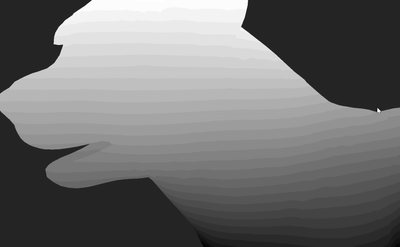

For some reasons, the map you sent me from Substance Painter is the same as the Marmoset one. So make sure to turn on the Low Poly Mesh as High Poly option when baking with Substance Painter, and make sure to link your new baked texture to the corresponding slot in the Texture Set Settings.
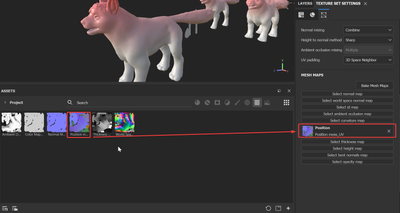

I hope this helps!
Copy link to clipboard
Copied
Ok, I was able to rebake a 16 bit map and it looks a lot better. Thank you!
Find more inspiration, events, and resources on the new Adobe Community
Explore Now