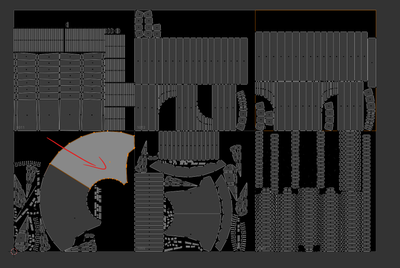- Home
- Substance 3D Painter
- Discussions
- Weird fake geometry appearing upon importing the a...
- Weird fake geometry appearing upon importing the a...
Copy link to clipboard
Copied
Hi everyone, this is the first time it happens to me after nearly 550 hours using Substance Painter. I think the images attached can explain better than i could.
Is this some sort of bug or might this happen due to my bad topology on that floor?
Can you help me fix it? Cause i fear it's gonna appear on the textures as well after exporting them.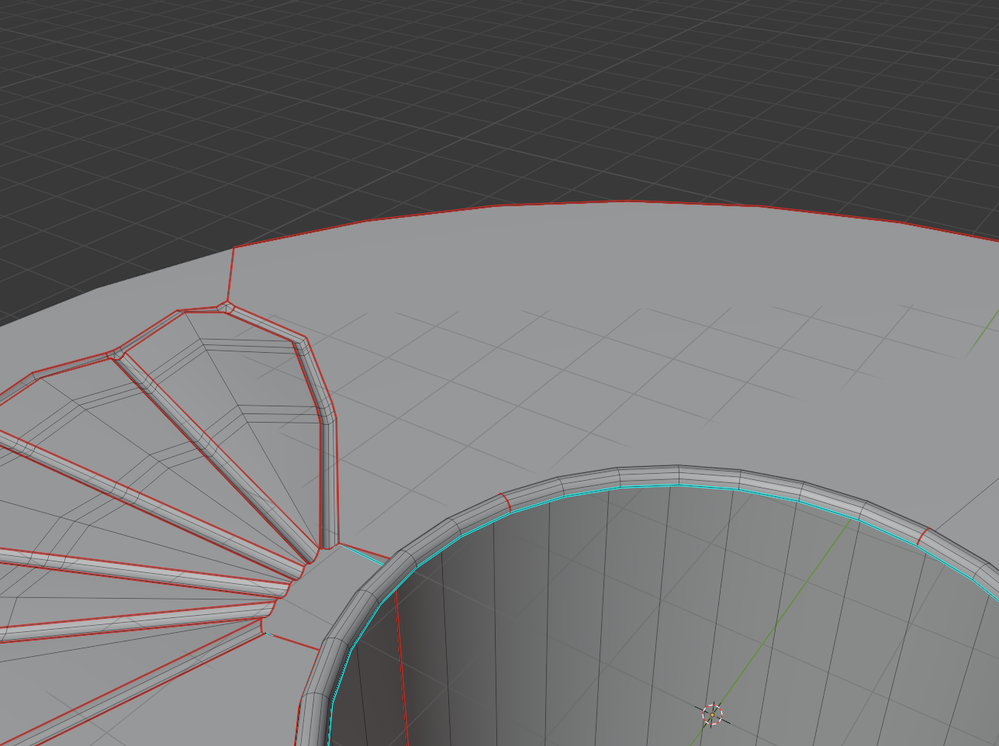

 1 Correct answer
1 Correct answer
The issue comes from the fact that the face is a big Ngon. Therefore, the Normal can end up being uneven or have artifacts (like in your screenshot). If you want to avoid all issues, I advise you to make sure your mesh is always in quads.
Make sure the issue doesn't occur in Blender Rendering, and just so you know, you'll probably have the artifact at baking too, so it will also occur in Smart Materials/Masks.
Best regards,
Copy link to clipboard
Copied
Hello @Mark - Da_Drood,
Thanks for the message.
Is it appearing after baking or simply when importing? It's possible there are overlapping vertices. I advise you to select all the vertices in your modeling software, and merge them by distance (with a low value). This way, if there are overlapping vertices, it should merge them.
Can I also have a look at your UVs?
Let me know.
Copy link to clipboard
Copied
Hi Cyril! Sure thing! This is the uv-map i made for the entire asset (i made UDIM cause it's pretty big). The highlighted polygon is the one in which the "glitch" happens.
I also tried merging by distance ( i already got this habit to double check my assets to make sure i don't have doubles) but no double vertices were found. And i also verified that, as predictable, the fake geometry also appears once i export the textures and check them back into Blender.
Maybe since that island is such a bad Ngon, Substance doesn't like it and wants to gently tell me to fix it. 😜
EDIT: Ok, i actually somehow fixed it in Blender, by simply connecting a couple of vertices within the proximity of the fake geometry 🙂 allthough upon reimporting the mesh back into Substance with the added edges, the glitch still persist. At least it's not a big deal since i can fix it in Blender though...
Copy link to clipboard
Copied
The issue comes from the fact that the face is a big Ngon. Therefore, the Normal can end up being uneven or have artifacts (like in your screenshot). If you want to avoid all issues, I advise you to make sure your mesh is always in quads.
Make sure the issue doesn't occur in Blender Rendering, and just so you know, you'll probably have the artifact at baking too, so it will also occur in Smart Materials/Masks.
Best regards,
Copy link to clipboard
Copied
Yes you're right Cyril. It only came in my mind this morning that might be the cause though ^_^' Thanks for your help 🙂