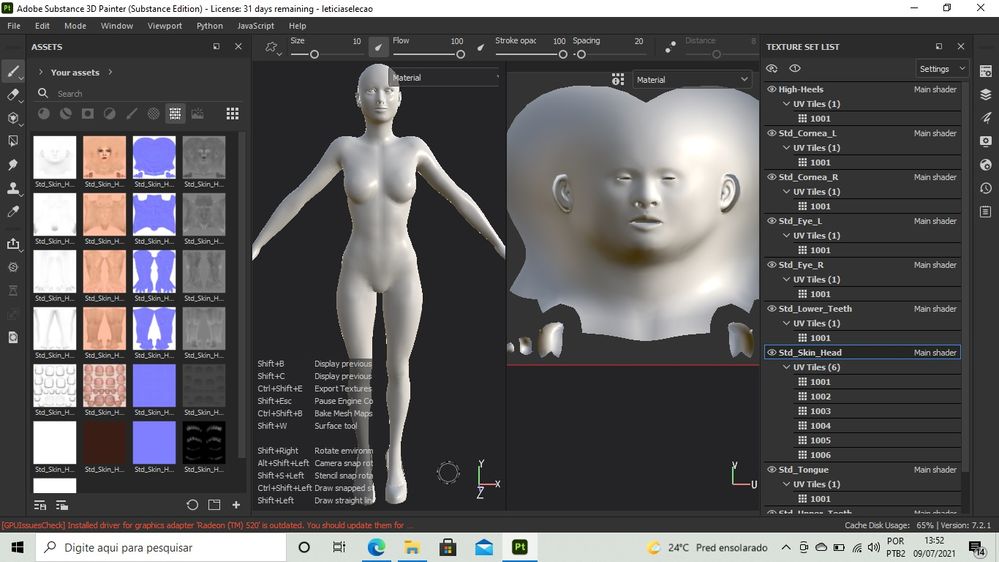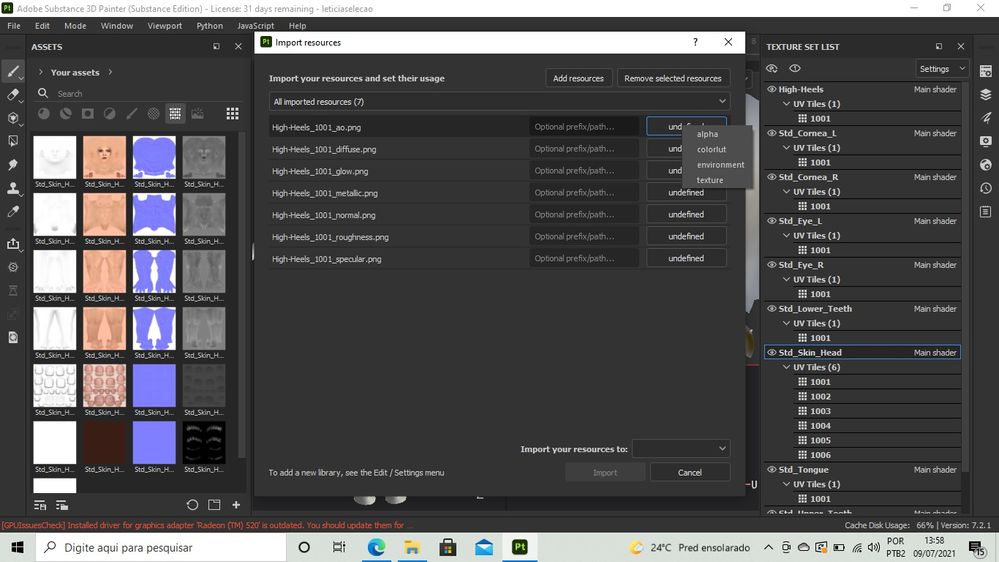- Home
- Substance 3D Painter
- Discussions
- Re: Where do I find the Shelf Window
- Re: Where do I find the Shelf Window
Where do I find the Shelf Window
Copy link to clipboard
Copied
Copy link to clipboard
Copied
The shelf winodow is now called the Assts window, the one on the left.
You can filter out what was imported in the project by clicking the little arrow left of "All Libraries" at the top.
Copy link to clipboard
Copied
Good afternoon Jeremie, thank you very much for the info when I imported the Character Creator obj to the project it just reloaded the properties of each one but not the textures and then in yourassets I clicked the + sign in Import Resources and defined them as textures to import there it imported now just drag to the base of the doll in the parts defined for coloring? I look forward to it and thank you in advance
Copy link to clipboard
Copied
I dont understand how to instal this.
has anyone been able to successfully install the roll brush into substance painter with a 2025 substance file in windows? I dont understand these instructions...
it says
Copy roll_map.sbsar to the materials folder in your Substance Painter shelf directory : E.g C:\Users\yourUsername\Documents\Allegorithmic\Substance Painter\shelf\materials
but when I follow this line and get to documents, I dont see an allegorithmic folder.. and wehn i find my substance folder, I dont see a shelf or tools folder... how are yall installing the roll brush?
I cant even drag it into my substance shelf, so I have no Idea how to use it..
Copy link to clipboard
Copied
oh wait, im on the wrong forum for this reply..
Find more inspiration, events, and resources on the new Adobe Community
Explore Now