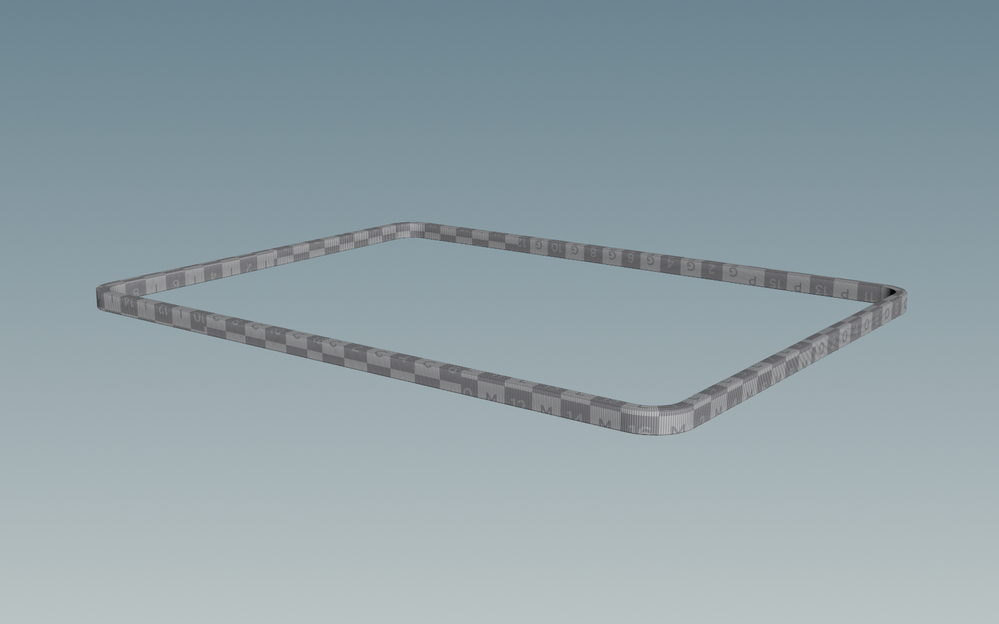- Home
- Substance 3D Painter
- Discussions
- Re: Why am I seeing seams after baking for this mo...
- Re: Why am I seeing seams after baking for this mo...
Copy link to clipboard
Copied
https://drive.google.com/file/d/1faOyYlTNM3rFWLixFytFvXwPLcQ8DHsd/view?usp=sharing Hi, I've uploaded a very simple model (see link at the beginning) that I'm having some trouble with. I think I've done everything correctly in terms of UVs (maybe not!, that's why I'm here) but after baking I'm still seeing UV seams. If someone who's experienced and solved these issues could take a look at this model and bake it to avoid seeing seams, then share what I might have done wrong with the setup, it would be much appreciated. BIG Thanks in advance.
 1 Correct answer
1 Correct answer
It is not your bake, it is the unwrap and where the seams are on the model. The numbered checkerboard pattern is specifically designed to show up such issues. Whether they will be visible when using a material depends on a couple of things:
1. The actual material applied - some regular patterns will show the seams some irregular patterns will tend to hide them
2. The projection - a regular pattern using UV projection is going to make them visible, the use of triplanar projection can help but
...Copy link to clipboard
Copied
It is not your bake, it is the unwrap and where the seams are on the model. The numbered checkerboard pattern is specifically designed to show up such issues. Whether they will be visible when using a material depends on a couple of things:
1. The actual material applied - some regular patterns will show the seams some irregular patterns will tend to hide them
2. The projection - a regular pattern using UV projection is going to make them visible, the use of triplanar projection can help but can also bring issues of its own - it is always worth trying.
Other things you can do:
1. Adjust where the cuts lie on the model and try and put them in as unobtrusive place as possible when viewed from teh camera angle to be used in the render (harder if the part will move).
2. Revisit the positioning of the islands on the UV map. Do this in your 3D app with a checkerboard pattern visible.
3. Depending on the material applied, use Substance Painter to paint over those edges in the 3D view to hide them.
Dave
Copy link to clipboard
Copied
ahh, part of the reason why the seams were like that is I was looking at doing some UDIMS and automate the layout for that in houdini, I was under the illusion that positioning of seams is not such a big deal anymore and that tools like painter had some sort of algorithm to mitigate this issue during the bake process. So, now I know I have to still manually go in and adjust UVs and its remains a pain in the you know what! Thanks Dave, much appreciated.
Copy link to clipboard
Copied
What you are referring to is triplanar projection of the material. Depending on the material that you apply it can indeed be very effective at hiding such seams. Give it a try
Dave
Copy link to clipboard
Copied
Yeah, I'm aware of tri-planar; it does work well in a lot of cases as you mentioned before, but sometimes I really must have textures conform to a specific UV layout. This is an area where AI can hopefully help in blending UV seams between disparate UV islands and UDIM tiles.