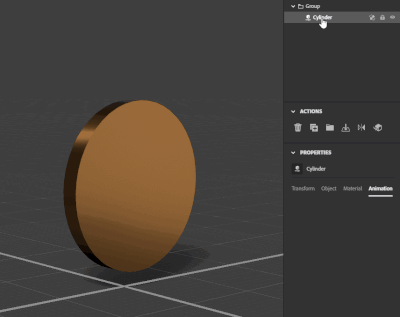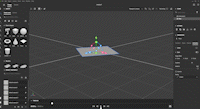- Home
- Substance 3D Stager
- Discussions
- Re: 3d Substance Spinner is not rotating in the co...
- Re: 3d Substance Spinner is not rotating in the co...
Copy link to clipboard
Copied
How can i change the rotation direction in 3d stager? It only goes up and down not left to right.
 2 Correct answers
2 Correct answers
The workaround David mentioned is to drag and drop your object in a group, rotate the model by 90°, and apply the spin animation to the group.
Now, to answer you @Animation Guy, I can't disagree with some things you said. As mentioned recently, when we added the animation feature in Substance Stager, we were glad of its simplicity, but we knew the movements were pretty basic, and we're still planning on improving it.
With that being said, the feature has been released
...I can do that without grouping. I use latest update. Just my 2cent.
Copy link to clipboard
Copied
You can reverse motion for Spin
Copy link to clipboard
Copied
My issue is that it is only rotating on the blue and i need the item to rotate on the green. Want it to be rotated horizontally not vertically.
Copy link to clipboard
Copied
I asked this question a year ago, and the spinning axis problem has still not been fixed. There is a fix for it, search for my posts and you'll see the answer. I can't remember exactly, but you have to put the object into a "null" type object and then it will rotate the way you want. It's beyond disappointing that at this point in time a simple rotation on all axis does not exist. This is why I moved away from Stager and am now more than happy with Cinema 4D. I won't be surprised at all if Adobe gives up on Stager and Modeler as there is little support for both of these programs, and to add proof to this, you can go to Adobe's official channels that include YouTube and you'll see there is no new activity for Modeler or Stager. They started out last year with so many videos and now - nothing. This should offer us a clue into the future of these programs. Go to Adobe's "Substance3D" YouTube channel and you will find a lack of any new content for modeler or Stager for a very long time.
Copy link to clipboard
Copied
The workaround David mentioned is to drag and drop your object in a group, rotate the model by 90°, and apply the spin animation to the group.
Now, to answer you @Animation Guy, I can't disagree with some things you said. As mentioned recently, when we added the animation feature in Substance Stager, we were glad of its simplicity, but we knew the movements were pretty basic, and we're still planning on improving it.
With that being said, the feature has been released in february, it's still some time ago, but not a year as you suggested.
About the support, I can't talk for Modeler (I'm not working with the team), but I can garuantee you Substance Stager receive a similar support as the other soft from the suite. For our Youtube channel, the last two videos were about advanced material in Stager. So I think we can fairly say this isn't a proof of anything.
I honestly totally get your frustration, and I understand why you're leaving for other rendering software: we have to do better.
But please, let's not make theories about giving up Stager. That's clearly the last thing the soft needs.
Best regards,
Copy link to clipboard
Copied
I can do that without grouping. I use latest update. Just my 2cent.
Find more inspiration, events, and resources on the new Adobe Community
Explore Now