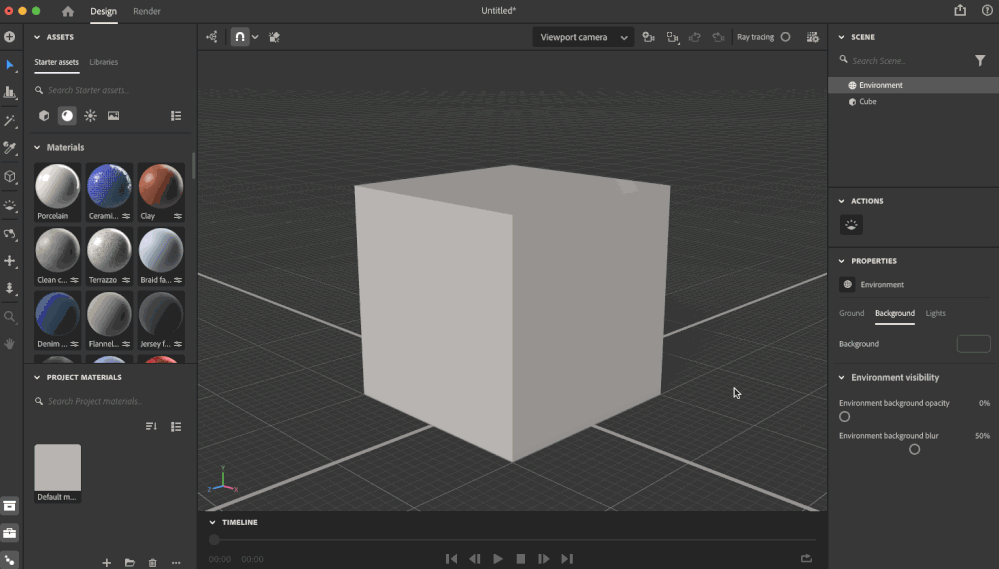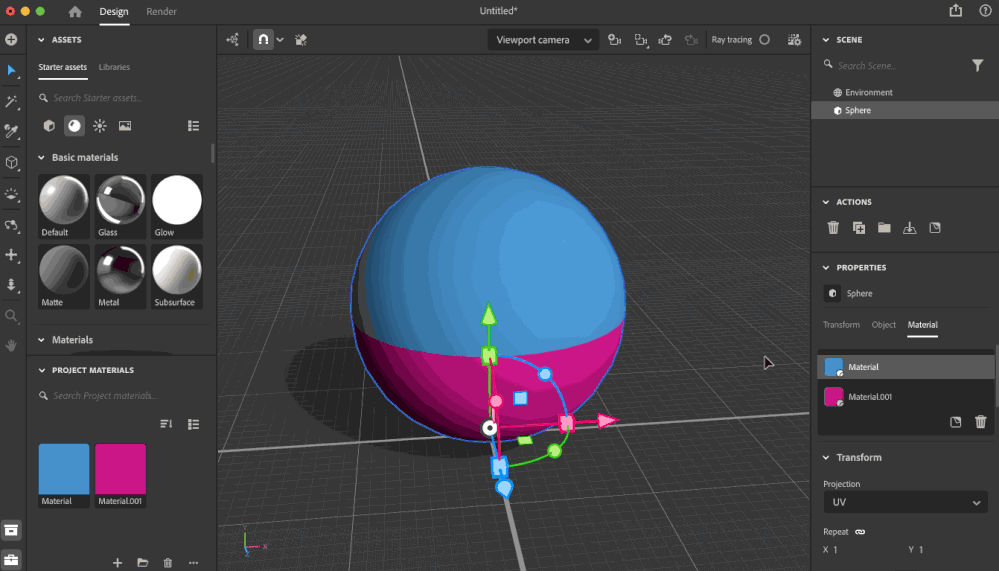Copy link to clipboard
Copied
Is it possible to apply a material to a single face, rather than a whole body? In fusion, I'm able to apply a material to an individual face, resulting in this wonderful Party Rex you see here. Several of the materials (headlights, metal accents, windshield, teeth) are applied to a face over the green powder coat.
Is that possible in Stager? The higher quality image is rendered in Fusion. The "more green" version (Screen shot) is in the viewport window in Stager. Unable to add materials to faces. (though somehow, Before applying the green powdercoat, The materials were still applied to the faces.....
 1 Correct answer
1 Correct answer
Hi @rgbrobot!
It is possible to add a material to a single face by using the magic wand tool located in the tool bar. You can also change multiple materials on a single mesh if they were already assigned before bringing them into Stager.
Copy link to clipboard
Copied
Hi @rgbrobot!
It is possible to add a material to a single face by using the magic wand tool located in the tool bar. You can also change multiple materials on a single mesh if they were already assigned before bringing them into Stager.