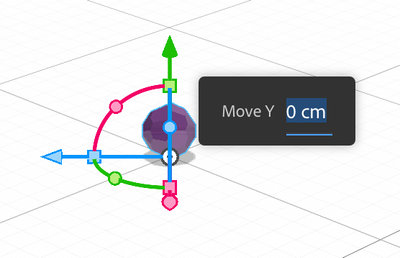- Home
- Substance 3D Stager
- Discussions
- Re: Click on Gizmo handles for precise movements?
- Re: Click on Gizmo handles for precise movements?
Click on Gizmo handles for precise movements?
Copy link to clipboard
Copied
When using Dimension, clicking on the gizmo handles allows for precise movement, which has been a critical part of my workflow. I work with hundreds—sometimes thousands—of elements arranged in specific patterns, which need to be moved in object space, not world space.
Am I missing something, or is it not possible to do this in S3D Stager?
Copy link to clipboard
Copied
To clarify, clicking the gizmo handles brings up a HUD asking for distance, degrees, or scale factor. When I click on these in S3D Stager, nothing happens.
Copy link to clipboard
Copied
Hello, you can change the world space by using the shortcut T in Stager. Is it what you're re looking for?
Copy link to clipboard
Copied
Thanks for responding! I'm aware of the shortcut T to toggle between world and object space. In Dimension, you can also click the handles to enter an exact amount to move/rotate/scale:
Which allows for very precise adjustments whether in world space or object space. If my object is rotated, then I have no way of moving so exactly in object space, since the Transform tab of the Properties inspector only adjusts position within world space.
Copy link to clipboard
Copied
Ok i see, i don't think it's possible in Stager. You need to set all parameters in the propertie panel.
https://substance3d.adobe.com/documentation/sg/coordinate-system-213060363.html