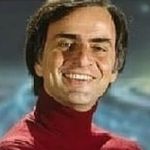Turn on suggestions
Auto-suggest helps you quickly narrow down your search results by suggesting possible matches as you type.
Exit
- Home
- Substance 3D Stager
- Discussions
- Re: How do you create an icon for imported models
- Re: How do you create an icon for imported models
0
Explorer
,
/t5/substance-3d-stager-discussions/how-do-you-create-an-icon-for-imported-models/td-p/13949787
Jul 20, 2023
Jul 20, 2023
Copy link to clipboard
Copied
So I need to bring in loads of models into my library.
I want to organide them with icon preview but cant seem to work out how.
Thanks for your help.
TOPICS
Import & Export
,
Models
Community guidelines
Be kind and respectful, give credit to the original source of content, and search for duplicates before posting.
Learn more
 1 Correct answer
1 Correct answer
Community Expert
,
Jul 20, 2023
Jul 20, 2023
You can add your selected model on stage, click plus button of library panel and add model.
Community Expert
,
/t5/substance-3d-stager-discussions/how-do-you-create-an-icon-for-imported-models/m-p/13950167#M1742
Jul 20, 2023
Jul 20, 2023
Copy link to clipboard
Copied
You can add your selected model on stage, click plus button of library panel and add model.
Community guidelines
Be kind and respectful, give credit to the original source of content, and search for duplicates before posting.
Learn more
steveh27956226
AUTHOR
Explorer
,
LATEST
/t5/substance-3d-stager-discussions/how-do-you-create-an-icon-for-imported-models/m-p/13950438#M1743
Jul 20, 2023
Jul 20, 2023
Copy link to clipboard
Copied
Thanks I got that now, thank you, I was dragging my FBX in but getting the default FBX icon in the library.
With that now understood, where is the library saved to so I can customise those icons?
Thank you.
Community guidelines
Be kind and respectful, give credit to the original source of content, and search for duplicates before posting.
Learn more
Resources
Links
Get ready! An upgraded Adobe Community experience is coming in January.
Learn more
Copyright © 2025 Adobe. All rights reserved.