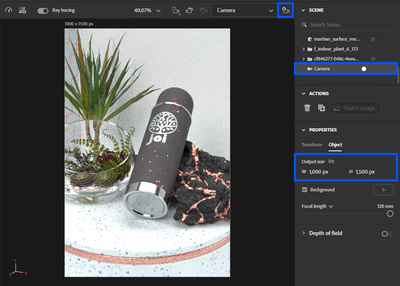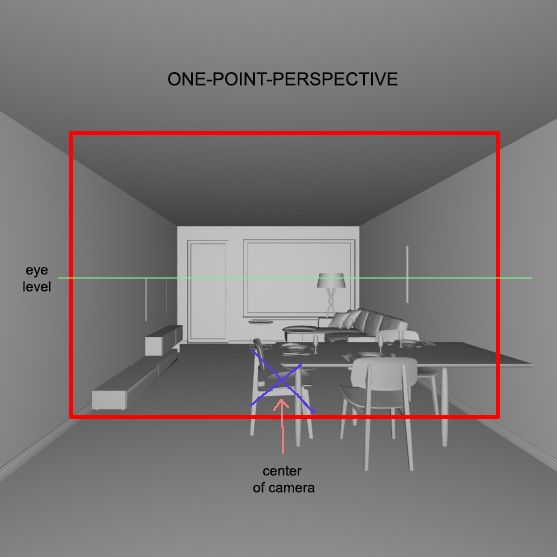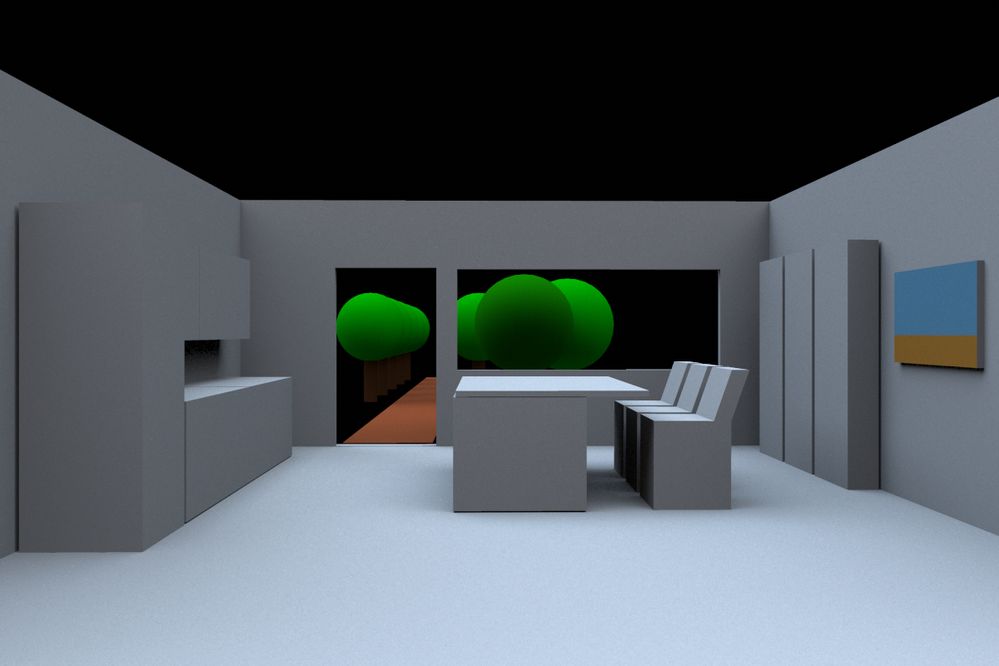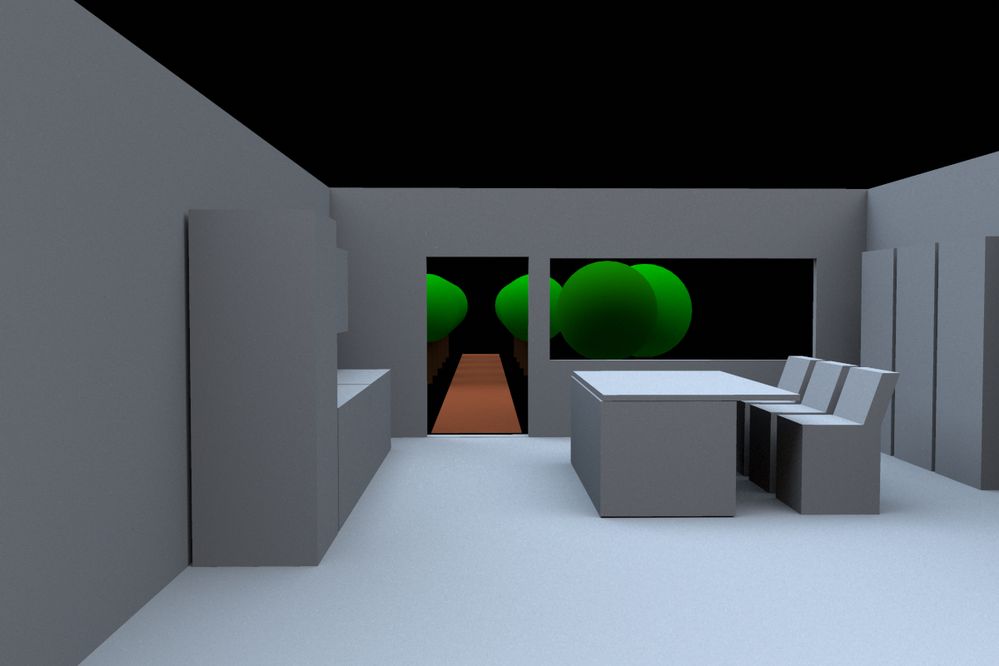Rendering a shifted view
Copy link to clipboard
Copied
Hello to the Substance Support Community!
I am still in the tryout period, to see how my workflow with 3D Stager can ease my work. From time to time i do virtual staging in Dimensions and i was waiting for the possibility to set lights as now in Stager! Often i want to put the camera in one-point-perspective. For me it makes sense to put the camera with a straigt forward view a bit more to the right or left and then - as i do it in real photography to shift the lens to the right or left. in my old §D Editor Cheetah3D i used to set a mask in front of the camera to render only the wanted ratio (3:2) and not to render a huge image and crop it later in Photoshop. Has anyone an idea how i can do it in Stager? Photographers, knowing Tilt/Shift lenses will understand the problem.
I am thankfull for any help:
Have a good day!
Laas
Copy link to clipboard
Copied
Hello Laas!
Stager allows you to create camera objects which have an explicit size, so you can create different aspect ratio renders all from one scene pretty easily. I think this should give you the 'mask' effect you're looking for.
- Create a camera object (in the viewport control bar above the viewport)
- Select the camera in the scene panel
- In the properties panel set the size to the pixels/aspect ratio you want to render
Unfortunately Stager doesn't have shift lens simulation, but if it's mostly a matter of not wanting to render extra area, you can do this to crop the view to your aspect ratio you want.
Copy link to clipboard
Copied
With this simple pics i want to show, what i need in order not to render more than needed. in an other application i use to set the viev of the camera 1:1 and put a black mask with my wanted crop. That Render-engine ignores the black and just spends time for rendering my wanted area. Because in some architecture pics i dont want to tilt the camera right or left / up or down - just to keep lines straight. This shift lens simulation could be a perfect extra for architecture renderings... Thank you for your reply... I see, i cant avoid rendering a much bigger area and then to crop it in PS 😞
Copy link to clipboard
Copied
Ah got it, thank you for the images! Yeah, this feature isn't available yet, but should be relatively easy to add. You can request and vote on features here: https://feedback.substance3d.adobe.com/
Copy link to clipboard
Copied
Just curious question. What if we will move the scene not mask area? Will be it the same or not?
Copy link to clipboard
Copied
one more thing i discovered... If i take a background-photo with my T/S lens, shifted to the right or left, i cant set the perspective right in Stager. Same if i take a photo, made with a normal lens, but cropped on one side.... Stager "thinks the middle of the photo(view) was always the center of the sensor. Using a center-cropped photo is no problem.
Solution 1:
Adding the cropped material back to the photo - as much as it is needed to bring the center of the view back to the middle and then to place it in stager...
Solution 2: (more difficult for Substance Team)
finding a way to let the user align the x and z axis individually(just a bit) for Photos which are cropped from one side. Hope i didnt confuse with my explanation...
B R Laas
Copy link to clipboard
Copied
I dont know if my first reply got lost, but its the same if you move the scene, because you change the wanted perspective...