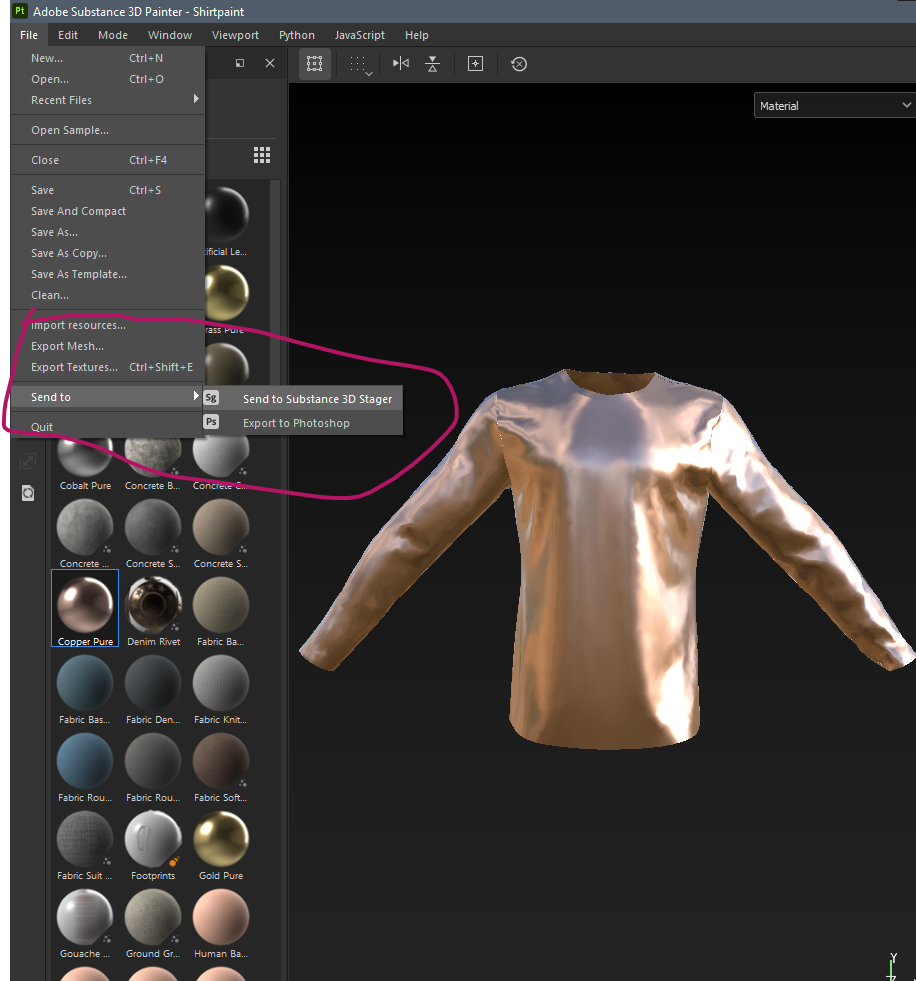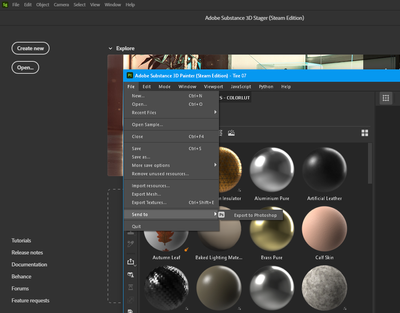Adobe Community
Adobe Community
- Home
- Substance 3D Stager
- Discussions
- Re: unable to export from painter to stager
- Re: unable to export from painter to stager

Copy link to clipboard
Copied
Dear Community,
I designed a 3d shoe model in painter but I am unable to export it to the stager. The only option that I can see is the export to photoshop. Also, the only file format I can save the file is .spp which I don't know how to import in the stager. Please help asap i don't wanna lose my project
 2 Correct answers
2 Correct answers
The "Send to Stager" option is not available if you have a UDIM based Painter project in previous versions. This was fixed with the latest release of Substance 3D Painter today, which should now work (12/14/2021). Please update and try today!
HI everyone! Some updated information on anyone having this issue.
Substance 3D Painter does not export UDIM based projects. It will bake the textures to texture sets on export.
The feature is only available for the Adobe Substance 3D Collection veresion of the app however. If you have the version through Steam none of the send-to flows will be enabled as they rely on Creative Cloud processes to work.
Copy link to clipboard
Copied
Under File Menu you can find Export Mesh (export only 3d object) Export Textures (export only Textures) and Send To -> Substance 3D Stager. Export 3d object with textures into Stager).
Copy link to clipboard
Copied
How do I make that feature available? For some reason the send to -> Substance 3D Stager option is grayed out. Any solution for this issue? Thanks
Copy link to clipboard
Copied
Screenshot above shows menu. Selecting to "Send to Substance Stager" must work and the object must appear in Stager. Did you use the latest version of Painter and Stager? If yes try to reinstall both apps.
Copy link to clipboard
Copied
The "Send to Stager" option is not available if you have a UDIM based Painter project in previous versions. This was fixed with the latest release of Substance 3D Painter today, which should now work (12/14/2021). Please update and try today!
Copy link to clipboard
Copied
Hi folks,
I´m not the first one with this problem here. Anyway, I´d like to export a .spp file that was designed in Painter to Stager. Both apps are latest version. It just doesn´t work. I can export the model only, but when I try to export the materials seperatly I run into an export dialog that knows almost every rendersoftware on eartth, but not Stager. Is there a limit for scenes to export, filewise oder poly count wise? Thanks for helping.
Copy link to clipboard
Copied
Please review Solved: unable to export from painter to stager - Adobe Support Community - 12367450 and add comment. Thank you
Copy link to clipboard
Copied
HI everyone! Some updated information on anyone having this issue.
Substance 3D Painter does not export UDIM based projects. It will bake the textures to texture sets on export.
The feature is only available for the Adobe Substance 3D Collection veresion of the app however. If you have the version through Steam none of the send-to flows will be enabled as they rely on Creative Cloud processes to work.
Copy link to clipboard
Copied
It is a scam (Adobe, not Algorithmic). They tell you you can export with one button, which is the whole point of having Stage, but it is impossible if you own Painter unless you give up your perpetual license perpetual (2023). You need to block yourself in the monthly subscription chain. But also, that looks like not working because it doesn't maintain Stager transforms: https://www.youtube.com/watch?v=WbyVQU2GXWI&t=34s