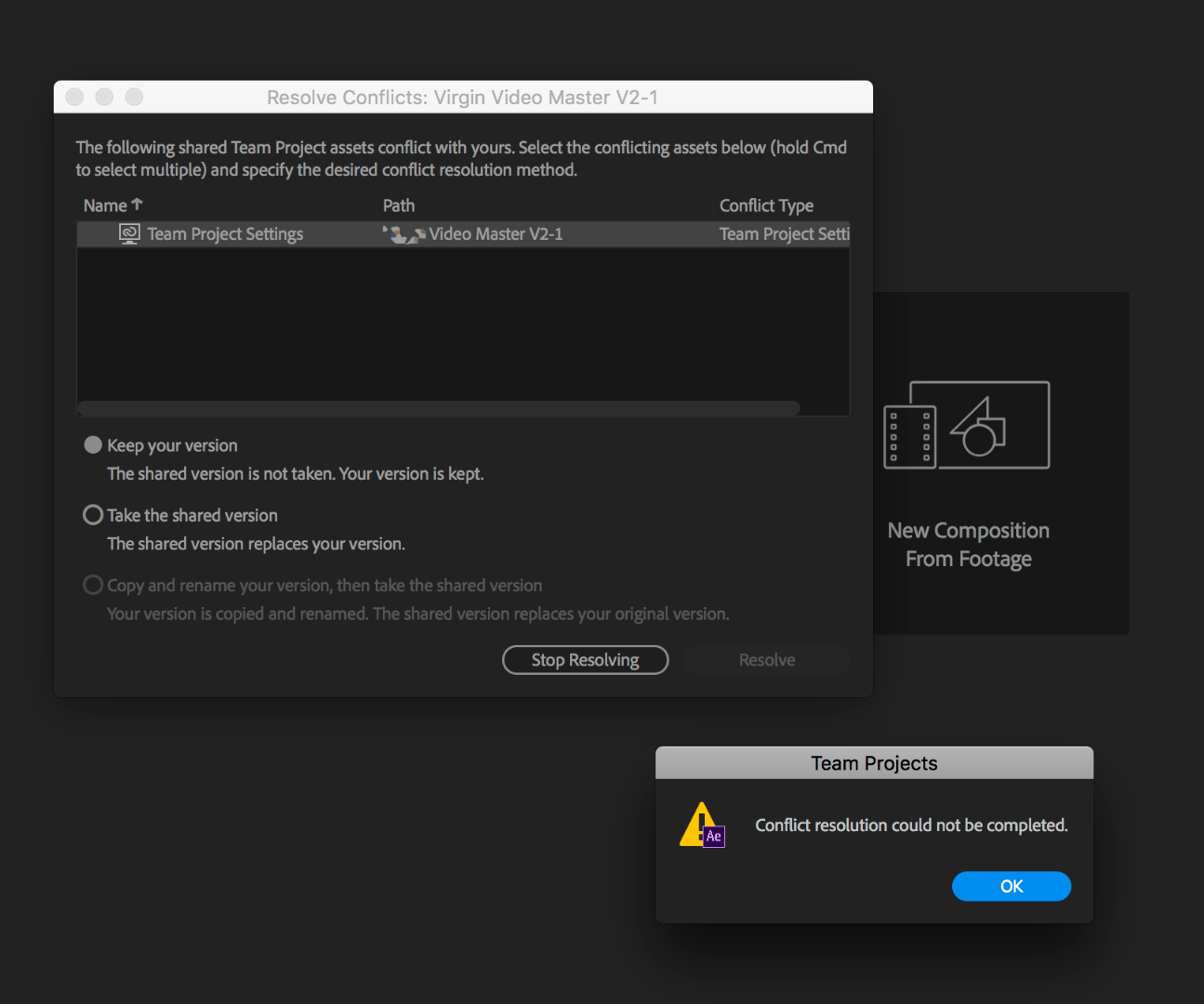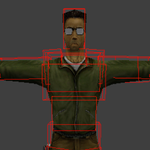- Home
- Team Projects
- Discussions
- Re: Conflict resolution could not be completed
- Re: Conflict resolution could not be completed
Copy link to clipboard
Copied
We are running an After Effects Team project and one team member cannot share their changes until all conflicts are resolved.
When opening the 'Resolve Conflicts' dialogue box, the conflict type is 'Team Project Settings' and they are only presented with 2/3 options:
- Keep your version
- Take The shared version
- (Copy and rename your version, then take the shared version is greyed out)
We have tried both options and are continually presented with 'Conflict resolution could not be completed.'
We cannot share the changes until this is resolved. Does anyone have any ideas as to how we can resolve this?
Thanks in advance.
Note: We are on iMacs running macOS High Sierra with the latest versions of After Effects.
 1 Correct answer
1 Correct answer
We have been able to reproduce this bug in house, and we're working on a fix. I can't give you an ETA on when that will be available, unfortunately.
It appears that this bug is triggered when two collaborators on a Team Project both make changes to After Effects project settings, such as Bit Depth, Time Display Style, or Audio Sample Rate (I've only reproduced it with Bit Depth, but I assume it applies to anything in the Team Project Settings dialog). The first collaborator is able to share, but
...Copy link to clipboard
Copied
Hi,
Sorry for the issue you are facing while using Team Projects.
To understand the issue better, could you please share a screen shot while this issue happens along with the "After Effects and Team Projects Local Hub" logs from /Users/<your_user_name>/Library/Preferences/Adobe
Regards,
Ramesh.
Copy link to clipboard
Copied
Copy link to clipboard
Copied
Does this issue persist even if they choose "Stop Resolving," then quit After Effects, relaunch, then try resolving again?
Copy link to clipboard
Copied
Hi Peter, yes it does. Any ideas?
Copy link to clipboard
Copied
Can you have the user enable logging in After Effects and PM me the log? It may help isolate which setting is causing a conflict. You should be able to enable logging by choosing Help->Enable Logging, and you can find the log file by choosing Help->Reveal Logging File.
To get the user unstuck, I would have them try going back to an earlier auto-save. You can do this in the Media Browser: browse to the Team Project that is currently open; choose the "Auto-Saves" tab; drag the slider on the right side to the version you want to restore to, then right-click the Team Project name and choose "Make Auto-Save ... the Latest". This will roll back some of their unshared edits, hopefully including the problematic setting.
Copy link to clipboard
Copied
Any word on if this was resolved? my team is having the same issues with a project. Everything sync's just fine but the Team Project Settings refuses.
Copy link to clipboard
Copied
I'm afraid the only way we could resolve this was to make the Team Project into an offline project, then import to a new Team Project.
Copy link to clipboard
Copied
Thanks micmatt we've resorted to this as well and come up with some strict rules for starting a project. It's helping but it happens randomly.
Copy link to clipboard
Copied
No problem hunz25. It's not Ideal but it should get everything back to where you were, although I would advise checking for the implementation of the most recent updates to the team project.
Copy link to clipboard
Copied
We have been able to reproduce this bug in house, and we're working on a fix. I can't give you an ETA on when that will be available, unfortunately.
It appears that this bug is triggered when two collaborators on a Team Project both make changes to After Effects project settings, such as Bit Depth, Time Display Style, or Audio Sample Rate (I've only reproduced it with Bit Depth, but I assume it applies to anything in the Team Project Settings dialog). The first collaborator is able to share, but once the second collaborator gets those changes, they will be stuck in this situation.
micmatt's solution is the best one I know of at this point.
-Peter
Copy link to clipboard
Copied
Thanks PeterElee.
We did a similar repro and noticed the same flow of problems. After that we did have it randomly happen again which wasn't neat at all.
Other observations;
If someone opens a team project it doesn't initially bring over the team project settings. It keeps the ones you have currently have. We created a rule internally that EVERYONE had to set the project up to match the Team Project settings before hand. If you do it afterwards it causes the problem at hand.
Anyways, good luck with it all. We do a lot of work with Gaming Companies and use Git and PlasticSCM and it's always such a complex thing. Do you know if you'll have a mode that's a little more deeper in information? or is the plan to make this as simple as possible?
Thank you!
Copy link to clipboard
Copied
Thanks for continuing to look into this PeterELee. I hope you manage to get it sorted soon.
Copy link to clipboard
Copied
This is absolutely not solved. And it's been over 2 years. micmatt has a work around, not a solution. As far as I can tell, and am currently experiencing, this bug is still raging. Any word on it being actually fixed at any point?
Copy link to clipboard
Copied
Agreed, just had this error. We're not doing any major audio work in AE - just titles.
Copy link to clipboard
Copied
We had the same issue and we think it might have been caused by switching the time display style from timecode to frames by one of the users.
We managed to fix the issue by changing the version in the cloud to frames and then uploading the changes again by the person that had the "Conflict resolution could not be completed." alert.
Find more inspiration, events, and resources on the new Adobe Community
Explore Now