Copy link to clipboard
Copied
For the past 24 hours my team project will not sync with creative cloud. This icon is in the lower left hand corner.

If I try to close the Team Project I get frozen in this window:
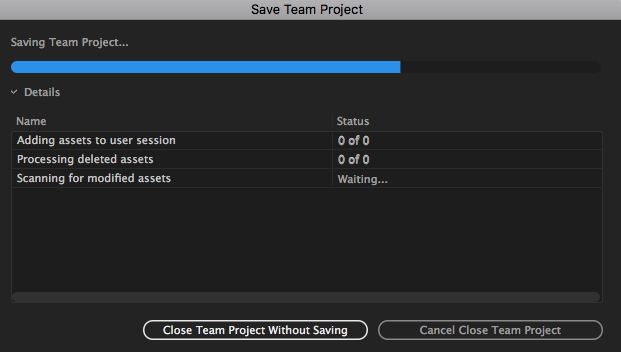
If I try to save it as a Premier project I get frozen at this window:
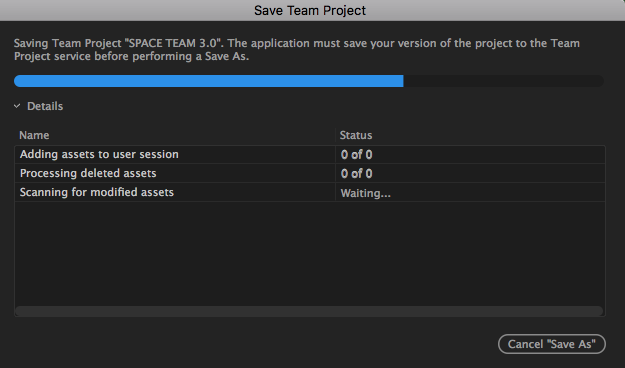
The only way to close down is to force quite but how can I be assured that I won't lose all my work?
This has been happening many times over the past week.
 2 Correct answers
2 Correct answers
Hi Robert,
I'm posting here as a public follow-up even though we have worked on this together directly.
Normally, even if you lose the internet connection and the yellow icon shows up in the bottom-left corner of Premiere, your work will be saved. Once you reconnect, your changes will be uploaded to the Team Projects Service in Creative Cloud. You should be able to edit in the park or move from one wifi network to another with no interruption or loss of work.
In your case, you encountered a bug in
...Sorry, to be clear, I replaced my install of Premiere (inside of creative cloud desktop app) with version 22.4 (I was on version 22.5) and that is what did the trick.
Copy link to clipboard
Copied
I just lost all my morning work due to working with team projects, same error, there's no fail safe to save at least a local backup or warn you about you're about to loose all your work before hit cancel the share thing....
Copy link to clipboard
Copied
Hi,
every edit you make in a Team Project is saved to a local database.
Have you tried to browse the local changes you made in the morning in the Media Browser - View and restore auto-saves ?
-Udo
Udo Pawlik | Sr Software Product Quality Specialist | Adobe | upawlik@adobe.com
Copy link to clipboard
Copied
Personally, when I got this error the local database had also failed to save the changes, so going through the previous versions and changes in the media browser would only show me older saves from previous days.
Usually lost at least an hour of work at a time and had to start over.
Copy link to clipboard
Copied
Yep having exact same issue 4 days into using this... Adobe this has been here for years, for the love of God, please fix this, this shouldn't be an issue for 5 years
Copy link to clipboard
Copied
THIS ISSUE IS STILL NOT FIXED 😞 I JUST LOST WORK BECAUSE OF IT. THANKS ADOBE.
Copy link to clipboard
Copied
Details please, or your post is kinda wasted.
Which version of Pr are you using? On what OS? Is this an individual or Enterprise license? Which exact error was happening?
Those are some pretty basic things the devs or we other users would need to know to try and 1) help by 2) troubleshooting with you.
Neil
Copy link to clipboard
Copied
Neil, this still isn't figured out unfortunately. Any thoughts on solutions?
Copy link to clipboard
Copied
This thing is a bummer. It's not common enough to really get much knowledge "out" about what leads to it ... but if you "catch" this, it's incredibly painful. Yowza. Worst of all worlds.
I've known of people signing out, rebooting, signing back in and it started working. One situation the entire team did that sorta together. But doesn't help most others.
Someone with a different kind of license can perhaps be an issue, say with a team on Enterprise and a user not on Enterprise. Or if more than one user routinely logs in on a specific machine, and one ain't on the team. That came to my attention a couple years back.
Past that, I'm out of ideas.
Neil
Copy link to clipboard
Copied
Could we just copy the contents of the existing project into a new teams project and skirt around the project based problem? Or are you feeling that it's computer specific?
Copy link to clipboard
Copied
I wouldn't be able to assume anything here. So ... I'd test everything.
Yea, go after that idea of copying things over. I know sometimes 'regular' projects get corrupted and about the only thing to do is create a new project, and use the MediaBrowser to select the old project file (don't open, just highlight) ... and copy everything from that file one sequence at a time, checking the project after importing each bit.
Neil
Copy link to clipboard
Copied
Neil,
I was just able to solve the problem.
Things I tried-
- Starting Premiere with no drives plugged in - fail
- Quitting and forcing save - fail
- Getting uninvited and revinted to team project - fail
- Every way of saving locally / saving to teams - fail
- Deleting autosave folder in Adobe Cloud Folder - fail
- GOING INTO CREATIVE CLOUD AND SELECTING A PREVIOUS VERSION (from 22.5 to 22.4) - WIN
Don't ask me why but after 2 weeks of asking people, digging in forums, and speaking with AE's, a simple version downgrade unclogged the pipe and let me in. I now have a backlog of local saves that it's trying to upload when I share changes but I will have the team reject them and reshare their version of the project with me in the morning.
Cheers, hope this is helpful!
Copy link to clipboard
Copied
Sorry, to be clear, I replaced my install of Premiere (inside of creative cloud desktop app) with version 22.4 (I was on version 22.5) and that is what did the trick.
Copy link to clipboard
Copied
This is still a problem in Premiere Teams. Our team, on OSX and Windows both, runs into almost every day. While we work on a project and click the up arrow to save our changes, we get the dialog that "the application is saving your version to Team Projects". Then it just sits there not doing anything. As an expirement we have let it sit like this for 24 hours, nothing. Internet connection is fine and all media is connected. The only solution is to "Quit without saving your changes". This leads to loss of our work. We have learned to constantly upload our changes so we only usually lost 15 minutes of work, but occassionally forget and hours of work can be lost. This really needs to be fixed. I'm guessing here but it seems like Premiere loses a connection to the adobe server on adobe's side. And the only way to get that connection re-established is to quit adobe. But that can only be done by not saving our changes. At least give us the option to save work locally in case of this bug (without converting to a local project and reconverting to a team project again) so we don't lose the work.
Copy link to clipboard
Copied
I had the same issue as Chris Hunt, where the save dialoge would be stuck at 100% and nothing happend.
What fixed it for me was telling premiere to close without saving, which triggers a special dialoge box "are sure that you dont want to share the changes you made" with a share button. Pressing share in this dialoge box let me upload it like usual.
Copy link to clipboard
Copied
Just chiming in that I just ran into this problem and was hoping for a solution. I can't convert to a regular Premiere Pro file because it needs to "save version to Team Projects". I am at least able to export a Final Cut XML but that'll probably mean a headache for attempting to re-import it into a Premiere Pro timeline. I'm still able to edit and export files, but basically I'm not able to save to the cloud. Any other suggestions for things I can do before I eventually will have to force quit out?
Copy link to clipboard
Copied
So I forced quit. Then when I re-opened Premiere Pro, the Team Project is not saved, but luckily local "recovered" version is opened up and I can save it as a local project. I was able to copy and paste the elements local sequence to the team project, but not all of the changes I made to the project could be copied over.
Copy link to clipboard
Copied
Just ran into this issue today. Had to force quit and lose my work!
Copy link to clipboard
Copied
Me too - still not fixed as of 2022.08.26 - come on Adobe!
Copy link to clipboard
Copied
This is still a problem heading into Sept of 2022. Adobe is so frustrating.
Copy link to clipboard
Copied
Happening to me tonight, only way I found my way to this page to try to figure it out. Very let down, running with a 6 person post team currently and it's about to need to be kicked to the curb.
Copy link to clipboard
Copied
I left my computer on for 6 hours to see if it would resolve itself out. No go. Just hung on the exact same spot. Come on Adobe.
Copy link to clipboard
Copied
I was just able to solve the problem.
Things I tried-
- Starting Premiere with no drives plugged in - fail
- Quitting and forcing save - fail
- Getting uninvited and re-invited to team project - fail
- Every way of saving locally / saving to teams - fail
- Deleting autosave folder in Adobe Cloud Folder - fail
- GOING INTO CREATIVE CLOUD AND SELECTING A PREVIOUS VERSION (from 22.5 to 22.4) - WIN
Don't ask me why but after 2 weeks of asking people, digging in forums, and speaking with AE's, a simple version downgrade unclogged the pipe and let me in. I now have a backlog of local saves that it's trying to upload when I share changes but I will have the team reject them and reshare their version of the project with me in the morning.
Cheers, hope this is helpful!
Copy link to clipboard
Copied
Sorry, to be clear, I replaced my install of Premiere (inside of creative cloud desktop app) with version 22.4 (I was on version 22.5) and that is what did the trick.
Copy link to clipboard
Copied
Hello all,
Today I had this problem but fortunately wasn't forced to quit the application. I opened the team project within After Effects and voila, all of my unshared changes I had made in Premiere were there. After Effects could successfully share the changes and save the project for me! I restarted Premiere and kept all of my progress. I guess we know what the more stable team in Adobe is...
Copy link to clipboard
Copied
That's interesting and useful information there, thanks for posting!
Neil
Find more inspiration, events, and resources on the new Adobe Community
Explore Now