- Home
- The Lounge
- Discussions
- Re: How do I download an Amazon Kindle book as .PD...
- Re: How do I download an Amazon Kindle book as .PD...
How do I download an Amazon Kindle book as .PDF??
Copy link to clipboard
Copied
Dear Anyone.
I've put this in The Lounge because I couldn't see anywhere more appropriate, Mods, feel free to move it if I've put it in the wrong place? Just E_mail me with where you've put it if you move it, k?
OK, I'm totally confused dot com on all of what I'm about to ask so if you think I'm asking the wrong question, please tell me! Here's what I've done, tell me what I SHOULD have done and how to correct it. Don't use jargon. I'm too dumb for jargon!
I went to Amazon and bought a legit. copy of a book. It said Kindle format only, I thought 'that's cool, I'll be able to convert it after downloading it.' I wanted to convert it because I've got a computer I use to write music on that's never connected to the Net because I don't want any viruses to have a chance to hit it and I needed to read it on that one. (It's about mixing music.)
But Amazon put it on the Cloud and gave me a Kindle device to read it with (a virtual program, not a physical object!) After a lot of research I found something called 'download and pin'. So I used that. BUT - I can't find where it's downloaded it to on my computer. No, it's NOT 'my downloads' folder. I read it gets stored as a .MOBI file, so I used Ultra Search to look for .MOBI files on my computer and it couldn't find any. So I'm stuck.
I'm scared of closing the Browser window with the cloud Kindle app. in because I've no idea where that came from or how to find it again if I lose it. I can find nothing about the Cloud Kindle app. installed on my computer (maybe it's self-downloaded, I dunno.) If I close the window, I'd prob. never find the book again even though it's theoretically downloaded itself to my Computer SOMEWHERE!!
Please, does anyone know where things 'download-and-pin' TO on a PC? If I can't convert it because of DRM or something (I dunno!) I'm happy to install the reader on the non-Internet PC. I just really need to know where on the computer the actual book might be, or how I can control where it downloads it to if I have to do a re-download. I don't even know if Amazon will let me do a re-download without re-purchasing the book.
Basically I'm confused dot com bigtime and would appreciate all help in actually getting my hands on this file so I can read it on my other computer while I'm working on it!
Yours pathetically
Chris.
Copy link to clipboard
Copied
Are you sure the file is on your computer, and not still online in a cloud location? My guess is that you need to open the .mobi reader app, and log on to your Amazon account, and from there, download the book to your local computer.
Does this book have a lot of images and diagrams? If yes, then I am not sure how well a .mobi file will handle that.n An ePub file for an iPad or similar might be better, but a PDF would also be good. .mobi files tend to be very small. Just a few megabyte. ePub and PDF book files can be several tens of megabytes, because of the images they contain.
If you tell us the name of the book, or give us a link, we can maybe have a hunt round for a fix for you.
Copy link to clipboard
Copied
Thank you very much.
OK. It's called 'Step by Step Mixing, How to Create Great Mixes by only using Five Plug-ins'. I've legally purchased it from Amazon. The address in my address bar when I'm looking at the book PRESUMABLY online - here's where I get uncertain - is Kindle Cloud Reader (HTTPS:// read . amazon . co . uk) obviously without the spaces!
But I right-clicked on it and chose DOWNLOADED, and it put a little green pin symbol next to it. There's two words along the top of the page - wish I could show a\ screenshot here - CLOUD and DOWNLOADED. If I click on CLOUD I get a whole bunch of books and I'm not sure where they all came from even. One of t hem is this Mixing book but it's got the pin next to it. If I click on DOWNLOADED, the MIXING book is on the screen with just one other book, which also has a green pin next to it.
Because of the green pins, I THINK they've been downloaded SOMEWHERE, but I don't know where (or am too dumbass to see them under my nose - they're not in MY DOWNLOADS anyway, that's for sure.) So they must be in a hidden location on my computer, no? The mixing book is in the cloud as well, at least it shows up on BOTH lists, CLOUD and DOWNLOADED.
If you think redownloading it from the cloud is the best solution, how do I specify WHERE to download it to on my computer so I can find it afterwards?
Yours puzzledly - please, ask more questions if you need to -
Chris.
Copy link to clipboard
Copied
See if this article helps you.
How to back up Kindle books to a computer – step-by-step guides
3. Locate the folder with downloaded books
During installation, Kindle desktop app creates a folder where all future downloads will be stored.
Below there are paths to find that folder:
- Mac ⇢ ~/Library/Containers/com.amazon.Kindle/Data/Library/Application Support/Kindle/My Kindle Content
- Windows 7, XP, Vista ⇢ C: / Users / Your User ID / Documents / My Kindle Content
- Windows 8 ⇢ C: / Users / Your User ID / AppData / Local / Amazon / Kindle / application / content
Copy link to clipboard
Copied
Hi Chrisulrich,
Since you bought the book from Amazon, you can download it again.
- Go to your Amazon account > Click Account & Lists > Your Content and Devices
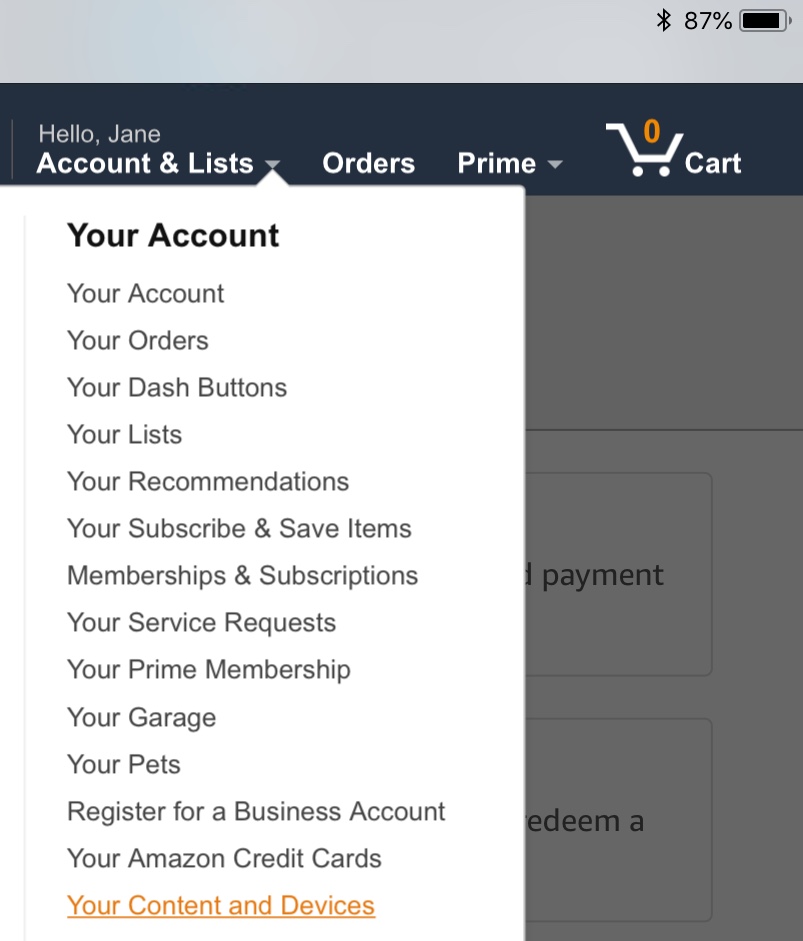
- I mostly check out books from the library, and have three checked out now. I will delete the expired ones as soon as I finish this message by clicking the ... button. My first Kindle bricked and I downloaded everything onto the new one. I also read on my iPad and iPhone in the free Kindle app. It keeps my place. So that’s a long way of saying you won’t lose your book, and this is how to find it.

- Your next question is how to go from .mobi to .pdf. I have never done that. I create ePubs in InDesign, which are .epub and convert to .mobi for Kindle. You might look for a mobi to pdf converter, but the file is probably locked down with digital rights management and it won’t work. But that’s the method if it’s not locked down.
Can you connect to the internet on the other computer once to download the free Kindle viewer and then disconnect again? If not, then you might want to consider a stand alone Kindle. My first one wasn’t wireless, and I tranferred the mobi files manually, so I know that can be done, but I’d have to remember or to look up how. My second one is wireless so it’s automatic.
Copy link to clipboard
Copied
Also, those other books that are appearing sound like:
Oh, you bought a book on World War II? Here’s another book we think you’ll be interested in: “50 Favorite Salads”. (How do they make these random pairings?!?) You can ignore those.
Copy link to clipboard
Copied
Oh, one more thing!
I Googled the book and went directly to the website:
https://www.audio-issues.com/stepbystepmixing/
Here’s a photo of your book and notice that it says, “Includes both PDF and Kindle format”.
And he offers weeky tips and your money back if you are not happy. If your download did not include the PDF, contact him at his website and tell him! My guess is you don’t have to do this yourself.
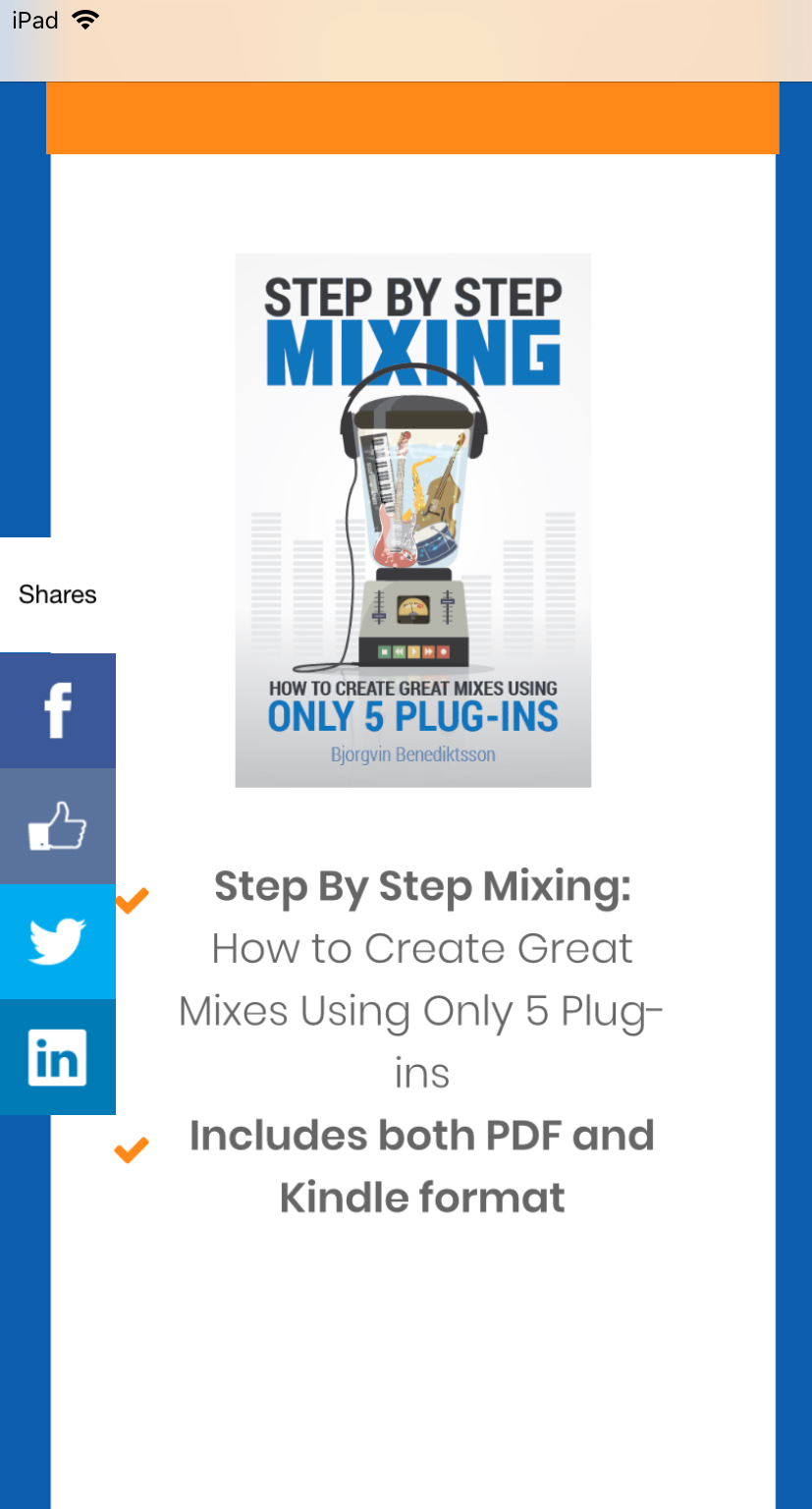
Copy link to clipboard
Copied
Chris, sounds like Jane-e has the best solution for you and the best overall explanation of how stuff is done with new Kindle (Oasis ? larger screen ? The newest one which is a physical gadget that has a mini usb plug that can be plugged into a normal USB plug on computer)
I was new at this too and pre-ordered the new Kindle, so I understand the confusion about how stuff works. I also have issues with a computer that is NOT on internet ( for same reasons) but have laptop with internet so I can xfer files etc.
Like Jane, I use guttenberg and my library system ( in U.S.) to download or borrow books. I did BUY a kindle book from Amazon directly once. Several things about the process is very messy in my opinion. I use PC's ( win 10 on laptop).
The answer to your question about PDF from amazon for a kindle book is "NO YOU CANNOT GET A PDF " cause Amazon is SELLING the kindle version only.
Let's say you bought the kindle book from amazon. It will go to your kindle content thing, when you say, " DELIVER" to your PC etc. It lives in the cloud and can be read by the Kindle APP for windows. You cannot move that content to an OASIS KINDLE physical gadget.
If you go ( as Jane said) to your content and devices thing at Amazon ( must log in first ), then you'll see your book listed. The little "actions" symbol ( second from left ? ) will give you choice to "download and transfer via USB". THAT FILE will go to your download folder in PC. Then you can use a thumbnail drive or SD card or whatever, and put it into your other computer that has NO internet connection.
I personally just use a cable from my Kindle gadget to xfer it from laptop to kindle gadget... cause I don't have wi fi ON for my kindle and once transferred that way borrowed books never expire. I just delete them when done.
So, in short, use the amazon menus to deliver the book to your pc, and then go to content and devices and click on the actions icon and choose 'download and xfer via usb". Then use the Kindle APP to read on your other computer.
whew, no wonder it's so easy !
Find more inspiration, events, and resources on the new Adobe Community
Explore Now

