- Home
- The Lounge
- Discussions
- Re: Start Building Your 2018 CC Library of User Ma...
- Re: Start Building Your 2018 CC Library of User Ma...
Start Building Your 2018 CC Library of User Manuals (They're Free Downloads)
Copy link to clipboard
Copied
Need Adobe’s “Help”? We’re referring to the user manuals, which Adobe calls “Help.” Adobe had been frequently updating these as PDF books.
This week, Adobe has started to release the first set of CC books since June 2016 (they’re free downloads):
* Adobe Illustrator CC Help (639 pages): http://helpx.adobe.com/pdf/illustrator_reference.pdf
* Adobe InDesign CC Help (657 pages): http://helpx.adobe.com/pdf/indesign_reference.pdf
* Adobe Photoshop CC Help (960 pages): http://helpx.adobe.com/pdf/photoshop_reference.pdf
They’re promising more of these books, next month, to create a complete library for the family of apps, which come with the full CC subscription.
Some of us remember when printed books came with the apps when they were sold in boxes with DVDs or floppy disks.
But, why do we need user manuals in a digital age? Can’t you just get this stuff online? We have not tested every topic in the books, but historically, the books were a compilation of what you can search for on Adobe’s Support site: http://helpx.adobe.com. For many of us in ongoing higher education, books are a far more effective than topics online. The power of Adobe Acrobat allows us to electronically mark-up these electronic PDF documents, so they become something like a physical workbook. Acrobat DC’s editing power allows users to add digital sticky notes, do marker highlighting, scribble notes, etc. on computers and mobile devices.
These books offer a great essential resource to corporate and governmental subscribers, who are surrounded by deep security, in an environment where Internet access is not provided.
As big as those books are, we know of people who have them printed. These books are that important. For wise people studying for certification exams, they study these books cover to cover. They’re indispensable references for consultants, authors, and presenters, too. These books are Adobe’s official word on the use of their apps.
So, thank you, Adobe. We hope other of the key media technology product suppliers will take notice and follow your lead.
Copy link to clipboard
Copied
Judging from some of the posts we see in the Photoshop forum, a lot of people have trouble locating those downloadable PDF files. I remember that there used to be linked to from the main Help page, but like Adobe TV, they seem to have concentrated on creating a pretty front end at the expense of actually finding things.
So I am interested where you found those links Brian, because I can't see the Photoshop PDF download from this pages
Copy link to clipboard
Copied
Dennis, try this:
http://helpx.adobe.com/pdf/photoshop_reference.pdf
It is the same as Brian's without the verbiage- hope this gets you there!
Copy link to clipboard
Copied
Trevor.Dennis wrote
So I am interested where you found those links Brian, because I can't see the Photoshop PDF download from this pages
That's not the correct link, Trevor. Thank you Kat for reposting our link.
I'm not sure why Adobe still has an old one posted. Maybe it's been so long since we had a new manual that Adobe forgot to change their links?
Thank you for calling this to our attention. Since this forum isn't monitored by Adobe support, hopefully the Adobe staff, which do keep an eye on it, will see this and update their links.
Copy link to clipboard
Copied
I was able to download the PDF file OK. My point is that the F1 help page from Photoshop had no link to it. That I could find at least. So what I was asking was how a person might find the PDF without the benefit of your advice Brian?
Copy link to clipboard
Copied
Trevor.Dennis wrote
I was able to download the PDF file OK. My point is that the F1 help page from Photoshop had no link to it. That I could find at least. So what I was asking was how a person might find the PDF without the benefit of your advice https://forums.adobe.com/people/Brian+Stoppee ?
As Janet & I mentioned (yes, we do every single one of these together… this is number 1,607!) Adobe's game plan is to go back to doing a full library of these things.
Why isn't there an app link? Well… the first 3 new Help books have been available for 4 days and there hasn't been a new dot release, this week.
However, if I were "Mr. Adobe" I'd wait to do the app links until the whole library set is available. Here's what would happen is they did links for just Illustrator, InDesign, and Photoshop: people would get used to it.
Well… what's wrong with that? People would be using the links in Acrobat, Animate, Dreamweaver, Premiere Pro, etc, etc, etc and what would happen… you got it… nothing. And, then these forums would be flooded with people saying, "HEY! The help button in Muse doesn't work."
Copy link to clipboard
Copied
Sorry for my doubleposting.
Re: Countdown: Some PDF Help Files Due by January 31
I think now here is the better address
pixxxel schubser wrote:
Hi,
I hope this is the right thread for this.
The New 639 page "Adobe Illustrator CC Help" Book is a Free Download
I'm sure it's a good thing, but I only did "overflown" the illustrator pdf.
But three questions:
- are these pdf also available (or planned) in other languages?
- why does the sides (counter) in Acrobat shows a different side as the pagina in the pdf is?
- why the screenshots in the section workspaces (S. 42 and following) are photoshop screenshots?
Copy link to clipboard
Copied
https://forums.adobe.com/people/pixxxel+schubser wrote
But three questions:
- are these pdf also available (or planned) in other languages?
- why does the sides (counter) in Acrobat shows a different side as the pagina in the pdf is?
- why the screenshots in the section workspaces (S. 42 and following) are photoshop screenshots?
1. We are told other languages are starting to roll out. An early reaction was posted over the weekend. We tried to get the French and Spanish versions. They are not available yet Translating these things is no small project.
2. Acrobat always shows the physical page numbers while books show the various introductory pages with such identifications as i, ii, iii, and then the book's page numbering begins when the content starts.
3. Did you attempt to post screenshots and something didn't work? We cannot see what you are referring to.
Copy link to clipboard
Copied
Hi Brian,
answer to #3
The red marked panels are Photoshop panels.
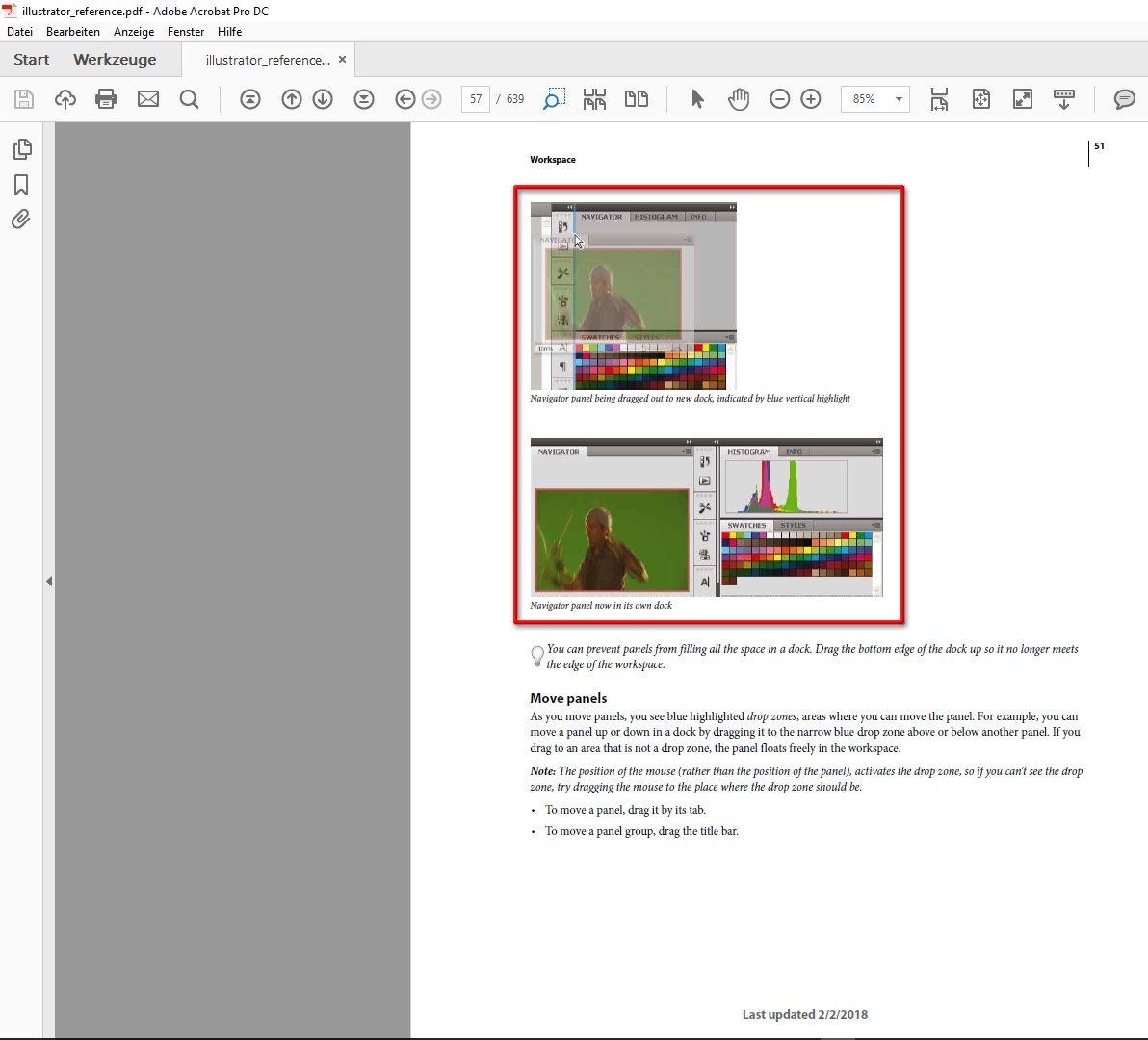
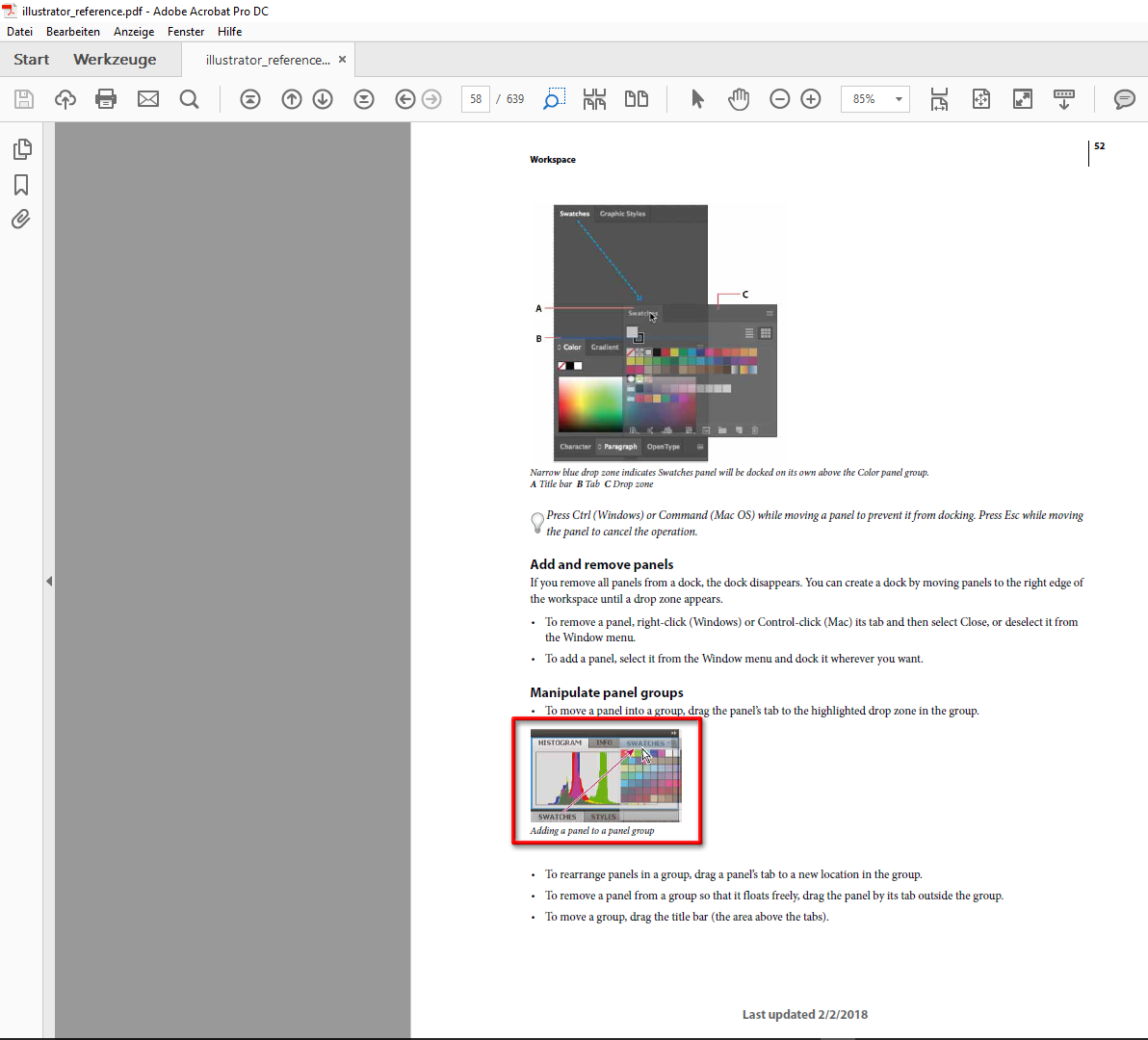
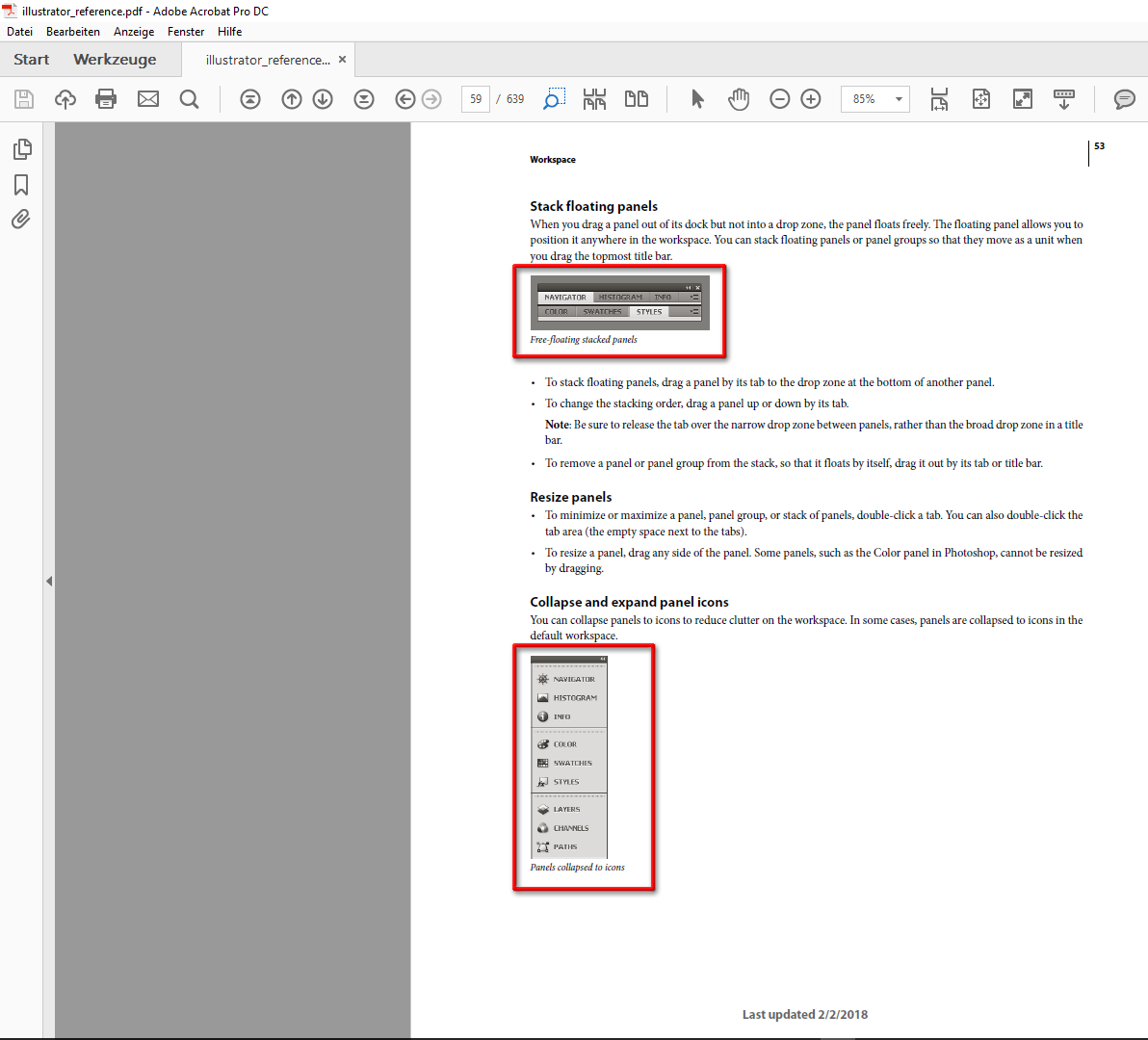
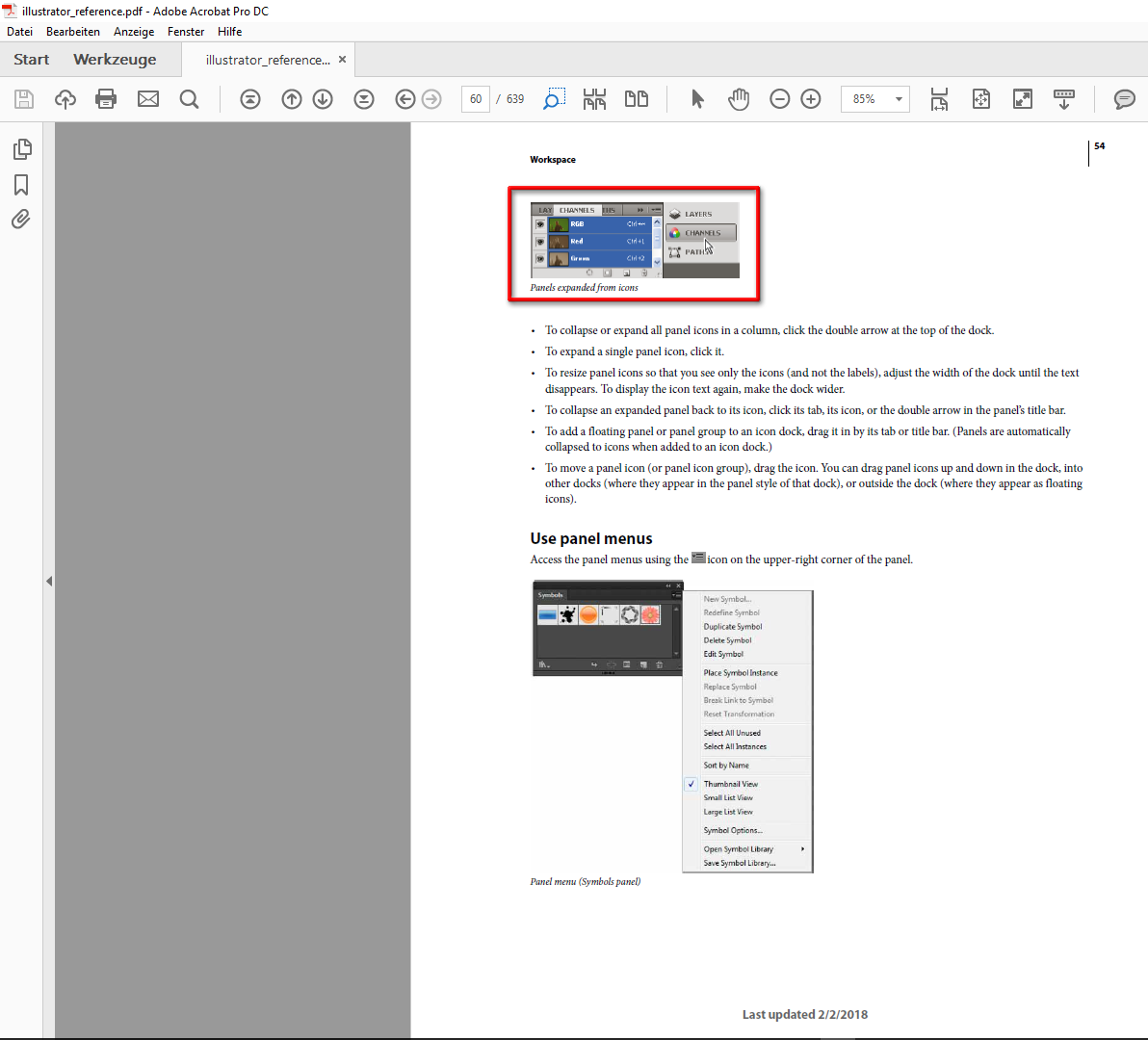
Copy link to clipboard
Copied
https://forums.adobe.com/people/pixxxel+schubser wrote
Hi Brian,
answer to #3
The red marked panels are Photoshop panels.
I wonder if they used Greenshot to grab the screen shots, and also to add the red outlines? They are not as clear as they might be, but the Photoshop PDF is just shy of 32Mb as it is, so I guess they have to draw a line somewhere. Personally I'd have been more than happy to say to heck with the file size — give us decent pictures that we can actually read.
For instance:
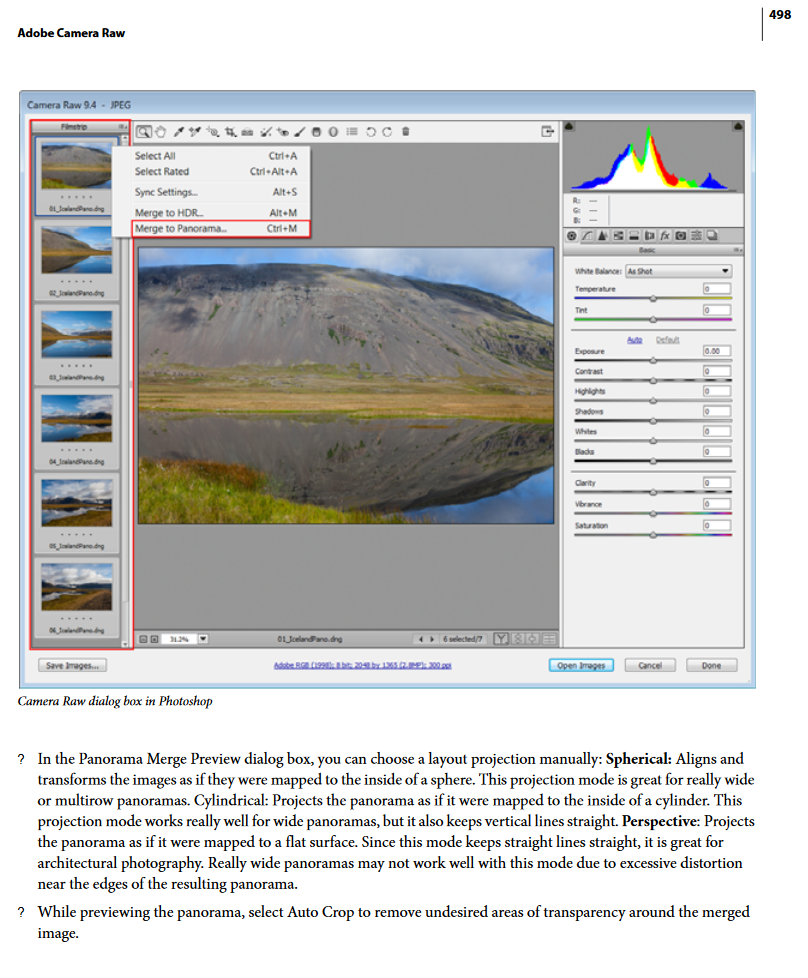
Copy link to clipboard
Copied
Trevor.Dennis wrote
Personally I'd have been more than happy to say to heck with the file size — give us decent pictures that we can actually read.
Agreed. This is Adobe's official word. It deserves to be Adobe at their best.
Copy link to clipboard
Copied
This list didn't have a few of the things I was looking for so I did some legwork and came up with a slightly more comprehensive link list.
Reference Guides for a bunch of the Creative Cloud Apps:
Adobe Dreamweaver CC Help (675 pages) https://helpx.adobe.com/pdf/dreamweaver_reference.pdf
Adobe Captivate CC Help (707 pages) https://helpx.adobe.com/pdf/captivate_reference.pdf
Adobe InCopy CC Help (335 pages) https://helpx.adobe.com/pdf/incopy_reference.pdf
Adobe Acrobat DC Help (591 pages) https://helpx.adobe.com/pdf/acrobat_reference.pdf
Adobe Animate CC Help (644 pages) https://helpx.adobe.com/pdf/animate_reference.pdf
Adobe Premiere Pro CC Help (628 pages) https://helpx.adobe.com/pdf/premiere_pro_reference.pdf
Adobe After Effects CC Help (604 pages) https://helpx.adobe.com/pdf/after_effects_reference.pdf
Adobe Audition CC Help (179 pages) https://helpx.adobe.com/pdf/audition_reference.pdf
Adobe Media Encoder CC Help (76 pages) https://helpx.adobe.com/pdf/mediaencoder_reference.pdf
Adobe Bridge CC Help (95 pages) https://helpx.adobe.com/pdf/bridge_reference.pdf
Adobe Lightroom Classic CC Help (292 pages) https://helpx.adobe.com/pdf/lightroom_reference.pdf
Adobe Photoshop CC Help (960 pages) https://helpx.adobe.com/pdf/photoshop_reference.pdf
Adobe InDesign CC Help (657 pages) https://helpx.adobe.com/pdf/indesign_reference.pdf
Adobe Illustrator CC Help (639 pages) https://helpx.adobe.com/pdf/illustrator_reference.pdf
Adobe Prelude CC Help (48 pages) https://helpx.adobe.com/pdf/prelude_reference.pdf
And even a bunch for non-CC and/or discontinued stuff:
Adobe Elements Organizer Help (197 pages) https://helpx.adobe.com/pdf/elements-organizer_reference.pdf
Adobe Photoshop Elements Help (376 pages) https://helpx.adobe.com/pdf/photoshop-elements_reference.pdf
Adobe Premier Elements Help (295 pages) https://helpx.adobe.com/pdf/premiere-elements_reference.pdf
Adobe Fireworks Help (284 pages) https://helpx.adobe.com/pdf/fireworks_reference.pdf
Adobe Presenter Help (139 pages) https://helpx.adobe.com/pdf/presenter_reference.pdf
Copy link to clipboard
Copied
Thanks for posting that, Der!
Note those are mostly the older (CC 2018 and earlier) versions of the documentation... Seeing the same need as you, I put together a complete roadmap to both the previous and latest (CC 2019 / 2020) PDF reference guides here:
Download Full Documentation & eBook Manuals: All Adobe Products
[And a big thank you to Tricia for lobbying the Docs group and helping get the newest ones out so soon!]
Copy link to clipboard
Copied
As a follow-up...
Here's another one helpful for Acrobat:
Adobe Acrobat DC: A Complete Overview
Not a manual from Adobe, but a 118-page quick start guide published by an independent IT company.


