- Home
- The Lounge
- Discussions
- Re: What's the best application to create a simple...
- Re: What's the best application to create a simple...
What's the best application to create a simple business video in...??
Copy link to clipboard
Copied
Hi
Just after a bit of advice...
I'm looking to create a simple business video which describes what we do and summarises our website in less than 60 seconds.
I would like it to include photos and illustrations along with some simple animated text. I'm unsure what would be the best application to use? I've had a quick look at Adobe Spark but unfortunately you don't have the ability to customise fonts and colours etc when creating videos...
Any suggestions as to what would be best to use?
Many thanks
Kim
Copy link to clipboard
Copied
It depends a bit on what sort of animations you want to have happen. Could you please describe with more detail how you envision this video to look?
For fairly simple things, Premiere Pro would work fine. It's an excellent choice for video editing. However, its focus is on editing and not motion graphics.
After Effects has a very powerful text animation system and is the industry standard for creating motion graphics. However, it's a fairly complicated software to learn. I doubt you want to spend a few months learning how to use it just for one video. It might be better to hire somebody to do the work for you. You can post in the After Effects forum here or /r/AfterEffects on Reddit and I'm sure you'll get some interest.
Copy link to clipboard
Copied
Very simple animations probably typographical, solid colours and simple clean graphics. Possibly including a few photographs and one or two illustrations which maybe include a very simple level of animation - a bike moving across the screen so the wheels turning for example...
I'm having a play in After Effects now so i'll see how i get on 🙂
Thanks very much for replying.
Copy link to clipboard
Copied
You really need a solid foundation in the basics to work in AE. I'd highly suggest going through some of the getting started resources Adobe provides and going through this useful set of resources. Skip the basics and you'll get really frustrated really quickly.
Copy link to clipboard
Copied
There are some online services that could really help you and your company out.
Am I allowed to post non adobe websites and services in response to these kinds of questions?
If not then send me a PM?
Copy link to clipboard
Copied
Hi Kim,
My advice would be to give Sign Up | Renderforest (renderforest.com) a shot.
They offer animated and video templates that you can give your own personal flavor to with pics and text at certain intervals.
There are multiple templates to work with and they also offer a 1 off HD purchase rather than a subscription only.
There are more options available but I would say to try that site first and then if you want something different or more specific then get back to me and I will advise accordingly.
Sincerely,
Sean
Copy link to clipboard
Copied
Maybe too simplistic, but Spark is definitely the easiest audio/video app that Adobe makes:
And you can do it all on you iPad/iPhone.
You can switch between 12 different typefaces, but if you need more than that, you might consider setting the type in something other than Spark, then use it as an image card.
Copy link to clipboard
Copied
Let's start at the end. What do you want people to do? Where is this video going? You Tube?
who will view the video?
What customization do you want to do to the fonts? Cause you CAN change some of the Spark fonts. Can you find an example of the type of video you want to do and we'll figure out what soft to use.
Copy link to clipboard
Copied
Hi
Thanks for replying.
We are currently building a new website for our company - small in size 10 employees.
I want the video to be on the front page and act as a summary of the entire site. I want our audience to understand what we do, how we can help them and examples of results we have achieved in the space of 30 seconds, in essence I want our audience to watch the video and think 'I get it, I know what they do and how they can benefit me'.
I would be happy for the video to included a link to You Tube.
I'm not 100% sure on the main font needed as we are currently building some new company brand guidelines...
Thanks
Kim
Copy link to clipboard
Copied
OK, here are the pros and cons for Spark Video
Pros:
- It's so easy anyone can put something together.
- And it can be updated with the flip of a switch
Cons:
- You'll be limited to the fonts of built in text. But you could easily create text with your own fonts and save them from Illustrator and then put them in the video.
- The bike could not be done in Spark Video
- You will need it to be hosted on the Spark servers.
- You can't put videos inside the video. So everything will be static picts of your company, people, offices, etc.
- It will have Adobe Spark branding at the end of the video. That could be a real deal breaker for most companies.
So while I love Spark, I don't think it is right for you.
HOWEVER, how are your InDesign skills? Because the InDesign Publish Online feature might be EXACTLY what you want. Including the bicycle.
If you want to discuss. And have a small budget for a consultation, I can help. "Sandee at mac dot com"
EDIT:
BTW, have you looked at what Spark Video can do? Here are some videos I created that I'm proud of:
Copy link to clipboard
Copied
Sandee, when I went to those links, this is all I could see (FF on Win10).

Nancy O.
Copy link to clipboard
Copied
I'll try to figure out why that has happened.
Sent from my iPhone
So pardon the brevi
Copy link to clipboard
Copied
Nancy,
Try it again.
There are some times when the links don't work.
Copy link to clipboard
Copied
I concur with sandee... InDesign Publish Online... It's fun and if you already know InDesign, easy, peasy.
Copy link to clipboard
Copied
Indesign Publish Online I must check this out as I want to make videos for youtube.
Copy link to clipboard
Copied
Publish Online doesn't make videos.
What it does is combine images and text in animations to create interactive presentations.
Copy link to clipboard
Copied
Hi Sandee, I viewed a video on it and its amazing. I work in real estate marketing so I know this is well suited for me. I wonder if the presentations will be 'found' in search engines?
Copy link to clipboard
Copied
I don't know nuttin' bout search engines, but here's a link to some answers that could help:
https://adobespark.zendesk.com/hc/en-us/articles/218902267-How-do-I-share-my-Spark-creation- <https://adobespark.zendesk.com/hc/en-us/articles/218902267-How-do-I-share-my-Spark-creation->
Copy link to clipboard
Copied
Spark, oh this is better than worrying about search engines. Adobes got it all sorted, Sandee I really appreciate your input its all ideal for me and my marketing.
Copy link to clipboard
Copied
Kim,
There is no dedicated forum for Spark Video right as yet.
You found the Spark support forums, but if you have questions, I am more than happy to try to answer them. Because it helps me learn too.
Best,
Sandee
Copy link to clipboard
Copied
❤️ love for Sandee.
But no love for the confusion the Spark series is doing for users.
I've been campaigning for a forum here, and now I have Sandee's help! ![]()
![]()
![]()
History: When Spark (Slate / Voice) started, the forums were quarantined in the Photoshop Family (Get Satisfaction) forums. We'll get you help tho.
Recently active topics in Photoshop Family about Adobe Slate
While there's no Adobe Help community forum, per se, there is a support forum/thread that attempts to help in a (?)similar way.
![]()
![]()
You can get there through the Spark Site - Adobe Spark | Videos, images and stories made in minutes
1. Open the Hamburger
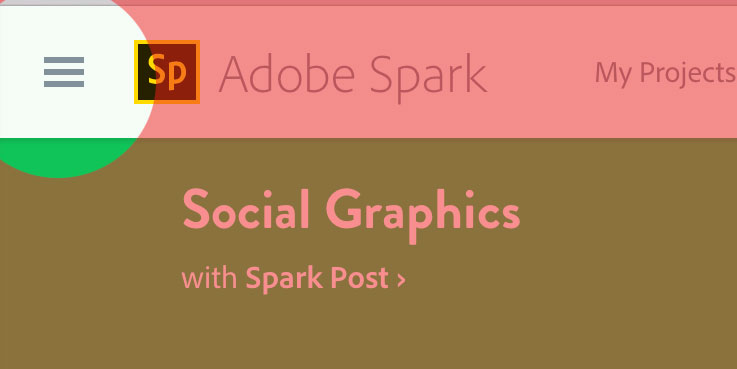
2. You are probably logged in (?) / log in
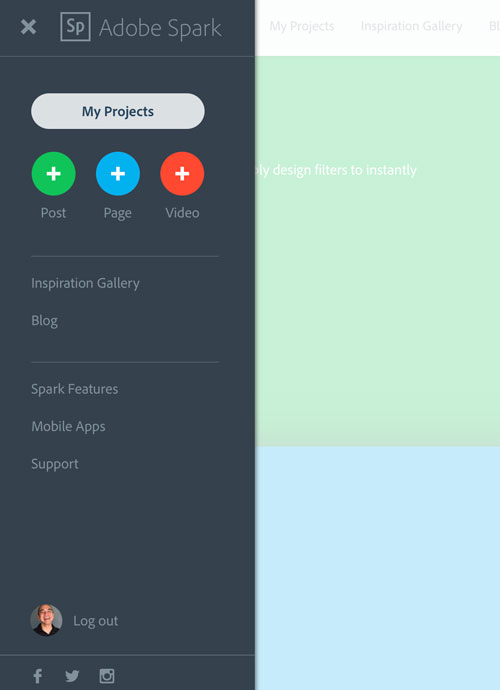
03. Find the help subject you need, or ADD A POST
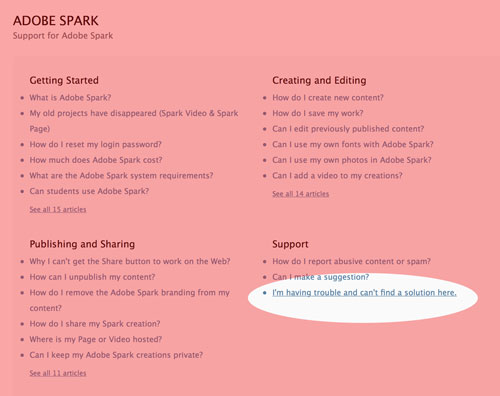
04. When you request help, it ![]() just gets thrown onto a date/vote sorted pile, just like it was in Photoshop Family. However, you might be able to see some other related articles there that might help?
just gets thrown onto a date/vote sorted pile, just like it was in Photoshop Family. However, you might be able to see some other related articles there that might help?
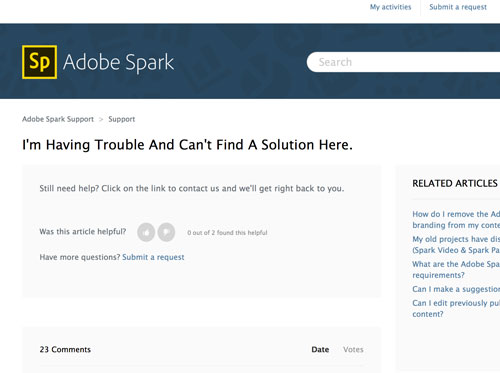
And if you can't find it there - come back... Sandee and I will be here!! ![]()
Copy link to clipboard
Copied
Copy link to clipboard
Copied
Kim,
You did it in Spark Page which doesn't do much.
What would you like it to do?
Copy link to clipboard
Copied
Hi Sandee, Doesn't do much is good, less is more makes for consistency on desktop or mobile ... I like it.
Copy link to clipboard
Copied
I would have been a little more "in your face."
But that's my personality in life, too.
-
- 1
- 2


