- Home
- Type & Typography
- Discussions
- Re: Adobe Jenson Pro Works in CS5 But Not CC Apps
- Re: Adobe Jenson Pro Works in CS5 But Not CC Apps
Adobe Jenson Pro Works in CS5 But Not CC Apps
Copy link to clipboard
Copied
In FontBook I run "Validate File" on the font and there's no problem. But I can't use the font in any of my CC applications although they work fine in CS5 apps.
To this point I've been using Linotype FontExplorer X v1.2.3 and all the fonts worked fine in CC... until today. I'd kept all my fonts in Dropbox, but copied the ones I wanted to install onto my MBP HD. I was running out of room on Dropbox so I copied a bunch of files from Dropbox to my HD (including the fonts), then deleted those files from Dropbox.
Any ideas?
Copy link to clipboard
Copied
Where are the fonts installed?
Copy link to clipboard
Copied
They're in a folder in my Documents folder. The type panel shows both the font and its variation in parentheses.
Should ALL my fonts be in ~/Library/Fonts/? As I said, CS5 had no problem, but CC...
Copy link to clipboard
Copied
I don't know what you mean by "type panel".
Can you use the font in other apps, such as TextEdit for example?
Yes, it won't hurt if you put the fonts in ~/Library/Fonts/
Copy link to clipboard
Copied
Sorry; meant "Character" panel.
First, font works fine in Id, Ai and Ps CS5. I've installed the font family into the ~/Library/Fonts/ folder. Has trouble in TextEdit, though. Notice only five choices in the drop-down on the left but seven font choices in the menu at right:
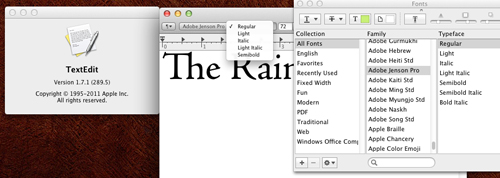
InDesign CC gives me choices, but when I choose one it puts parentheses around the choice and tells me the font is missing. Also, choices disappear from the menu, one by one:
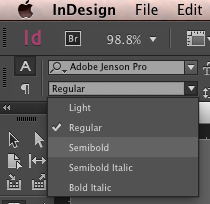
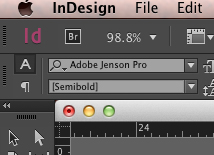
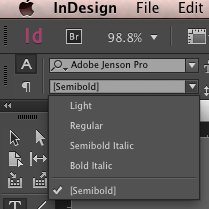
When choosing the font in Photoshop CC:
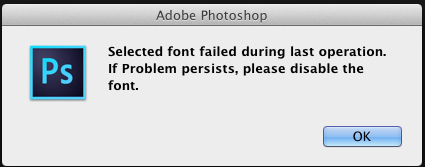
My MacBook Pro:
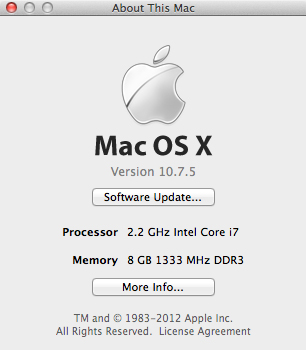
I've just subscribed to CC, but I don't know what to do about the whole font issue. Though I've not tried other fonts, if it happens with this font it's likely to happen again.
I appreciate any help or guidance. Thanks!
Edd
Copy link to clipboard
Copied
Where did you get these font files from? Can you tell me what their version is? (use Font Book to get information on them)
Copy link to clipboard
Copied
Are you able to see the fonts in the InDesign when you put the font files in InDesign’s Fonts folder.
It is located in the same folder as the application itself (along with the plugins and presets)
Mac HD/ Applications/Adobe InDesign CC
Please let us know the result.
Find more inspiration, events, and resources on the new Adobe Community
Explore Now