- Home
- Type & Typography
- Discussions
- Adobe Will Not Display Font Correctly, But Edge Wi...
- Adobe Will Not Display Font Correctly, But Edge Wi...
Copy link to clipboard
Copied
Hi there
I have a PDF that when I open it with Edge, it looks fine. If I use Adobe Reader, the font is not displayed correctly. The manufacture of the software I use to create the PDF tells me I have corrupt windows fonts and I need to reset my laptop back to the start. Is this correct as I have a lot of music files that will take hours to back up, and software that is locked by server to activate, so to reset the laptop and inactivate the software is a pain too.
The font I have issues with is Ariel. For some reason Adobe requests a font pack "Asian extended" to be downloaded and installed. This doesn't fix the issue.
Any ideas on how to fix?
Regards
Gary
(Screen Shot - Edge)
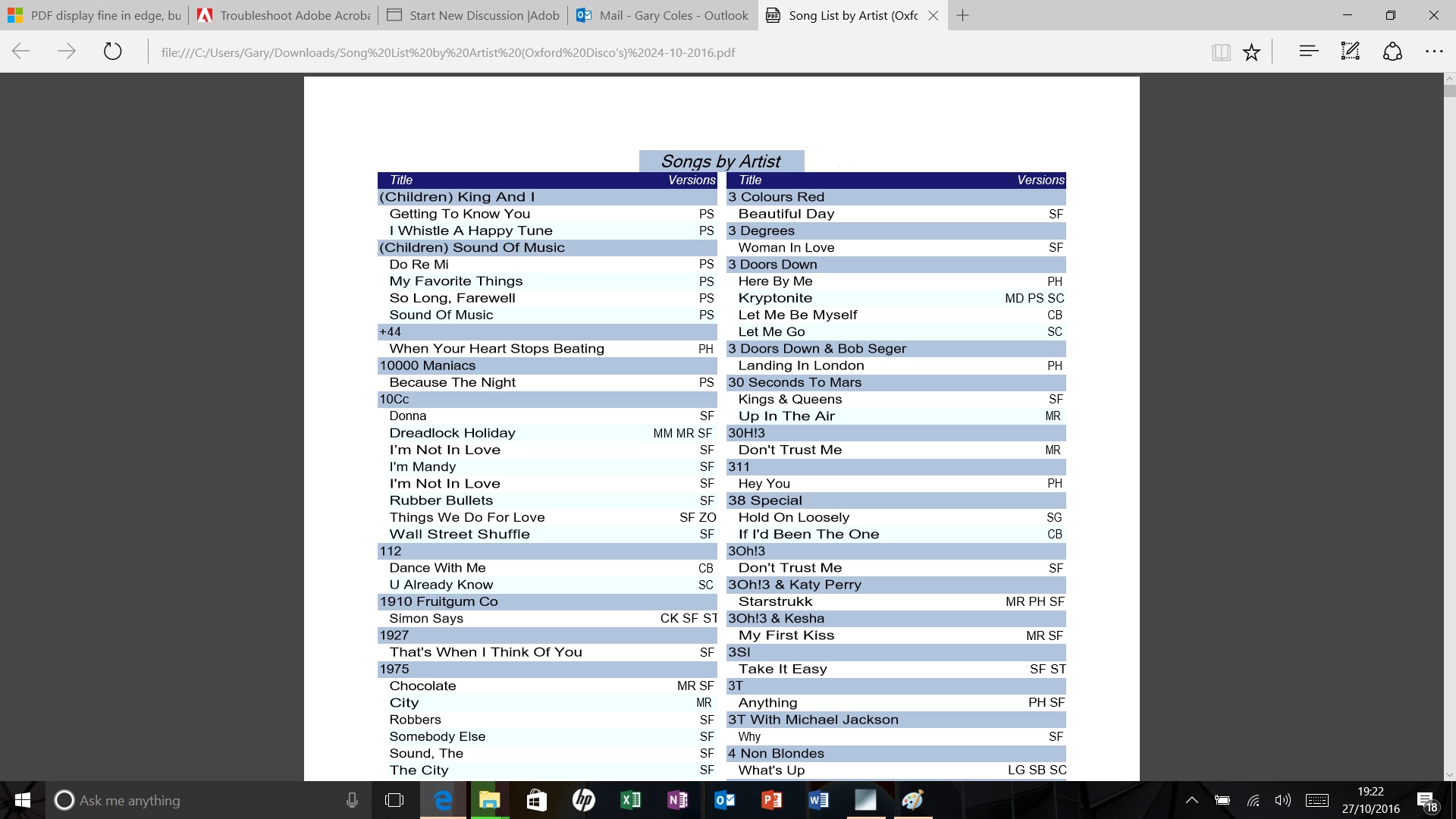
(Screen Shot - Adobe)
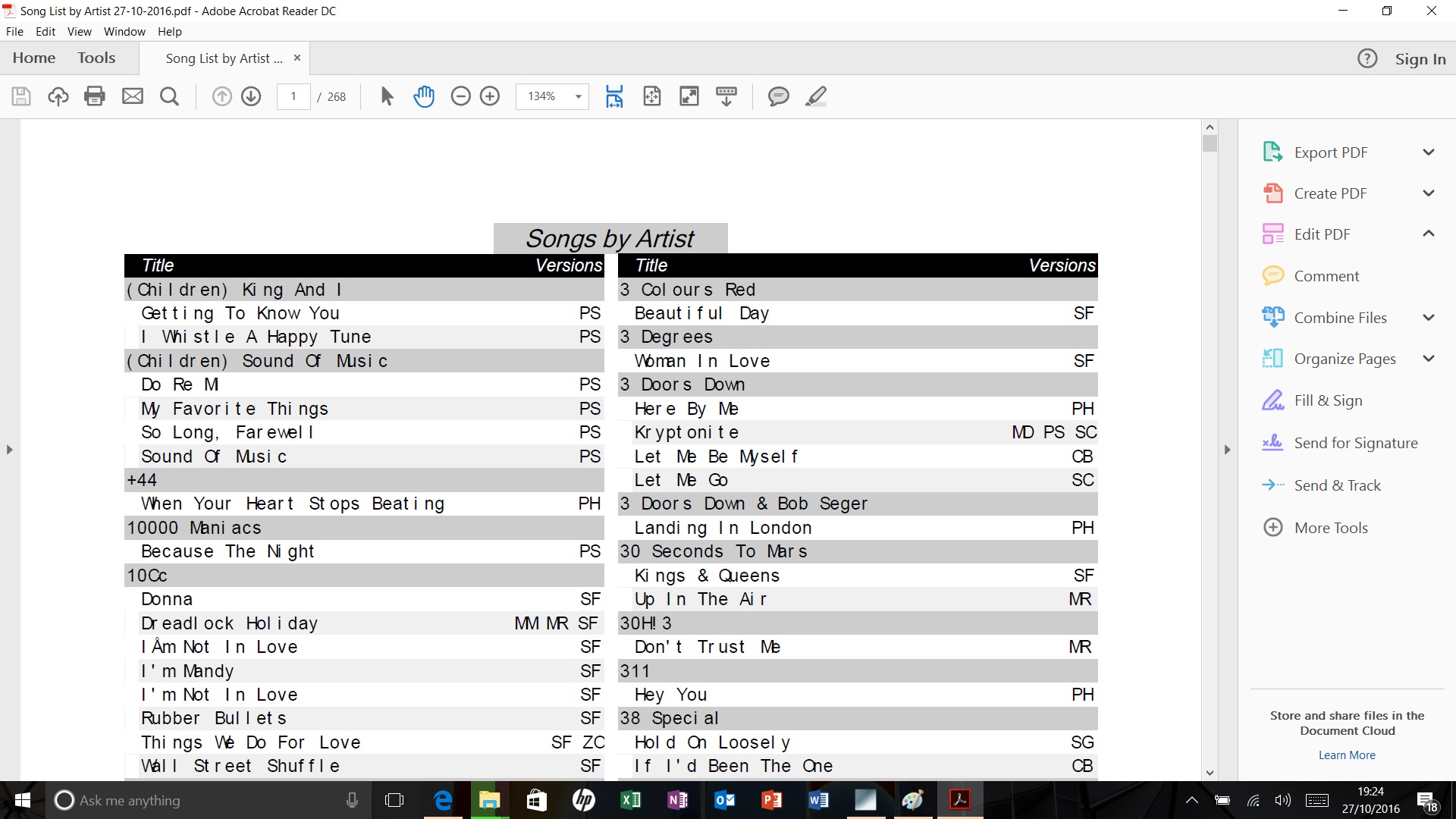
 1 Correct answer
1 Correct answer
Got the file, thanks!
Simply stated, this file has numerous font issues. Except for some instances of Microsoft San Serif, none of the fonts are embedded. The other fonts claim to be Arial, but when digging into the PDF file's internals, for the font used for the song names, it seems to want a version of Arial using UniJIS-UCS2-H Japanese CID encoding. This is very unusual. Analyzing the file with our tools finds that for a Type 2 CID font, the file has either invalid or missing CIDtoGIDMap entri
...Copy link to clipboard
Copied
Without seeing the file, it would be virtually impossible to debug this.
If you can post the file (or at least a portion of it) someplace, we can take a look at it here at Adobe and advise next steps.
- Dov
Copy link to clipboard
Copied
Hi there.
Here is the file which I have uploaded to Dropbox
https://www.dropbox.com/s/brephz4oequchxe/Song%20List%20by%20Artist%20%2827-10-2016%29.pdf?dl=0
Copy link to clipboard
Copied
Got the file, thanks!
Simply stated, this file has numerous font issues. Except for some instances of Microsoft San Serif, none of the fonts are embedded. The other fonts claim to be Arial, but when digging into the PDF file's internals, for the font used for the song names, it seems to want a version of Arial using UniJIS-UCS2-H Japanese CID encoding. This is very unusual. Analyzing the file with our tools finds that for a Type 2 CID font, the file has either invalid or missing CIDtoGIDMap entries. The reason why you may have gotten a message to install an Asian font pack has to do with the fact that the PDF looked like it was trying to use Japanese font encoding.
There is nothing wrong with the Arial fonts on your computer. And the advise to “reset your laptop back to the start” is absolutely ludicrous, at best!!
The fact that Edge can “properly” display the PDF file is somewhat of a red herring. Edge's PDF renderer ignores much of the PDF specification and its ability to “properly” render the font is more luck than sense in terms of their implementation of the PDF specification.
In other words, the file is not a kosher PDF file in terms of how it encodes and references fonts! Please convey that information to the software provider. (The PDF files are created using a third party library, not any Adobe components).
The only way to “fix” the PDF file is to regenerate it with properly fixed software from your software provider. Sorry!
- Dov
Copy link to clipboard
Copied
Hi Dov
Thanks ever so much for your reply.
The manufacturer of the software makes me feel stupid as I clearly am not advanced with computers as he! Can you see if the file attached has the same issue? - it was made on the same software, different machine (one where fonts should not be an issue). if your able to say this file has the same issues, if I'm advised by the software devolper that i am wrong again, even after your help, I can go back ...both files from different machines where tested and unfortunately test results came back with the same errors!
Thanks again Dov
Regards
Gary
Copy link to clipboard
Copied
No file was attached. The forum doesn't take attachments for regular members. If you put into Dropbox, I can look at the new file.
- Dov
Copy link to clipboard
Copied
Copy link to clipboard
Copied
Same exact issue. It is not a valid PDF file in terms of its use of fonts. You can tell the software developer that this information is from Adobe's Acrobat Development Group!!
- Dov
Copy link to clipboard
Copied
Many thanks Dov
My reply so far has been
"Gary, if it were the software, wouldn't everyone, including myself, get the same results? Let's try to throw a little logic into this equation."
Which is fair enough for his point of view... I'd expect more user issues too. His software has been great for years, I do hope for a fix soon!
Thanks for your help Dov. I really appreciate all your efforts.
Regards
Gary
Copy link to clipboard
Copied
I can report that I too get a message to download a font pack with Acrobat Reader DC on Windows 8.1. I'm not clear where the PDF is made, Gary: is it delivered to you as a finished PDF, or is it made using software you've installed? How do you end up with the PDF?
Copy link to clipboard
Copied
I use a piece of software that collates data and arranges in a user defined way (ad you see on the attachments on the links)
The software gives you an option to export the the data in PDF, CSV and HTML.
The author of the software is adiment that it is an error withy laptop, although 2 different laptops produce the same issues.
Regards
Gary.
Copy link to clipboard
Copied
I've done some poking around and I have these thoughts.
1. The PDF does indeed say it is using Japanese text, so it's entirely right for Acrobat Reader to demand the font pack.
2. When I viewed it with the font pack installed, it seemed to display more or less correctly. Messy but the text was there. The spacing is poor, and it's differently poor in Chrome, but it is there. What do YOU see after installing the font pack? You have a screen shot, but apart from some dodgy font spacing it looks OK.
3. The developer makes a good point but have they tried this with YOUR DATABASE OF SONGS rather than their own? I believe this is caused by something in your song list, and would happen to anyone most likely, with that list.
4. What is wrong with your list, to provoke Japanese font handling? I found one example of what is technically called mojibake, completely incorrect characters coming from something being converted wrong. There are three listings of "School's Out" and the middle one has some junk in place of the apostrophe. This sort of junk can't be shown in English characters, and might be causing this. There may of course be other examples in the half million characters in your database. A quick check found It's All Coming Back To Me Now, Don't Leave Me This Way, Dexy's Midnight Runners, I'm Still Standing, Oliver's Army, You'll Never Walk Alone, St Elmo's Fire, Don't Stop Believin, It's My Party, I'm Gonna Be (500 Miles), You're In My Heart, Shakespeare's Sister, Can't Give You Anything, Sisters Are Doin' It For Themselves, I Think We're Alone Now, If I can't Have You. This looks very like my record collection.
5. Font spacing a different issue I'm sure.