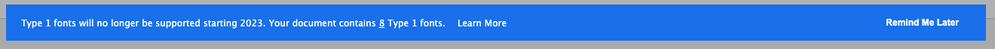Adobe Community
Adobe Community
- Home
- Type & Typography
- Discussions
- Re: Announcement – Adobe Ends Support for Type 1 F...
- Re: Announcement – Adobe Ends Support for Type 1 F...
Copy link to clipboard
Copied
Adobe has announced its intention to end support for Type 1 fonts in January 2023. The full announcement may be found at Type 1 Font Announcement. We strongly recommend that any user of Adobe Creative Cloud applications as well as Adobe FrameMaker read this announcement and plan accordingly.
While you can continue using Type 1 fonts until January 2023, we encourage you to explore alternative fonts in the interim so that you can make a smooth transition when support for these fonts is removed.
Some further considerations and clarifications:
(1) Adobe has already deprecated support for Type 1 fonts in Photoshop in 2021. Microsoft totally eliminated support for Type 1 fonts in Microsoft Office on Windows a number of years ago.
(2) Type 1 fonts are an integral part of the PostScript and PDF specifications . Neither PostScript nor PDF are affected by this announcement. PostScript, Adobe PDF Print Engine, and Adobe Embedded Print Engine-based RIPs/DFEs and printers will by definition continue to support Type 1 fonts.
(3) Adobe PDF-based products including Adobe Acrobat Reader, Adobe Acrobat Standard, Adobe Acrobat Pro, and the Adobe Mobile Readers (iOS and Android) will continue to support the display, printing, and text editing of PDF files using Type 1 fonts. This is required by the ISO PDF specification.
(4) Even with the deprecation of Type 1 font support in applications such as InDesign, Illustrator, and FrameMaker in January 2023, you will still be able to place EPS and PDF content with embedded Type 1 fonts into these application documents and subsequently be able to display, print, and export PDF content from same.
(5) The Adobe Fonts service never has supported Type 1 fonts in any manner whatsoever. Thus, if you are using fonts from Adobe Fonts, you are not affected at all by this announcement!
(6) The announcement applies strictly to new releases beginning in January 2023. It does not affect support for Type 1 fonts in earlier releases. Thus, you can continue to use Type 1 fonts for editing legacy documents after January 2023. Of course, given the continual incompatible operating system updates by Apple for MacOS and increasingly by Microsoft for Windows, the ability to run these older versions may be limited as time goes on. Furthermore, it is possible that Apple and Microsoft may also discontinue support for Type 1 fonts in the future.
The bottom line is that we are encouraging users of Adobe products to examine existing source documents (i.e., not PDF or EPS with embedded fonts) for use of Type 1 fonts and make appropriate formatting updates as soon as possible to minimize problems beginning in January 2023.
 1 Correct answer
1 Correct answer
Hi Andrew,
Adobe will continue to support OpenType TT and OpenType PS fonts. Technically, the two formats are OpenType TTF and OpenType CFF. See this link for more details https://community.adobe.com/t5/adobe-fonts-discussions/opentype-ps-fonts-are-identified-as-type-1-fonts-when-saving-indesign-files-to-pdf/td-p/11852099.
Non-OpenType TrueType fonts will still be supported by Adobe. OpenType TT includes extensions to the TrueType font format and both formats are currently supported by Adobe
...Copy link to clipboard
Copied
Please send him my fondest wishes for a happy post-Adobe life. We go way back.
Carol (Mason) Metzger
Copy link to clipboard
Copied
Hi there, if Adobe are stopping the support for Type 1 fonts in 2023, how will we use fonts like good old helvetica that are not available on Adobe fonts.
Copy link to clipboard
Copied
You can use TransType: https://youtu.be/j06_QuBwy7Y
Copy link to clipboard
Copied
Thanks so much for the reply. I will have to convert all of our type 1. We have a lot of type 1 fonts.
Have you used transtype and if so does it work well for the conversions?
Copy link to clipboard
Copied
I work for FontLab, the company that makes TransType. Yes, the app works very well, we’ve had thousands of happy customers. 🙂
Copy link to clipboard
Copied
Looks like great tool. I'll need to give it a try.
Copy link to clipboard
Copied
Keep in mind that many font licenses do not allow you to convert to a new format using a tool like Transtype. It would be great for an opensource license font. The Adobe EULA I have on file (which might be out of date) says it allows conversion, but the Monotype EULA strictly forbids this,
"You agree not to adapt, modify, alter, translate, convert, or otherwise change the Font Software, or to create Derivative Works from Font Software or any portion thereof."
Its possible that the Monotype license actually governs your fonts, since Helvetica is actually owned by Linotype. From Wikipedia:
"The rights to Helvetica are now held by Monotype Imaging, which acquired Linotype"
Another consideration when converting a font — and I don't mean to poo-poo the Transtype tool, but these are real concerns you have to think through — is if someone else needs to work on the files you created using the converted fonts they cannot get a copy of those fonts. If they go to purchase Helvetica, they will get the official version, and the kerning and names might not be the same. These kind of issues create questions, which then slow down production, which costs money in the long run.
Honestly, your best bet is to just purchase the OT fonts. If you have the receipt from your original purchase, it's also possible they will provide you with the updated format for free. Some vendors and foundries do this, some don't, but it can't hurt to ask.
A third option is to use the TrueType Helvetica system fonts, which are basically free (you pay for them with your macOS software). The caveat here is that they are not on Windows, only macOS.
I hope my comments have been helpful.
Laurie
Copy link to clipboard
Copied
Keep in mind that many font licenses do not allow you to convert to a new format using a tool like Transtype. It would be great for an opensource license font. The Adobe EULA I have on file (which might be out of date) says it allows conversion, but the Monotype EULA strictly forbids this,
By @TikiMonger
The licence is part of your contract at the time you purchase the font. It cannot be changed on the fly, except if you agree. This means that the EULA you have which came with your font pack is what is to be used with your fonts.
This means that you really need to look font per font what the licence says.
As a side note, a new OTF design may have also extended character sets, like Cyrillic or Greek designs, additional support for languages etc. It may be worth to replace the 20+ years old Type 1 fonts.
Copy link to clipboard
Copied
The latest version of Helvetica is available to buy in OTF from Linotype. https://www.linotype.com/8362/helvetica-now.html
Copy link to clipboard
Copied
Thanks everyone for their replies. I will need to think about what direction I do take. We purchased the whole Adoble fonts set way back in 1996 and have been using then ever since. They were purchased directly from Adobe so they are the originals. I dare sya that Adobe won't let us 'update them' or will they?
We obvioulsy have purchased other fonts along the way but we always look through our Type 1 fonts if we need to open another first.
I just loooked at the Helvetica I have open and yes it is owned by Linotype but it Truetype so that must be the the font that came with this mac and that will be Ok right.
This is only going to affect Type one fonts right? Truetype and Opentype will be OK. Do I have that right?
So if I go through as mentioned, Font by font, which will be very painful, and replace our type 1 fonts only that should get us out of trouble. IS that right?
Thanks
Tony
Copy link to clipboard
Copied
As far as I remember, the Adobe Font Folio collection had a EULA that permitted conversion and modifications, as long as the resulting font was only used on the machines for which the original font was licensed.
The OpenType versions of Adobe, Linotype and Monotype fonts adopted a new family naming schemes (with a Std or Pro suffix) so they won't work with old documents.
On the other hand, this means that you can convert the FontFolio fonts with an affordable app like TransType, and then you can consider gradually purchasing some fonts in their better, company-made OprnType versions — and you can install both the purchased and converted versions without conflict.
Copy link to clipboard
Copied
For many years, Adobe had licensing deals with Linotype, Monotype and ITC. All those companies are now part of Monotype. I think Adobe no longer sells individual fonts and licensing deals don't cover the Adobe Fonts subscription offering, I believe. The best place to get the new OpenType versions would be MyFonts (I'm one of the co-creators of that service, but am no longer working there).
When Adobe created the OpenType versions of their own originals and of the licensed Linotype, Monotype and ITC fonts 20 years ago, the families were restructured. Some fonts were merged (e.g. the Expert and Cyrillic fonts were merged into the basic fonts, which was possible thanks to Unicode support). But this meant that there was no longer a 1:1 correspondence between the old Type 1 fonts and the new OpenType fonts.
So Adobe introduced the Std and Pro suffixes. Those meant that users could install both the Type 1 and the OpenType versions at the same time. (Which means that OT fonts that you convert from Type 1 fonts will work alongside the MyFonts-purchased OT fonts.)
The idea was that you'd still be able to open and edit old documents, but for new documents you'd gradually switch to the new fonts — but there was no automatic process.
While supporting the Type 1 format is not hard in software, it's still tedious to maintain a completely different codebase. This contributes to software bloat and whenever a company makes a new version of the app, they need to test the old functionality as well. Also the old code needs to be rewritten whenever you go from 16-bit to 32-bit to 64-bit architectures etc.
So in the end, there are good reasons for a company to drop support for an obsolete format. Also Mac Type 1 fonts had a very particular structure, with much info stored in the so-called resource fork. This format of packaging is no longer really supported by Apple and sooner or later your fonts will not work at all on macOS.
As someone who has been working in the font & software industry for 20+ years, I can say that I fully understand that Adobe is dropping a font format that they themselves declared obsolete in 1999.
Type 1 fonts are now longer "obsolete" (22 years) than they were "not obsolete" (15 years).
Copy link to clipboard
Copied
We started our company as a Linotype Service Bureau when the first Mac/Linotype imagesetters were introduced, buying thousands of dollars worth of fonts from the larger type houses as well as supporting many great obscure designers.
While we have seen much technology understandably fall by the wayside over those many years, the idea that older client documents that have specific design criteria have to now be totally reworked is hard to fathom time/cost wise.
It speaks poorly that with all the software development ability, font industry clout and financial strength that Adobe has that someone in the company would not have found a way to make this transition, though understandably complex, a fluid one rather than a massively difficult task for users who have supported them since day 1.
Copy link to clipboard
Copied
@centregrafik wrote:
While we have seen much technology understandably fall by the wayside over those many years, the idea that older client documents that have specific design criteria have to now be totally reworked is hard to fathom time/cost wise.
It speaks poorly that with all the software development ability, font industry clout and financial strength that Adobe has that someone in the company would not have found a way to make this transition, though understandably complex, a fluid one rather than a massively difficult task for users who have supported them since day 1.
Existing PDF files still work. I doubt however, that you can open your original files from 20 years ago without the need of reworking them. They are probably not in Indesign and the program needed to create them is probably no longer available. If they are available they still support the fonts that they supported at their time.
You really need to understand, that Adobe is only stopping support of Type 1 files in their applications. Any application working with Type 1 fonts will continue to work.
I doubt that there is a big impact on ducuments still in use and maintained, except that you may need to exchange Type 1 fonts with their OTF counterparts, something that probably has been done some time ago.
What you really lose is the huge invest in Type 1 fonts that you may have done and that after 20 years you now need to write off.
Copy link to clipboard
Copied
Hi there, the part of your reply where is says'
''You really need to understand, that Adobe is only stopping support of Type 1 files in their applications. Any application working with Type 1 fonts will continue to work.''
I get this message everytime I open a document. To me, this says that Indesign will not support type 1 fonts.
Copy link to clipboard
Copied
Exactly, i have this warning message too in Indesign saying i have 14 Type1 fonts in a document. But when i open the font find/replace tool, it contradicts its own warning message saying i have null type1 fonts in this document. Indeed i have zero fonts installed that are Type1 – all are either OpenType CFF, OpenType TT, or TrueType-Fonts. It could be the case that placed PDFs or EPSs files have type1-fonts embedded but then this warning message is still wrong, because the embedded Type1 fonts in EPS and PDF will not stop working. This message is causing unnecessary stress.
Copy link to clipboard
Copied
@tonyr3704728 wrote:
''You really need to understand, that Adobe is only stopping support of Type 1 files in their applications. Any application working with Type 1 fonts will continue to work.''
I get this message everytime I open a document. To me, this says that Indesign will not support type 1 fonts.
As long as InDesing 2022 runs on your system, Type 1 fonts will continue to be supported. But it does not make sense, not to use the transition time to phase out your Type 1 fonts. If you have customers, wher their CI is based on a specific font, get the corresponding OTF.
Copy link to clipboard
Copied
Here's a new one for me. All the spreadsheets on my desktop Mac displayed empty cells that were not supposed to be empty. This happened in Numbers and in Excel, so it could not have been either an Apple or a Microsoft issue.
The Numbers files were normal on my phone. On the iMac, even the backups were not displaying data.
The data came back when I changed the font.
One of the invisible fonts was Times Roman from the System's "True Type Collection."
But wait, there's more. Almost all my Apple system fonts are True Type (.ttf) (Catalina). What am I supposed to do about that?
Copy link to clipboard
Copied
TrueType is Apple’s font format, from which OpenType evolved. Microsoft owns the OpenType trademark, Apple owns the TrueType trademark, but the font formats are mutually compatible (it’s mostly a “branding” issue). However, if you have Apple’s “Times Roman” installed, and you also have another font named “Times Roman” installed (for example a Type 1 font), then you may get the problems.
Copy link to clipboard
Copied
I got so confused I mixed up ttf with ps. What a morning!
Copy link to clipboard
Copied
@Carol F Metzger wrote:
One of the invisible fonts was Times Roman from the System's "True Type Collection."
But wait, there's more. Almost all my Apple system fonts are True Type (.ttf) (Catalina). What am I supposed to do about that?
Don't forget, the announcement only concerns Adobe software and Type1 fonts.
For other software and OS support look with the respective companies.
Copy link to clipboard
Copied
Hi!
It would be nice if there was a simple way of upgrade our Font Folio 7 and/or some easy available information if with case we actually need to upgrade. We have the Font Folio 7 CD but we dont know what to do with it.
Copy link to clipboard
Copied
There is, it's called Adobe Font Folio 11.1...
Copy link to clipboard
Copied
We dont need another Font Folio. We need to convert type 1 to OTF.
Copy link to clipboard
Copied
No kidding. Another $3K for fonts you already own? Yes, one does upgrade software from time to time. But that's a lot all at once.