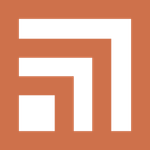Adobe Community
Adobe Community
- Home
- Type & Typography
- Discussions
- Re: Can you remove the windows fonts folder from A...
- Re: Can you remove the windows fonts folder from A...
Copy link to clipboard
Copied
Why are all the windows (system and foreign) fonts available in Adobe software?
Isn't is possible to only use the fonts from the
Whenever I open the fonts list in Illustrator I have the impression to look inside a thrashbag.
I mean really how difficult is it to set a fonts folder location in your software?
Please remove the windows fonts from Adobe software ... please!!!
 1 Correct answer
1 Correct answer
Most users of Adobe software want and/or need access to the fonts available to non-Adobe applications as well.
There is a solution to you problem used by many Adobe customers who wish to either limit which fonts are seen by applications or to define specific subsets of fonts for particular purposes. There are a number of third party “font managers” with plug-ins to Adobe applications to allow you to choose exactly which fonts (and from where) are available to applications.
- Dov
Copy link to clipboard
Copied
Most users of Adobe software want and/or need access to the fonts available to non-Adobe applications as well.
There is a solution to you problem used by many Adobe customers who wish to either limit which fonts are seen by applications or to define specific subsets of fonts for particular purposes. There are a number of third party “font managers” with plug-ins to Adobe applications to allow you to choose exactly which fonts (and from where) are available to applications.
- Dov
Copy link to clipboard
Copied
You assigned yourself the correct answer? Nice one, sorry but I had to remove that.
You mean software such as Extensis Suitcase Fusion? I can only disable the useful fonts, not the system fonts.
Why do I need to buy and upgrade a 3rd party solution for something that simple? (Preferences -> Type - > Set Font folders)
And on top of that it doesn't work as intended.
Can't really imagine which part of your customers need the system fonts, but the few out there can always copy those fonts in the fonts directory of Adobe:
Rather, I can image Adobe has a contract with the one who's name should not be told to annoy humans on this planet or MS threatens to send hitmen after Adobe people if they don't use the windows font folder, in which case MS probably has a contract with previously mentioned indentity.
Copy link to clipboard
Copied
If you are using Suitcase Fusion, I would suggest using the Font Panel and creating views (or digests) within the panel. This will allow you to see the fonts you want, when you want. It will also allow you to see all your fonts without having to activate them in Suitcase Fusion for view in the Adobe drop-down menu.
For more information on the Suitcase Fusion Font Panel, please view the video in the link below:
https://help.extensis.com/hc/en-us/articles/360012397833-Suitcase-Fusion-Auto-Activation-
Forward to the 3:57 mark in the video for Font Panel information.