Copy link to clipboard
Copied
I need a dashed font. That is, a font where each of the letters is composed of broken lines. Is there such a font available in Adobe Illustrator?
 1 Correct answer
1 Correct answer
Here are some examples found at myfonts.com, where you might find even more if you have more time to look than I did.
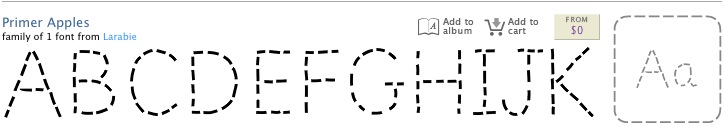

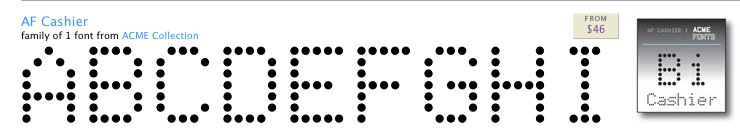
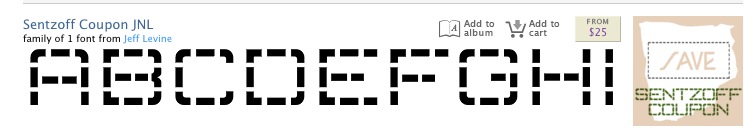
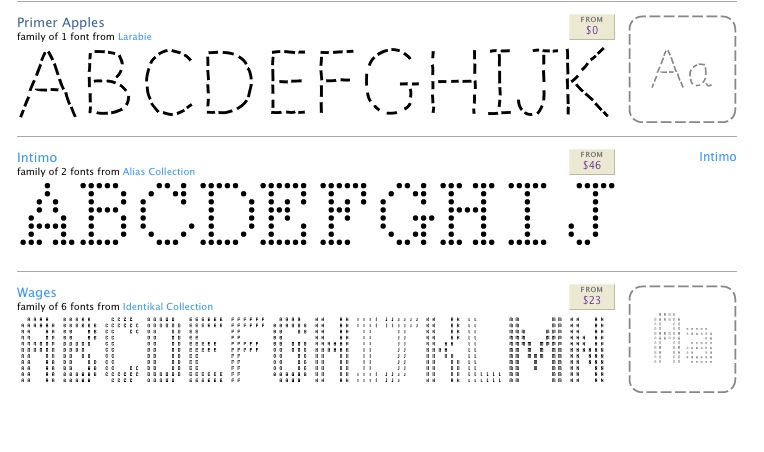
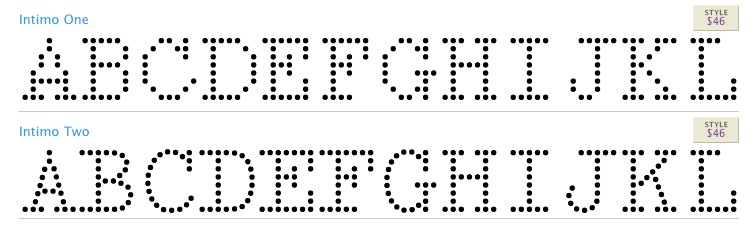

Copy link to clipboard
Copied
Fonts are installed at the OS level and are then accessible to all applications. There's no reason to single Illustrator out.
Can you provide a better description of what you're looking for? An LED-simulation type of font, perhaps?

Go here:
http://new.myfonts.com/fonts/jnlevine/displayced/
Look at "More fonts like this" on the right of the page.
Copy link to clipboard
Copied
Thanks for getting back to me so quickly. Ideally, I'd like a font having shorter and more numerous dashes than the one you suggested. It might be nice, though not necessary, to have some control over the dash size (ie length). Clearly, I would need to be able to control other characteristics such as font size, bold, underscore, strikethrough, etc. The intent is to use this font when illustrating design patents.
Let me step back for a moment. The text used in the specification of patents, be it utility, design or plant patents, is generally 12 point Arial, Times Roman, or Courier. Text on the drawings needs to be legible and distinct as well.
A design patent, in particular, is for an ornamental design of an article of manufacture. The drawings in a design patent illustrate the claimed design. Broken lines may be used (and often are) to show visible environmental structure which forms no part of the design to be patented. At times, the environmental structure may contain text. Being part of the environmental structure, this text should be displayed in broken lines. Hence, I'd like a broken line font for this purpose on drawings for design patents. Incidentally, fonts themselves can be protected with a design patent; cf MPEP 1504.01(a) "Computer generated Icons".
Do you know of any other broken line fonts having shorter and more numerous dashes that might meet this need?
Copy link to clipboard
Copied
Well, if you're using Illustrator it looks like you already have all that you need. Just use whatever font and play with the Stroke settings, like so:
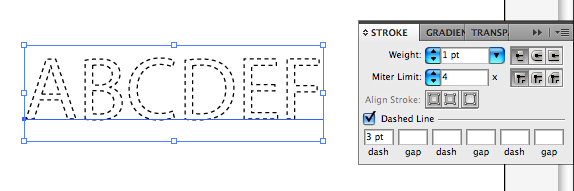
Is this what you're after, or do you need the letter stems to be defined by a single stroke?
Copy link to clipboard
Copied
Hi Miguel,
Thanks for the suggestion. I had tried the dashed line stroke, sans fill. As you've noticed, since it appears as an outline with a hollow fill, one needs a relatively thin stroke (ie .2 pt) to be able to resolve individual dashes. Such thin strokes do not photo copy well (a requiste of the PTO). This problem is only compounded on drawings where the lettering on an unclaimed portion of a design might be less than 12 point.
It would be better to have the letter stems defined by a single, broken line composed of a heavier stroke.
Copy link to clipboard
Copied
I can't speak for Miguel, but I'm just as confused as before.
If you can post a hand-drawn example of what you're after, I'm sure it would be helpful to me and others.
Copy link to clipboard
Copied
I'd be happy to give you an example (attached pdf file). In this example, I wrote the word "HELLO" using the pen tool for the first 4 letters and the ellipse tool for the 5th letter. Then, I changed the strokes to dashes. This approach is clumsy at best but the result illustrates the concept. That is, I'd like to acquire an attractive, readable, broken line, True Type font.
Incidentally, there is a font called "Trace" that would work if it was darker
Please let me know if you didn't get the attachment -- and of course let me know if you have any other questions/suggestions.
Copy link to clipboard
Copied
Any files sent as Attachments go into the virus scanning clue, where they can linger for hours, days or even weeks.
If you convert your screen shot to a JPEG or PNG, you can embed your image directly in your post through the camera icon in the formatting bar of the reply editor and it will be viewable instantly.
![]()
then:

Copy link to clipboard
Copied
Thanks for the suggestion about the camera tool.
So, below are two examples of a dashed font. Example 1 is the Trace font which is a little too light and doesn't provide special characters or alternate characteristics (bold, underline etc). Letters made with Trace font can be darkened clicking the "stroke" icon and adding some stroke width in black.
Example 2 just shows some letters made with the pen and ellipse tool. The letters were rendered as broken lines by making them dashed.
I'd like a font like the "Trace" font but darker and with more features.
I just uploaded a jpeg file using the camera icon. A small box with a red X is displayed though instead of the image. We'll see if this works.
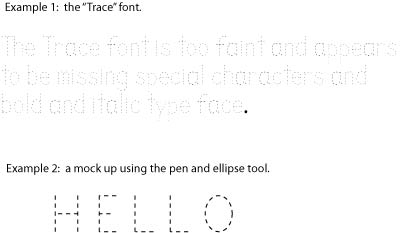
Copy link to clipboard
Copied
Here the file is as a png file:
Thanks for the suggestion about the camera tool. It seems that the png files upload better.
So, below are two examples of a dashed font. Example 1 is the Trace font which is a little too light and doesn't provide special characters or alternate characteristics (bold, underline etc). Letters made with Trace font can be darkened clicking the "stroke" icon and adding some stroke width in black.
Example 2 just shows some letters made with the pen and ellipse tool. The letters were rendered as broken lines by making them dashed.
I'd like a font like the "Trace" font but darker and with more features.
I uploaded a jpeg file using the camera icon a minute ago. A small box with a red X is displayed though instead of the image. This time I uploaded image as a png file.
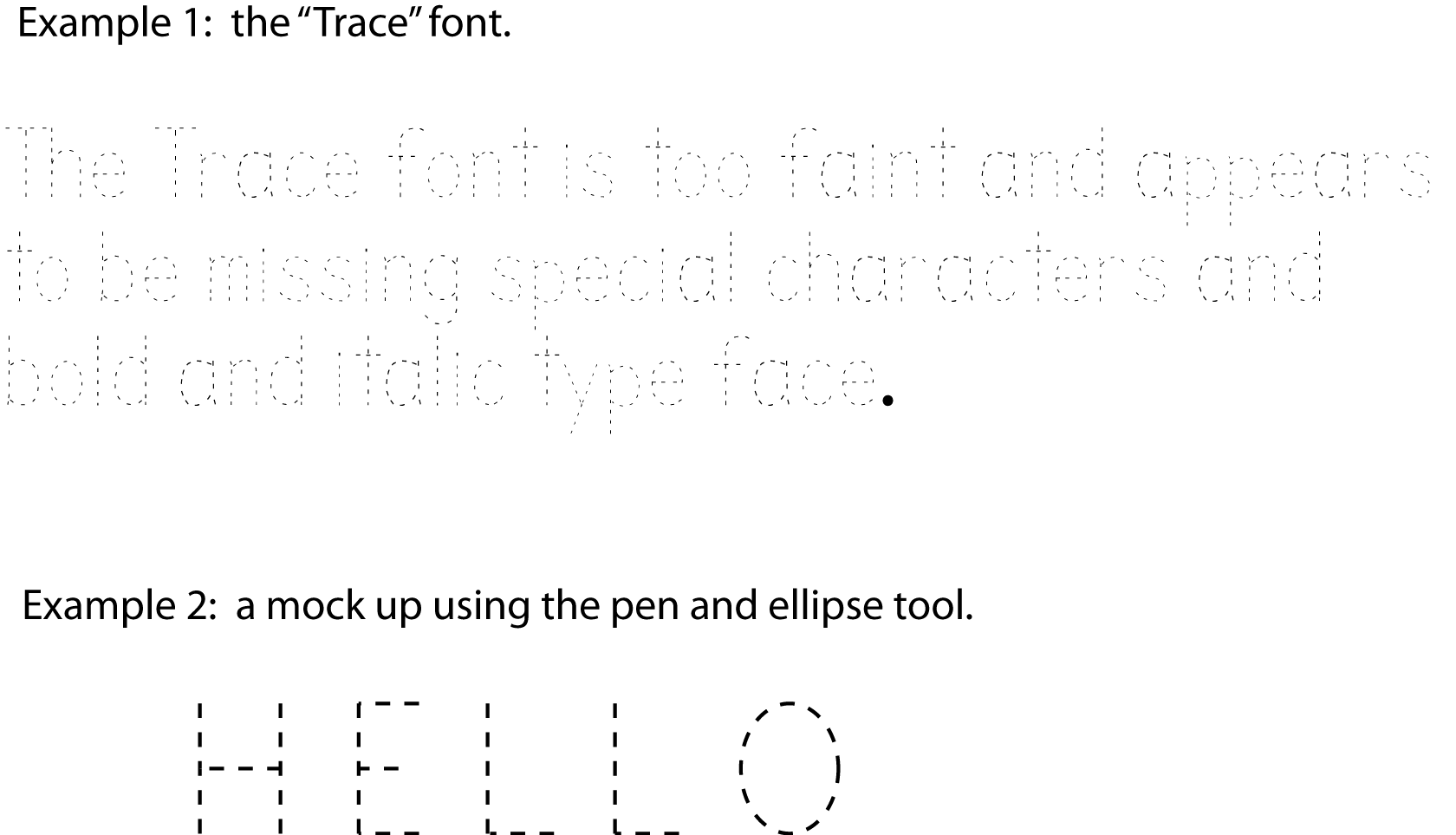
Copy link to clipboard
Copied
Here are some examples found at myfonts.com, where you might find even more if you have more time to look than I did.
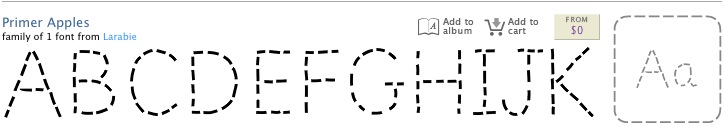

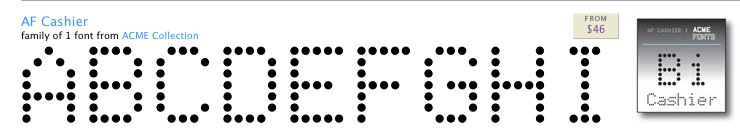
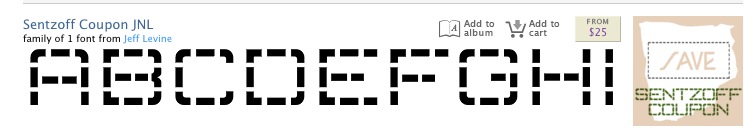
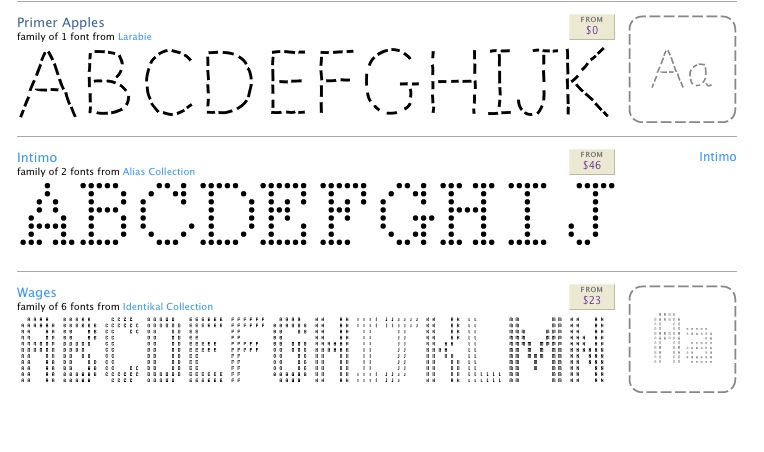
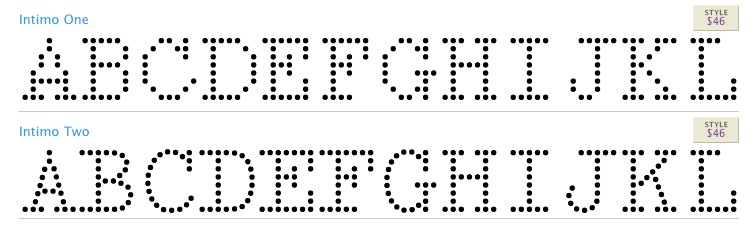

Copy link to clipboard
Copied
Check every font, but I must say that I doubt you'll find one with special or alternate characters.
Copy link to clipboard
Copied
Hi Ramon,
Thanks for your help on this and pointing to the right collection of fonts. Incidentally, why do suppose it is unlikely that a bold type face would be unavailable in a dashed font?
Copy link to clipboard
Copied
toryanse wrote:
…why do suppose it is unlikely that a bold type face would be unavailable in a dashed font?
Experience with "novelty" type of fonts.
Copy link to clipboard
Copied
One more lead:
http://www.fontspace.com/category/dashed
Copy link to clipboard
Copied
Incidentally, your PDF document is still stuck in the queue. Thank you for embedding the JPEG and PNG images.