- Home
- Type & Typography
- Discussions
- Font Manager compatible with Adobe CC 2015 ???
- Font Manager compatible with Adobe CC 2015 ???
Copy link to clipboard
Copied
I've just updated to the Adobe CC 2015, but my font manager (Suitcase Fusion 6) plugins are no more compatible with this version.
Anyone knows a compatible font manager with this version CC 2015 ???
 1 Correct answer
1 Correct answer
Looks like we'll all have to wait a couple weeks, going to go back to doing it the old school way and activate the fonts ourselves.
http://blog.extensis.com/adobe/extensis-support-for-adobe-creative-cloud-2105.php
It's not Adobe's fault, it's Extensis, they should be on top of this stuff.
Copy link to clipboard
Copied
June? here we are in mid August and still no update for Windows. What the hell is Extensis doing with fonts management? this has been a CRITICAL need for oh say the the last 20 years in Graphic design. Adobe should have cleaned house long ago, instead they would rather sell me images. Extensis should be steamrolled into the asphalt for this and Adobe should be driving the steamroller. Fortunate for Extensis, Adobe likes to sit on its hands these days since it became rich, fat and old.
Copy link to clipboard
Copied
I use RightFont helping designer to manage fonts in Photoshop and other design tool, and it no need to install any plugins.
Copy link to clipboard
Copied
Hi just wondered if you could help me- I am a graphic designer and use Adobe Illustrator daily on a Mac OS X 11.1. It's slowed down a lot recently and I think it's because I have so many fonts. I'm not knowledgeable about font management utilities- if I installed one does this remove them from Illustrator making it faster to use? I read that all fonts installed increase the RAM used, slowing Illustrator down. It's driving me crazy so trying to find the best solution!
Copy link to clipboard
Copied
Please don't install your fonts to System font folder, and use RightFont to manage your fonts that can be stored in any folders in your Mac.
Copy link to clipboard
Copied
It is true, all fonts in system = slows adobe applications, bad font= crash adobe aplications, it is true, that is better to control the fonts because wthin the time you will accidentaly install bad font.
regards my friend
Copy link to clipboard
Copied
It appears that Suitcase Fusion 6 does not work with the latest update of InDesign CC 2015. I am using the latest version of Suitcase Fusion 6, but I recently installed the latest update to InDesign CC 2015. I had Suitcase Fusion 6 working with the CC 2015 version of InDesign, but now that I installed the latest InDesign update the plugin no longer works. When I open the Extensis Palette in InDesign there are no fonts listed. Has anyone else had this problem? I tried installing Suitcase Fusion 6 again, but the problem remains. Any other ideas?
Copy link to clipboard
Copied
I am having the same issue, as well: Suitcase Fusion 6 on Windows 10 worked perfectly fine prior to latest InDesign update. Not only does auto-activation no longer work, I can't even manually activate fonts (fonts appear activated for a half-second before automatically disabling).
UPDATE: Uninstall/Re-install of Suitcase Fusion 6 allows me to manually activate fonts, but auto-activation plugin still not functional.
Copy link to clipboard
Copied
I'm having the exact same issue. Adobe's constant tinkering has really screwed me this time, in the middle of a major job. I can't even download an older version of Illustrator to get me by, which is beyond frustrating. This whole CC deal is a disaster. They must have hired the Jurassic Park engineers--so preoccupied with whether or not they could that they didn't stop to think if they should. The only thing I feel I can do from here out is to not apply any new updates.
Copy link to clipboard
Copied
MARCH 2016.
I have the most current version of CC and the most current version of suitcase fusion and yet I still have to manually activate my fonts. the little suitcase extension thing within CC rarely works, and when it does, it's incredibly slow. it's beyond upsetting. it would be one thing if either of these were shareware or freeware. I'm so frustrated.
Copy link to clipboard
Copied
Same here. For some retard reason since Extensis is on my computer the initializing of the type tool takes forever which makes the font manager useless!
Additionally it doesn't detects correctly all corrupted fonts, while FindMyFont does (unfortunately it's a font recognizer and is NOT a manager. 😞
I wanted to have a a fast and adequate font manager for a database of 10k+ fonts. Alas SF 6 even though it's considered as the best font manager according to the web, and yet is not the right solution for me at all.
And according to their own customers Extensis is quite slow in updating and fixing bugs 😞
Copy link to clipboard
Copied
So there is no software currently that does auto-activation on windows? What a woeful mess. We've gone backwards since windows xp and CS2. I had a quick look at font explorer x but it has half the functionality of its mac counterpart and costs the same. I've messed around with type DNA, but not sure if its still developed. Anyone tried it recently?
Copy link to clipboard
Copied
Additionally it totally broke my illustrator. Even a repair is not working. 😞
Removing the plugins from the SF plugin manager fixed PS, but AI is SLOW as hell.
I uninstalled SF 6 for a reason. Will look for another FONT manager.
FIX for Adobe Illustrator & Windows!
As it appears when uninstalling SF 6 - it doesn't consider asking if you want to restore default fonts or leaving them behind.
My computer for some reason was loaded with all fonts from the SF vault even after uninstallation.
C:\Users\XXXXXXXX\AppData\Local\Extensis\Suitcase Fusion\Suitcase Fusion.fontvault\SA\l
Make sure to check your Reg key:
HKEY_LOCAL_MACHINE\SOFTWARE\Microsoft\Windows NT\CurrentVersion\Fonts
And clean it if necessary. Extensis are RETARDED! Now my computer is again fast as hell!
Even though I never remember to have asked that stupid program to ACTIVATE ALL my fonts in the first place!!!
Copy link to clipboard
Copied
Yep I wont go near extensis again, they run roughshod over your system. I spent 3 or 4 hours trying various font managers yesterday and I ended up where I started. Here's why:
Fontbase: beta software, looks lovely could be great but buggy and doesn't seem to actually do much at the moment
Nexus font: simple but very slow (i've got about 6000 and it would read all of them each time you switch views). Uninstalled it pretty quick
Font explorer x pro: version 3.5 I had high hopes but gee it looks dated. Same baby blue colour as outlook 2007 complete with pixelly rounded corners. (This is software for designers, up your game folks!) I also found it slow. It crashed at one point.
maintype: 5.1 (currently on 6): Much quicker than the rest, stable. They should get a slap on the wrists though for advertising it with adobe auto activation as a feature- so long as you're using CS6 or below. They hide the fact that they dont support it in CC. Main problem I've found is that activated fonts do not appear in premiere - I have to restart premiere to see them. This is the thread: fonts not available in premiere - Font Forum Someone from maintype answered quickly - great! (The answer is not great but at least they answered!!)
Fontagent pro: I noticed they dropped the version number - because they don't develop it anymore. Its version 4. I used it for a few years, ditched it because the auto-activation stopped working, then got increasingly fed up with their tech support and lack of development.
TypeDNA: I didn't bother installing this this time around. I had great hopes for this a few years ago, but seeing as the website still lists it as compatible with "windows 7, vista and xp" I didn't bother. I wrote to them asking if it was windows 10 compatible (which was actually just a foil for seeing if anyone was at home: guess what? no one was).
So in summary nothing has changed since I wrote this 3 years ago: woeful state of font management on windows
Maintype is the only one I would consider at the moment - and forget about auto-activation. Its not that pretty but it works very solidly and is actively developed at least.
Copy link to clipboard
Copied
Better watch out for FindMyFont. They said they will integrate their own list for installed fonts directly from their application with the following actions available:
1) Uninstall a font of the list
2) Remove a font from the list (so you make it "permanent" in the sense that it now requires a manual uninstall)
Can you imagine it?
You look at a photo for the font and you (can't) find it in your fonts own collection. It also proposes similar fonts from there or from the web (for free or to buy). Then you decide which to use. And with one click install it onto your system. While PS or AI (I think ID as well) at your disposal without restarting any of them.When finished you delete it from the FindMyFont list and Windows 1) or delete it from their list only and leave it in windows 2).
I don't know when. But patience is good. When those guys do something. They do it well 🙂
Copy link to clipboard
Copied
I do not want Suitcase Fusion 6 - but how do I get rid of it because it does not allow me to open Photoshop: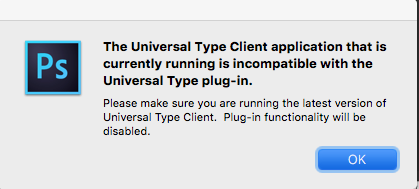
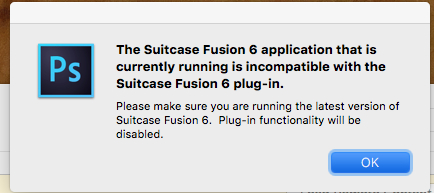
Copy link to clipboard
Copied
TypeDNA does still work in adobe cc 2015
According to type dna support:
Please use the application called ZXPInstaller to install the plug-in for Adobe CC
http://zxpinstaller.com/
But it would be nice if they gave some sign of ongoing development at TypeDNA.
i liked it when it started, and it was updated regularily for some time.
-
- 1
- 2
Find more inspiration, events, and resources on the new Adobe Community
Explore Now