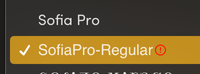- Home
- Type & Typography
- Discussions
- Font names not syncing across computers
- Font names not syncing across computers
Font names not syncing across computers
Copy link to clipboard
Copied
Hi everyone,
I have a relatively new MacBook Pro and iMac, each signed in to separate CC accounts with all apps updated (I run two separate businesses, but regularly work on both computers through the help of synced Dropbox folders).
Example of issue:
I create a Pages file using Adobe Fonts on my Macbook (say, using Sofia Pro) and save it to Dropbox. When I open the same file in the iMac, the font displays as missing, and uses an unfamiliar naming convention ("SofiaPro-Regular"), I then open the font dropdown only to see Sofia Pro listed right above the supposedly missing font.
Can someone help me understand how to fix this? I have quit CC, restarted CC, disabled and reenabled Adobe Fonts, uninstalled the fonts and reinstalled them. This same problem also occurs between Adobe CC files (InDesign, Illustrator).
Copy link to clipboard
Copied
My problem might be related. I have a MacBook Air (M1, 2020) and just updated OS from original Big Sur to Monterey 12.0.1. Now in Pages, my beloved Adobe Garamond fonts (that I've been using for years through multiple machines and OS upgrades with no problems) render on screen but drop out when exporting to PDF or printing. This affects hundreds of docs. With help from Adobe and Apple support, I have removed and re-added the fonts (despite showing 6 errors) and now am about to revert to Big Sur to see if that will get me back to full function. But I still don't understand if the problem is with Adobe or Apple.Whose bug is it? How does it get addressed? If I revert to Big Sur, how will I know if the bug has been fixed and it's safe to update my OS? Has anyone else experienced this? If so, how have you fixed it? Oddly my Adobe Wood Type font is fine.
Copy link to clipboard
Copied
Copy link to clipboard
Copied
Since you have two separate accounts, make sure you enable the same fonts on each one. Worth a try.
Copy link to clipboard
Copied
A given. Thanks for your input.