Copy link to clipboard
Copied
Hello,
I am sure this has been asked before, though I could not find any discussion thread. There are a number of fonts, for instance several Adobe OpenType, that do not show up in CS4 (Photoshop, Illustrator). I run CS4 on a Mac [Leopard]. I also have Extensis Suitcase Fusion ver 2. I did find differences in installation between the Mac HD and my user font folders. However, copying a font type from one folder to the other does not make it appear in the CS4 application.
I am attaching a screenshot of Suitcase Fusion showing some of the fonts,
Any help is extremely welcome.
Best,
Gustavo
^^^^^^^^^^^^^^^^^^^^^^^^^^
Owl Design Studios
Santa Fe, NM
 1 Correct answer
1 Correct answer
By default, all East Asian fonts, like 'Adobe Song Std', appear towards the bottom of the font menu (after Zapf Dingbats or Zapfino), and their names are not in English. Assuming these fonts are correctly installed, you can get to them simply by typing their name on the Character panel, as shown in this screenshot.
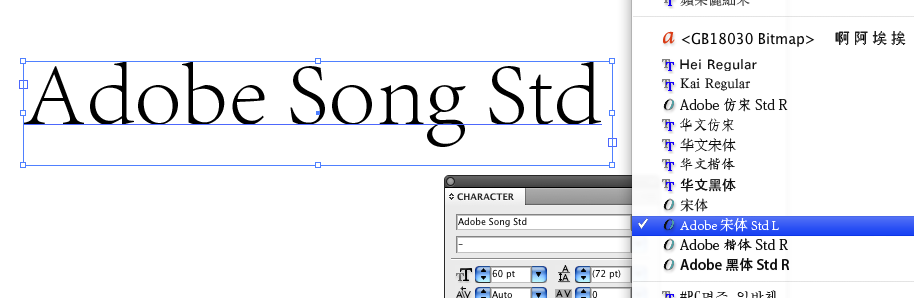
If you want the font names on the font menu to appear in English, just go to Preferences > Type and check the option "Show Font Names in English".
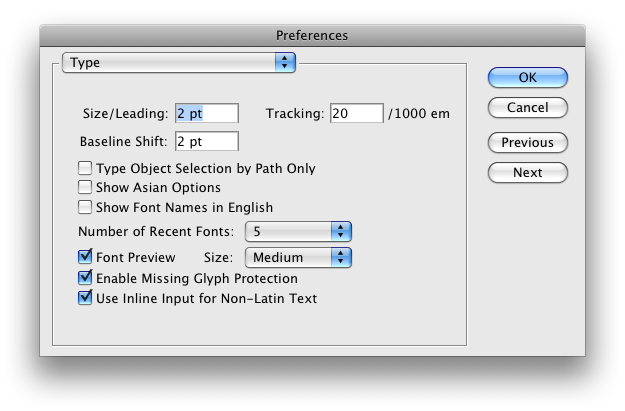
Copy link to clipboard
Copied
Gustavo,
Which of the fonts are you having problems with?
I saw the attached screenshot but I'm not a user of Suitcase Fusion so I'm no sure how to interpret it.
Copy link to clipboard
Copied
Hi Miguel,
I am having trouble with the Adobe OpenType fonts, but it may also be others. I haven't done an exhaustive search/comparison between what's in CS4 versus what's in the system or the user-level font folder. I tried deactivating and reactivating.
The screenshot was just to show a few examples.
Gustavo
Copy link to clipboard
Copied
So does Adobe Caslon Pro and Adobe Garamond Pro not show up in InDesign CS4 font menu, for example?
Have you tried installing the fonts directly in the system, without going through Suitcase Fusion?
Copy link to clipboard
Copied
Actually, those two fonts do show (I am using Illustrator). But some of the others do not. For instance 'Adobe Song Std' does not show.
FYI: I did not use Suitcase Fusion to install the fonts. I installed them straight out. I had just happened to download a trial version of Suitcase Fusion, for font management. That's why I showed it on the screenshot.
Thanks,
Gustavo
Copy link to clipboard
Copied
By default, all East Asian fonts, like 'Adobe Song Std', appear towards the bottom of the font menu (after Zapf Dingbats or Zapfino), and their names are not in English. Assuming these fonts are correctly installed, you can get to them simply by typing their name on the Character panel, as shown in this screenshot.
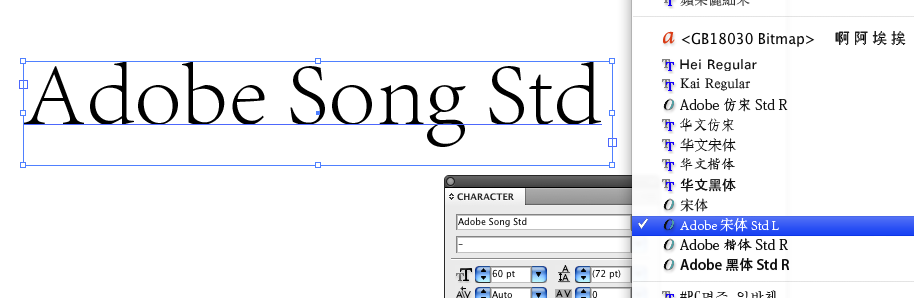
If you want the font names on the font menu to appear in English, just go to Preferences > Type and check the option "Show Font Names in English".
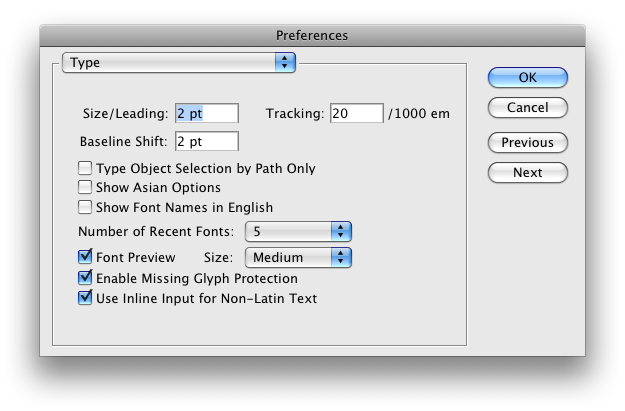
Copy link to clipboard
Copied
Miguel,
That's it! Also, I totally forgot about the English name in 'Preferences'. Thanks so very much. I will mark as the answer.
Gustavo
PS: BTW, I love your avatar graphic.
Copy link to clipboard
Copied
Hola Miguel,
Since we are in the typo forum, I meant to ask you what font type did you use to create the 'MS' letters on your avatar?
Thanks,
Gustavo
Copy link to clipboard
Copied
Hi Gustavo,
It's Adobe Clean.
Copy link to clipboard
Copied
Gracias, Miguel.
Gustavo
