Copy link to clipboard
Copied
I created an InDesign booklet for a client and sent her a PDF. She uses very standard fonts: Calibri and Gill Sans. She is able to edit any text that is set in Calibri, but cannot access the Gil Sans at all. She has both fonts loaded on her system. I tried editing my own PDF and got the same error she is getting "All of part of the selection has no available system font. You cannot add or delete text using the currently selected font."
Why not?
Is there any way around this?
Thanks!
 1 Correct answer
1 Correct answer
We resolved the issue.
The InDesign document was created on a Macintosh system on which the actual font, Gill Sans Light, was available as a system font installed by Apple with the operating system. The Windows systems do not have this same Gill Sans font family bundled and the Gill Sans that is bundled doesn't have a “light” weight. Thus editing the PDF (i.e., text touch up) with Acrobat on a Windows system with standard system fonts or on a Mac system on which the Gill Sans Light is either not
...Copy link to clipboard
Copied
I tried exactly a scenario as close as possible to what you described.
I created an InDesign document (InDesign 9) with one line of text in Calibri, the other in Gill Sans MT, both fonts distributed by Microsoft as part of Windows and Office. I exported PDF, opened the PDF file, and checked the fonts. Acrobat showed them as follows:
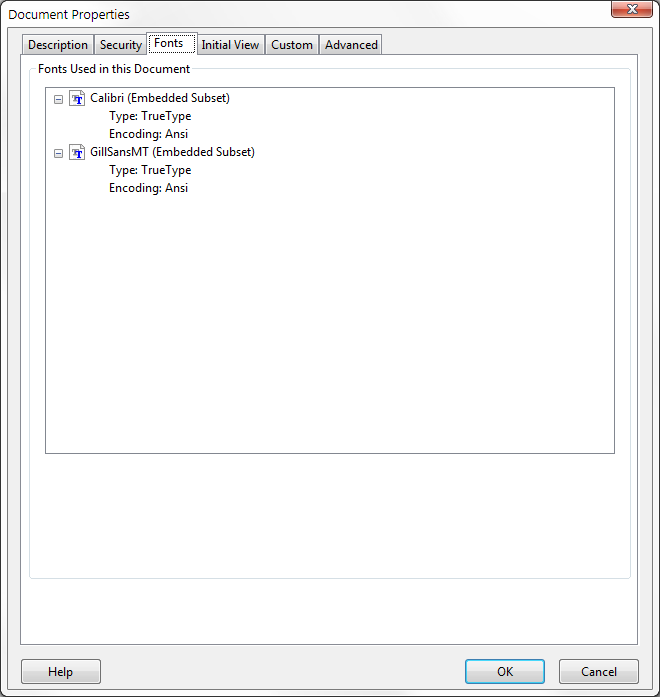
I then tried doing an edit of the text using the Edit Text & Images function of the Content Editing tools in Acrobat Pro 11.0.7.
I had no diagnostic messages, errors, etc.
I have attached both the original InDesign document and the resultant PDF file.
One issue may be exactly which Gill Sans you used to create the document versus what is accessible to Acrobat. I have three different versions of Gill Sans on my system including Gill Sans MT - the TrueType version bundled by Microsoft, Gill Sans - the old Type 1 version distributed by Adobe, and Gill Sans Std - the OpenType CFF version currently distributed by Adobe. The names are different, the fonts are different, and one won't substitute for the other. And there are plenty other Gill Sans fonts with slightly different names distributed by other font foundries and application vendors. Perhaps you created the PDF file with one version that was not installed at the time you attempted to do the editing?
If that isn't the case, I'd be glad to look at a sample PDF file from you exhibiting this issue and try to diagnose the problem. Send me a private message on the forums and I'll give you my e-mail address to send the file to as an attachment.
- Dov
Copy link to clipboard
Copied
We resolved the issue.
The InDesign document was created on a Macintosh system on which the actual font, Gill Sans Light, was available as a system font installed by Apple with the operating system. The Windows systems do not have this same Gill Sans font family bundled and the Gill Sans that is bundled doesn't have a “light” weight. Thus editing the PDF (i.e., text touch up) with Acrobat on a Windows system with standard system fonts or on a Mac system on which the Gill Sans Light is either not installed or not activated will cause the symptoms described by user drivebydesign.
- Dov
Copy link to clipboard
Copied
Thank you!
Copy link to clipboard
Copied
I need Gill sans T1
Copy link to clipboard
Copied
Type 1 has been obsolete for 20 years. Will not work with Photoshop. Will not work with other Adobe apps later this year. I doubt anyone sells them any more.
Copy link to clipboard
Copied
You shouldn't invest in technology that has been depreciated. I suggest you get the current Gill Sans from Adobe fonts: https://fonts.adobe.com/fonts/gill-sans-nova
Alternatively, you can check with font vendors for a perpetual licence.
Find more inspiration, events, and resources on the new Adobe Community
Explore Now
