- Home
- Type & Typography
- Discussions
- Re: Good Software to Make a Font?
- Re: Good Software to Make a Font?
Copy link to clipboard
Copied
I did a search here but the most recent thing that comes up is from 2003.
Does anyone know of any good software that I can make fonts with? This is my first attempt and I want something free or inexpensive just to see how I like it.
Thanks!
 1 Correct answer
1 Correct answer
Here are your options. Note that some of the commercial applications have a free demo version, but the limitations of the demo may be too great for your needs.
Font Forge: open source, free. Not all that easy to use, doesn't use standard OS user interface controls. Quite powerful and does a lot. A pretty good choice if you're a technogeek with lots of time and zero money.
TypeTool: $99, the "low end" tool from the makers of FontLab Studio, same interface etcetera. Probably your best choice if you
...Copy link to clipboard
Copied
Font Lab Studio 5
Copy link to clipboard
Copied
I was looking for something a little less expensive than $649.
Thanks for the suggestion though.
Copy link to clipboard
Copied
(Hope I won't get killed me for this suggestion 😉 )
Corel Draw - even older versions
Copy link to clipboard
Copied
Wow, Corel Draw, wasn't expecting that!
Copy link to clipboard
Copied
Here are your options. Note that some of the commercial applications have a free demo version, but the limitations of the demo may be too great for your needs.
Font Forge: open source, free. Not all that easy to use, doesn't use standard OS user interface controls. Quite powerful and does a lot. A pretty good choice if you're a technogeek with lots of time and zero money.
TypeTool: $99, the "low end" tool from the makers of FontLab Studio, same interface etcetera. Probably your best choice if you might want to get serious later on, although not terribly easy to use.
FontCreator: $99. They claim massive popularity for it, but I have only heard of one or two people using it in the type community. No comment on quality or interface.
Fontographer: $349, relatively easy to use.
FontLab Studio: $649, not so easy to use, but insanely powerful. The tool used by >90% of professionals and hardcore font developers.
CorelDraw can technically be used to make fonts, but I wouldn't bother unless you already have a copy, which makes it "free" from your POV. Even then... ick. It's like eating soup with a fork. You can do it... kind of.
Regards,
T

Copy link to clipboard
Copied
You asked for something 'good' and also 'inexpensive'. In general, you
can't have both.
The two suggestions you've received so far include one good and
expensive solution (Fontlab) and one poor and inexpensive (Corel Draw).
Corel Draw's font creation process is absurd! It does one character at
a time and has just about zero ways to select or create any other than
a couple of default font attributes.
An exception to the rule is FontForge, which is both good and free. It
also has a steep learning curve, and requires a cygwin environment.
Somewhere in between, you can find:
Other programs from Pyrus/Fontlab, with varying costs and degrees of
capability, including TypeTool and Scanfont. Scanfont does a
reasonable job of vectorizing images of full character sets, but
should really be used in conjunction with FontLab. They also own and
sell Fontographer, an expensive old warhorse of a program that hasn't
been updated in many many years. The Mac version is a bit newer.
FontCreator (High-Logic Systems). Extremely flexible when vectorizing
images of individual glyphs. It has poor defaults (such as assigning
the copyright to High-Logic Systems and creating many hundreds of
empty glyphs) that have to be overcome. Again, post-processing with a
program like FontLab is recommended, but not necessary.
CR8 Software Solutions:
Has a free font creator, TypeLight, that has limited drawing tools,
can't import scanned images directly, and other limitations. He also
offers a paid version with significantly more capability, and a
separate program CR8Trace, for vectorizing scanned images. All in all,
not great, but you get what you pay for.
Copy link to clipboard
Copied
@Thomas and @ HerbVB thank you guys so much! Yes, generally inexpensive and good are hard to come by. I just wanted to see what the process was like and not spend too much money along the way.
Thanks again!

Copy link to clipboard
Copied
Oops - hit the send button pre-maturely.
There are some other options.
Fontstruct - an on-line FREE font creator that works something like a
set of lego.
At the extreme high-end,
DTL FontMaster and associated tools. They have free trial versions
available (save disabled). Full version is over £2,000. That's
POUNDS, not dollars!
Both on-line services and software are available ostensibly for
converting handwriting to fonts. They do rudimentary scans from a
template into which you've placed your images (hand-drawn or via
computer) and they create a font from that. They include Fontifier,
YourFonts, Your Handwriting, and more.
Oh yes. Tom Phinney's comments about Corel Draw as a font creator may
have OVER-stated its capabilities ![]()
OK, this time I MEAN to hit the send button.
- Herb
Copy link to clipboard
Copied
Try Fontself Maker an Adobe AI and PS extension for edit and create a fonts.
Copy link to clipboard
Copied
There is new, easy, powerful AND affordable solution (disclosure: I'm one of it's creators)
Fontself Maker: a $49 extension that runs within Illustrator and Photoshop so you can just drag & drop your letters to make fonts.
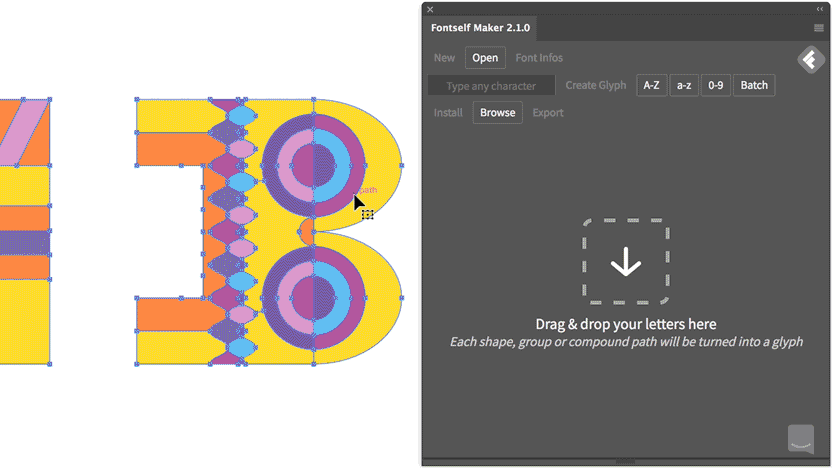
Fontself has many power features (kerning, alternates, ligatures) and cool extras like OpenType-SVG color fonts, which can be based on either vector artwork or bitmap images for textured fonts.
Copy link to clipboard
Copied
Used by Google, Apple and Adobe creative team too? I love it.
Copy link to clipboard
Copied
Adobe needs to add this to their software
Copy link to clipboard
Copied
I don't think you are going to see that happen (i.e., bundling it with Illustrator). Fontself Maker is a bargain for the price which is very affordable for those for whom creation of fonts, especially special purpose, symbolic fonts is important. However, it really doesn't replace tools such as Fontlab etc. for heavy duty production of commercial fonts.
And @ricor51192602, for the record, although there are those at Adobe with licenses for Fontself Maker, that tool is not used by Adobe to create fonts in its Adobe Original font families.
Find more inspiration, events, and resources on the new Adobe Community
Explore Now