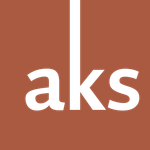- Home
- Type & Typography
- Discussions
- Re: How do I find Helvetica Neue 97 Black...
- Re: How do I find Helvetica Neue 97 Black...
How do I find Helvetica Neue 97 Black...
Copy link to clipboard
Copied
How do I find Helvetica Neue 97 Black and the rest of the font family???
When I search for Helvetica, only "one" Helvetica type comes up and it's not the one I need??
Anyone else having problems with the Type 1 font now being discontinued? And there are no readily available replacements??
Copy link to clipboard
Copied
Hi @lars-henrikg72574187 Sorry to see you don't have any answers yet. There are several versions of Helvetica, and most are available as True Type or Open Type fonts. Adobe fonts does not include any versions of Helvetica.
The paid versions with the biggest families are https://www.fonts.com/font/linotype/neue-helvetica and https://www.fonts.com/font/linotype/helvetica.
There are some free downloads of Neue 97 Black (Condensed) you can find by searching online. (ETA: Be sure you check the license, as some are only for personal use.) Yes, it did take some time to switch some older projects over from Type 1 fonts. Nearly all fonts have a close cousin. Adobe and Google provide a lot of great fonts. But there are a few classics like Helvetica that have to be separately licensed.
Copy link to clipboard
Copied
Thank you for your feedback.
Mvh.
Lars-Henrik G. Christiansen
[Personal info removed by moderator]
Copy link to clipboard
Copied
Remember that Helvetica is an Apple system font and included with all Mac and IIRC iOS devices. So working on a Mac will definitely make using Helvetica easier.
Copy link to clipboard
Copied
@Lumigraphics wrote:
Remember that Helvetica is an Apple system font and included with all Mac and IIRC iOS devices. So working on a Mac will definitely make using Helvetica easier.
...unless you will be sharing the file with a Windows user. System fonts from macOS do not work on Windows OS.
Helvetica and Helvetica Neue are two separate typefaces.
Jane
Copy link to clipboard
Copied
Yes Mac fonts can't be moved to Windows. Helvetica Neue is also a Mac system font though although there are other foundries selling it.
Copy link to clipboard
Copied
Lars-Henrik:
THE QUICK ANSWER:
If you purchased a licence for Helvetica Neue directly from Adobe before 8 August 2011, then you have the legal right to modify those font files.
That means if you have the Adobe version of Helvetica Neue in PostScript Type 1 format, you can convert those font files into the newer OpenType format. Then you can continue working without having to do anything else.
If you didn’t license Helvetica Neue directly from Adobe before 8 August 2011, then I recommend that you continue reading.
THE MORE DETAILED ANSWER:
Helvetica Neue is one of the many revisions to the original Neue Haas Grotesk typeface, first issued 1957. Linotype – the international partner of the Swiss typefoundry Haas – renamed NHG as ‘Helvetica’, and it became very popular with designers worldwide.
Helvetica first started as a metal letterpress typeface, then moved to phototype, and finally became one of the first typefaces available in the digital PostScript format in the mid-1980s. Along the way, the original letterforms of Helvetica were subtly adjusted and adapted to these new typesetting technologies, and extra weights and widths were added.
By the 1970s, designers were requesting more comprehensive and consistent versions of Helvetica. The result: two projects that produced Neue Haas Unica in 1980, and Helvetica Neue in 1983. Helvetica Neue was quickly digitized into PostScript format, and became immensely popular.
Neue Haas Unica has a more complex history. An excellent design in itself, it was originally released in phototype format. Unfortunately, no digital adaptation was simultaneously released, so designers had to wait until 2014 for Linotype to issue Unica in OpenType format. Unlike Helvetica Neue, Unica is available on Adobe Fonts as part of your Creative Cloud subscription:
https://fonts.adobe.com/fonts/neue-haas-unica
Unfortuantely, Neue Haas Unica only has a single standard width. That means if you use something more condensed like Helvetica Neue 97, Unica may not meet your needs.
If you’re looking for the most faithful OpenType version of Helvetica Neue, the best place to look is on Linotype’s website:
https://www.linotype.com/1266/neue-helvetica-family.html
There, you can purchase a licence just for Helvetica Neue 97, starting at USD $43. Or you can license the entire typeface family for as little as USD $439. If you’re using Helvetica Neue for professional purposes – i.e. to make money – then be sure to purchase the correct licence.
Another option: if you have a Macintosh, it’s almost certain that one of the typefaces installed by default with the operating system is Helvetica Neue. In fact, Helvetica Neue was used for the entire user interface of OS X 10.10 Yosemite, before Apple switched to their own proprietary San Francisco typeface.
Under the circumstances: why would any Macintosh user ever need to spend money purchasing a licence for Helvetica Neue? The answer is simple: if you’re using the typeface to make money, you need to have the appropriate licence.
That’s why Helvetica is such an important typeface to Linotype’s current owner, Monotype. It also may be the reason why Monotype has chosen not to make Helvetica or Helvetica Neue available on the Adobe Fonts service: few designers know about Neue Haas Unica, but pretty much everyone has heard of Helvetica. Plus Monotype has their own competing font subscription service, where you can find all forms of Helvetica readily available.
But you may be in luck: there’s yet another option. Before the Adobe Fonts service existed, Adobe’s Type Group were responsible for digitizing thousands of popular typefaces into PostScript Type 1 format. These Type 1 fonts were available directly from Adobe, as well as from the original typefoundries. And one of those typefoundries was Linotype.
The original Adobe Type Library – along with Type on Call and Font Folio – included many of Linotype’s most famous typefaces like Helvetica and Helvetica Neue. These fonts were sold with licences that allowed purchasers to modify the font files to meet their own needs. That meant if you purchased a licence for the PostScript Type 1 version of Helvetica Neue from Adobe, you have the right to convert your original font files from Type 1 format into OpenType format. The catch: you need to have purchased your licence from Adobe before 8 August 2011.
If that’s the case – and you have your original PostScript Type 1 font files – you have a few options for converting them into OpenType format. One way is to use a professional font editor like FontLab or Glyphs:
• https://www.fontlab.com/
• https://www.glyphsapp.com/
Another way is to use software like FontXchange, whose only function is to convert font files from one format to another:
If you do have any other PostScript Type 1 fonts that you’d like to convert into OpenType format, I’d strongly recommend reading the licence agreements that came with the original font files. Unlike Adobe’s historical Type Library licence, some typefoundries expressly forbid you from modifying or converting their font files. In those cases, it’s best to visit their websites to see what options you have for upgrading your existing Type 1 licences – or for purchasing OpenType versions of the typefaces in question.
I hope that answers your questions. If not, please let me know.
Best regards
Andrew
–30–