- Home
- Type & Typography
- Discussions
- Re: Problem on “Warning Pi Lt Std”
- Re: Problem on “Warning Pi Lt Std”
Problem on “Warning Pi Lt Std”
Copy link to clipboard
Copied
The “Warning Pi Lt Std” didn’t display characters properly in all software including InDesign CS3. The problem didn’t solved even downloaded the new version of font according our customer hotline advised them to do. What I can do?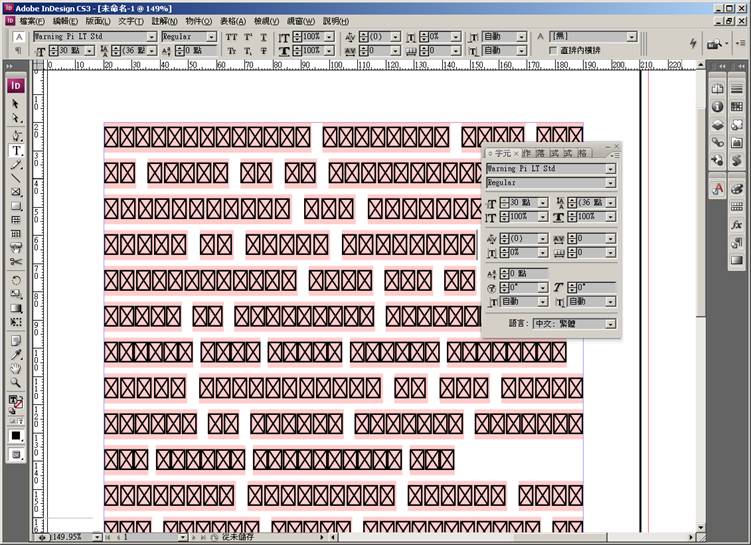
Copy link to clipboard
Copied
What is the document supposed to look like? Can you paste on this thread the text that is used on the document's Text Frame?
Copy link to clipboard
Copied
Dear Miguel,
Finally, I found someone to talk to. Actually, I'm LOK from Adobe Hong Kong office. This is my client's question. It just a sample text fill with the InDesign's features. I also attached the ID file and problem font. Thanks for your help!
Best regards
LOK Wai Keung (駱渭強)
Business Development Manager
Adobe Systems Hong Kong Ltd
Suite 4102, The Lee Gardens
33, Hysan Avenue
Causeway Bay, Hong Kong
Tel : +852 2916 2111 (HK)
Fax: +852 2970 2277 (HK)
Mobile Phone: +852 97728392 (HK)
E-mail: lok@adobe.com
Adobe Acrobat 9 - enable business professionals to create, combine, and control Adobe PDF documents for secure distribution, collaboration, and data collection http://www.adobe.com/products/acrobat/
Adobe Creative Suite 4- The fully localized design environment for Print, Web, and Mobile publishing
http://www.adobe.com/brilliant/
Get ready! An upgraded Adobe Community experience is coming in January.
Learn more