Typekit fonts not syncing
Copy link to clipboard
Copied
Win 7
CC 2.1.3.121
I use Typekit and have a number of fonts synced for desktop use as well.
A while back, all of them disappeared from the CC desktop app! Funny thing is that they are still showing as synced in TypeKit!
What's happening?
The app won't uninstall because it says that other Adobe software still need it work. Tried the usual things such as logout and re-login, restarting the machine etc..
Please help!
Copy link to clipboard
Copied
Same here. I just tried reinstalling whole package, but no success. Officially typekit server status is 100% fine??????
Copy link to clipboard
Copied
I apologize for this interruption: font sync is currently offline. We are working on the problem and posting updates on our status blog, status.typekit.com.
We'll update here when it's been fixed and you can sync fonts again. Best,
-- liz
Copy link to clipboard
Copied
Desktop font sync is working again. Any fonts that you have selected on your Typekit account should start syncing automatically.
You can also turn off font sync in the Creative Cloud application under the gear icon in Preferences > Creative Cloud > Fonts ("Typekit on/off"), then turn it back on to start a new sync session.
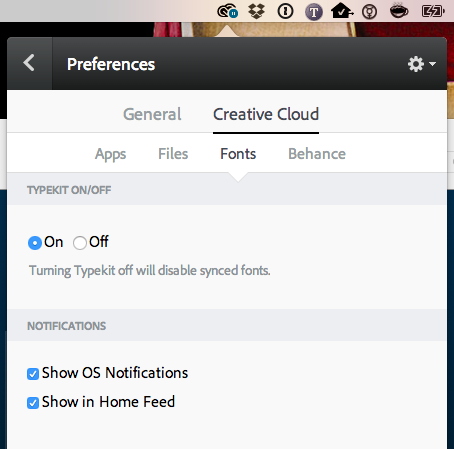
Please give that a try, and let me know if you see any further problems with syncing fonts (here or at support@typekit.com). Thank you,
-- liz
Copy link to clipboard
Copied
I'm having a similar issue. Went through the all of this App doesn't open | Progress wheel spins continually and nothing worked.
Sadly the only thing i can't do is turn off type kit. It looks like this and won't allow to click 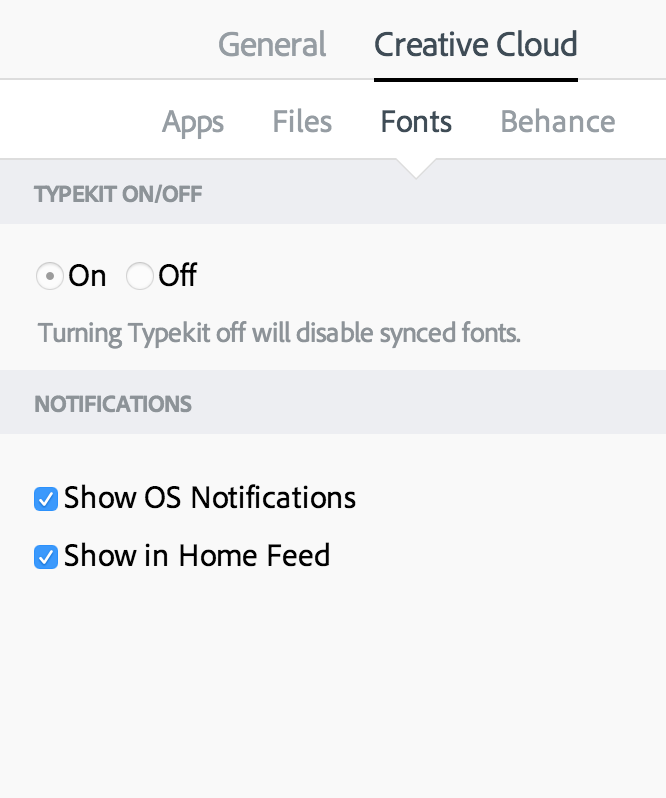
Copy link to clipboard
Copied
Hi Erik,
I'm sorry that you ran into trouble with this. Please send the sync logs from your computer to support@typekit.com and we will take a look:
help.typekit.com/customer/portal/articles/1649149#logs
Thank you,
-- liz
Copy link to clipboard
Copied
Thank you so much! They walked me through the fix!
Copy link to clipboard
Copied
Hi !
From Paris.
Sorry, but Typekit fonts still not Syncing (it's 17:23 GMT) ?
Neither Files ?
An infinite wheel is willing to try to connect my MacBook Pro with MacOs 10.11 El Capitan since... a week !
But Market works perfectly ?
Best,
Pascal
Copy link to clipboard
Copied
Moving to Adobe Type
Copy link to clipboard
Copied
Hello,
OK I deleted in a FILE.plist in Preferences as answered in a green Log which is in Adobe Type Forum
It works.
Thank you,
Best,
Pascal