- Home
- Type & Typography
- Discussions
- Re: Why is the ZapfDingbats font not visible in my...
- Re: Why is the ZapfDingbats font not visible in my...

Copy link to clipboard
Copied
I have some PDFs that use the Zapf Dingbats font to place an X in checkbox fields to show that they are selected.
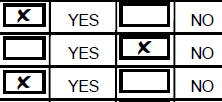
They display perfectly when viewed in an application like Adobe Reader, NitroPDF, PrimoPDF, and pretty much any other applications used to display PDFs. However, when I attempt to upload a document with the ZapfDingbats font to my web document viewer ... all I am able to see is empty squares.
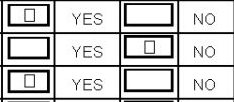
Is there any way to install the ZapfDingbats font that will allow my document viewer to show the X instead of the box?
Thank you in advance for any assistance you can provide.
 1 Correct answer
1 Correct answer
I'm afraid not - Type1 and TTF/OTF are very different. But it's worth a try.
I would contact the Atalasoft developers and explain the problem. Maybe there's a solution or the source of the problem lies even deeper.
Wishing luck - Fenja
Copy link to clipboard
Copied
However, when I attempt to upload a document with the ZapfDingbats font to my web document viewer ... all I am able to see is empty squares.
What kind of viewer is your "web document viewer"? And with what device do you try to look at the PDFs?
However, I don't think that little cross is a Zapf Dingbats Character. Compare here:
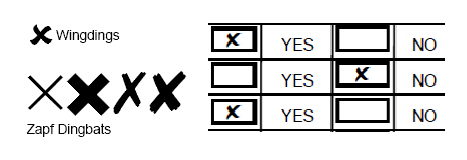
Examine the file properties of your PDF in Acrobat. The embedded fonts are listed there.
Fenja

Copy link to clipboard
Copied
Fenja, thank you for your response.
I am using the Atalasoft Web Annotation Viewer as my web document viewer. Also, I am using Internet Explorer to open the viewer and view my PDFs.
The reason I believe I'm using the Zapf Dingbats font is because when I get the properties of the PDF document it shows me this ...

Is that what you meant when you suggested that I check the properties of my PDF?
Thank you,
Billy
Copy link to clipboard
Copied
Is that what you meant when you suggested that I check the properties of my PDF?
Yes Billy, Thanks for the screenshot. I think, I see the problem.
The Zapf Dingbats font is a Type 1 font, a very outdated font format.
I guess, your viewer cannot handle this format.
Do you produce these PDF documents? Then try to find a Truetype / Opentype version of Zapf Dingbats.
Or use the little cross of the Wingdings font.
Unfortunately it's not possible to replace a font in a pdf file directly.
Fenja

Copy link to clipboard
Copied
Fenja, thank you again for your assistance.
We do not produce the PDFs that contain the ZapfDingbats font, our customers produce those, but the PDFs are imported / added to our system.
In a previous version of our software we used an earlier version of the Atalasoft Web Viewer which displayed the font without any issues. If I find the correct font and get it installed on the server ... do you think the Atalasoft Web Viewer would actually show the font correctly?
Copy link to clipboard
Copied
I'm afraid not - Type1 and TTF/OTF are very different. But it's worth a try.
I would contact the Atalasoft developers and explain the problem. Maybe there's a solution or the source of the problem lies even deeper.
Wishing luck - Fenja
Find more inspiration, events, and resources on the new Adobe Community
Explore Now