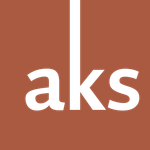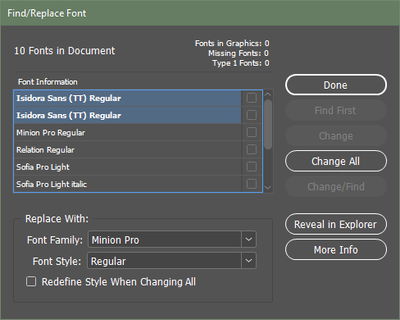Adobe Community
Adobe Community
OTF - TTF font problem
Copy link to clipboard
Copied
I have some very irritating font problem. I downloaded fonts from google fonts (Roboto family). I installed it on two computers. One at my office. The other at home. Both running win10.
When i use the font in a project created at home computer and reopen it at office computer, InDesign says that font is missing(!). Actually ID says that missing font is Roboto TTF, while installed on the local system is Roboto OTF(!?).
Why? Both systems got same font, from same source file.
Any solution for this?
Copy link to clipboard
Copied
TTF is a TrueType font, OTF is OpenType. OpenType fonts are typically newer and better supported on current desktop systems.
Copy link to clipboard
Copied
I do understand differences between OTF, and TTF. I do not understand why same font, from same source file is seen by Adobe Apps once as TTF (on one computer), and OTF on the other one.
Copy link to clipboard
Copied
Hlo
Copy link to clipboard
Copied
I have the same exact issue! any updates on this??
Copy link to clipboard
Copied
I have this same problem and with a lot of fonts. It causes no end of versioning problems at the office I work at because some computers see the font as an OTF and other see it as a TTF, but unless we replace the fonts every single time we open the file, we can't have a reliable preview of the text. And we're all Windows10 at the office. Any updates?
Copy link to clipboard
Copied
But which is it actually? OpenType or TrueType? Is it just one font?
Copy link to clipboard
Copied
Well, some computers have the TTF installed, some have the OTF installed, and some fonts only come in TTF but get register as/converted to OTF but only on some fomputers for some unknown reason. (We've had a lot of trouble with Humanist521 doing this, for example.) Without a constant audit of every font file on every computer in the company, there's no way to manage it. Microsoft Publisher has no trouble switching between TTF and OTF if they have the same name. (There are other problems with Publisher, but this isn't a the place for that rant.)
The reason we don't have an office-wide policy of "install this font type only"? Because we use a lot of MS Office programs and they sometimes have trouble with a font--it's usually the OTF, although sometimes it's the TTF. We've tracked that issue to how the foundery programs each font. (For example, one font didn't set up their unicode in a way that Office programs liked, so Publisher couldn't access swashes and ligatures.) The result is we try both, go with the one that works best, and move on. But we're dealing with dozens new font files added to our working pool of hundreds of font files every year.
Ideally, I would like to have a fast way to tell InDesign "Yes, if it has the exact same name, just use that font." Maybe as a toggle-able option in the Preferances>Typography menu?
Copy link to clipboard
Copied
Has anyone figured this out?? We have an ongoing and incredibly irritating issue with Source Sans Pro. I have tried to get folks at the office to use the adobe fonts cloud version of SSP and either no one is doing it or the problem is much more contorted. When the alert box upon opening a file lets you know you are missing fonts, it does not show you where it is pulling the 'replace with' font. Is it pulling from the PC, Adobe Cloud Fonts, or some other directory installed with the program?? Source Sans Pro is our branded font, so I cannot change to another font. HELP ME, I AM LOSING MY MIND.
Copy link to clipboard
Copied
Disable your Internet connection for troubleshooting. I would also try removing all local copies, clearing your font caches, and using an advanced tool to see what files your app has open (this varies by platform.)
Copy link to clipboard
Copied
Hi there, I'm not sure if this helps or not, but we also have a similar issue with Roboto at my company and have discovered a sort of band-aid solution that could possibly apply to other font families (hopefully, for Equinox_DB's sake. I feel you, this has been a nightmare).
We all have synced Roboto from the Creative Cloud, but when opening an InDesign file, some staff get an error that states that they are missing Roboto (OTF). When these staff share their files, other team members get an error about missing Roboto (TTF) fonts. After some extensive research, troubleshooting, and questioning our staff, we believe the problem lies with machine-installed TTF fonts that only some of our staff somehow have. Staff that get the missing Roboto (OTF) font error have checked the fonts folder through Control Panel (From start panel - type Control Panel, click View by: Category - small icons, click fonts), which revealed several Roboto (TTF) font files. After deleting these fonts and restarting (in some cases several times), the Creative Cloud Roboto family syncs correctly (for now).
We think InDesign prioritizes machine-installed TTF fonts over Creative Cloud license-based OTF fonts. Some computers have the TTF fonts installed while others don't (again, not sure how some computers got this font, but it’s free through Google, so anyone could’ve downloaded and installed, as the OP did). We think reopening packaged InDesign files that used machine-installed TTF fonts re-triggers InDesign to prioritize these font versions of Roboto. That's likely why the problem goes away for a time, and then comes back randomly for some people. We're not positive though, it's just our working theory. I'll continue to watch this thread in case something else comes up though. Good luck to us all.
Copy link to clipboard
Copied
if you're using the installed font it will default to TTF, if you're using a cloud sync thorugh the creative cloud it's gonna default to OTF. Make sure that both your computers either have the cloud sync on for the font or off. It's an annoyingly easy fix, but caused SO MANY ISSUES! No need to restart computers and cry (like I did), just make sure the computers you're using for the same file have the cloud sync on for fonts (if you want OTF) or the cloud sync is off and you have the font installed in your computers (if you want TTF). Cheers y'all!
Copy link to clipboard
Copied
This may not be the answer you want, but it may explain why you’re having problems with what appears to be multiple variations of the same typeface.
The OpenType font standard is more complex than it first seems. It was established to replace both Adobe’s PostScript font formats and Apple and Microsoft’s TrueType formats. This was done by effectively including both the older PostScript and TrueType technologies as part of the newer OpenType standard.
One reason for doing this: why reinvent the wheel, when you have something that already works? Another reason: typefoundries and type designers needed a simple way to easily convert their existing PostScript and TrueType fonts into the new OpenType format. Even today, many OpenType fonts in active use are simply older PostScript and TrueType fonts that have been repackaged into the OpenType format.
How does this affect us as users of these fonts? It’s more challenging to understand precisely what specific type of font format we may using at any time.
A major difference between PostScript and TrueType fonts is the type of vector mathematics that each format uses to draw the outlines of characters. PostScript uses cubic curves, and TrueType uses quadratic curves. PostScript’s cubic curves are much easier to build and control: you use them all the time in vector software like Illustrator. But TrueType’s quadratic curves are much faster to calculate, which is a reason why they were preferred by Apple and Microsoft for direct use in their operating systems.
Because OpenType supports both PostScript and TrueType technologies, an OpenType font can use either PostScript’s cubic curves or TrueType’s quadratic curves. OpenType fonts with PostScript’s cubic curves are called ‘OpenType CFF’ (Compact Font Format) fonts; OpenType fonts with TrueType’s quadratic curves are called ‘OpenType TT’ fonts.
OpenType CFF font files typically have file names ending in ‘.otf’; OpenType TT font files can have file names ending either in ‘.otf’ or ‘.ttf’, but mostly ‘.ttf’. And this is where things get complicated: older TrueType font files also use ‘.ttf’ naming system, so it can be challenging to work out if the ‘.ttf’ fonts you have installed on your system are in the older TrueType or newer OpenType TT format.
What’s more: like applications, fonts have versions. Type designers do update their fonts from time to time, adding features, and subtly adjusting character shapes and spacing. That means that version 2.137 of Roboto may typeset differently from version 2.136.
This means you have more than one issue to keep in mind when using what appears to be the same font on different systems, and within different working files.
The best recommendation that I can make is perhaps the most dramatic: run a ‘clean room’ experiment on both your office and home computers. That means first making sure that absolutely every copy of Roboto is removed from both computers, then downloading and reinstalling the latest version of Roboto from Google Fonts onto the two systems. That way, you’ll know that you’re using the exact same version of Roboto in the exact same format on both systems.
Because Roboto is a popular typeface, it may be installed in multiple locations on a single computer. You can install fonts to be available system-wide for all users, for just one user, or even for just one application. You’ll need to remove all of these copies from both your office and home computers to ensure that you’re dealing with a single version and format of Roboto.
Part of the clean room experiment is to build a new INDD file in InDesign on one computer, then move the file to the other computer. If the INDD file opens without any font warnings, then your problem is solved.
One reason why to build a new file is because InDesign is notoriously sensitive to font versions and formats. If the InDesign files that are giving you the font warnings are older files, there’s a good chance that they’ve been built and updated using multiple versions and formats of Roboto over the years. This in turn creates an INDD file that may technically only be using Roboto, but many variations of Roboto. And this is when you’d want to use InDesign’s excellent ‘Find & Replace’ and ‘Find Font’ features to fix these problems efficiently.
Please keep in mind that if you’re collaborating with anyone else, there’s a chance that you’ll re-introduce multiple variations of Roboto into your InDesign files. This is a constant problem in multi-user workflows, and a nightmare for production and prepress professionals: building files that consistently use the same font files throughout. That’s why production professionals strongly recommend against designs that use standard operating system fonts like Arial, Helvetica, Times, and Times New Roman: the chances of something going wrong are almost inevitable.
The font problem you’re experiencing is quite common. The trouble is that when it happens, it can be very difficult to fix. Be assured: you’re not alone. And remember that a typeface’s name is just a name: there are many interpretations, versions, and formats of a single typeface.
One of the many responsibilities of designers and production professionals is to make sure that you only use a single universal set of font files across your entire publishing workflow. That way, you can avoid grief later.
I hope that answers your question. If not, please let me know.
Best regards
Andrew
–30–
Copy link to clipboard
Copied
Very thurough explaination. The challange that I'm facing, and that I think the OP is facing, is that we will install the exact same version of the same font on 2 seperate computers, and because of some bizzare internal coding, a TTF registers as an OTF, which means every time the file is opened on a different computer, the user must manually switch the font over. Roboto from Google Fonts only exists as a TTF font. It should never show up as an OTF. InDesign should never see it as anything other than a TTF. So why is it?
Copy link to clipboard
Copied
File a bug with the font developers.We can't fix font coding issues.
Copy link to clipboard
Copied
This font error is happening with Roboto, Source Sans Pro, and Humanist 521, just to name the fonts mentioned in this thread. So it's not limited to one font or even one font developer. They're not even obscure specialty fonts. These are popular fonts used by millions every day.
The problem is InDesign occassionally seeing an OTF where a TTF exists and kicking up a fuss over it. How is that not a bug for InDesign developers to fix?
Copy link to clipboard
Copied
Jamie:
As you mention, your experiences with Roboto is not unique: other typefaces and font files cause grief too.
Going back to my original posting: there are a number of different font formats, including PostScript, TrueType, and OpenType. There are also different encoding systems, including Ascii, Ansi, and Unicode. There are different operating systems. And there are different applications. Because of that, there may be very small differences in system configurations that can cause substantial differences like the TrueType/OpenType problem that you’re running into.
You are correct in noting that Google releases Roboto only with the ‘.ttf’ file extension. Unfortunately, one of the most frustrating things about the ‘.ttf’ file extension is that it could be either a older TrueType-format font, or a newer OpenType-format font with TrueType-style font data. Knowing precisely what format a ‘.ttf’ file is requires professional font editor software, or knowledge about how InDesign’s ‘Find Font’ dialogue box works.
If you’re using a recently-released ‘.ttf’ font, chances are good that it’s an OpenType-format font with TrueType-style font data. In that case, Adobe software like Illustrator and InDesign will accurately identify the font as ‘OpenType TT’. If the font is identified as ‘OpenType TT’ on one system and ‘TrueType’ on another system, then there may be some other factor at play.
An example: years ago, I used a predecessor of Extensis Suitcase Fusion called Font Reserve. When you added font files to Font Reserve, it would process them, verify their integrity, fix any problems, and split font families into individual fonts. Other related applications would perform tasks like converting font files from then-redundant formats like PostScript Type 3 to PostScript Type 1.
If you’re working on two different computers – one at home and one in the office – there’s a chance that your company’s IT department may be using font management software and related utilities to manage fonts on your office computer. That way, it’s possible that an ‘OpenType TT’ version of Roboto may be prevailing on one system, and a ‘TrueType’ version on the other. It’s an uncommon situation these days, but it may explain the problems you’re experiencing.
Adobe InDesign is notoriously sensitive to how it classifies and uses font files, formats, and versions. It has to be: different versions of the same font may produce different typesetting. If InDesign assumed that ‘Roboto’ meant any version or format of the font, the result would be layout files that would typeset differently on different systems. And that would be unacceptable.
That’s why InDesign errs on the side of pedantry: being lax about fonts would cause more problems that it would solve. How your computers are specifically configured – and what fonts are installed – is beyond Adobe’s direct control. This doesn’t solve your immediate problems, but perhaps explains why you’re having problems in the first place.
Best regards
Andrew
–30–
Copy link to clipboard
Copied
That makes sense, and I see the value in it.
I respectfully submit that there should be a way, if InDesign is reading that deep into the TTF/OTF code, to prevent identical fonts from reading differently on different machines. Here's another example that my office has been wrestling with lately:
Two TTF files, both alike in absolutely everything. I've uninstalled, reinstalled, and so have my coworkers. We still get things like this popping up! As you can see, there's no font error, but why aren't the two fonts--same name, same file type--unified?
Copy link to clipboard
Copied
Jamie:
I can sympathize with you: this is the type of apparently-petty issue that can bring entire production workflows to a halt. Fortunately, what you describe may be more of an annoyance than an actual problem.
In the case of your screenshot of the ‘Find/Replace Font’ dialogue box: the same font appearing twice could have a simple explanation. You’ll notice that a button called ‘More Info’: this expands the ‘Find/Replace Font’ dialogue box to provide detailed information about any selected font.
I recommend clicking ‘More Info’, then selecting each instance of ‘Isidora Sans (TT) Regular’, and checking to see if InDesign lists any differences between the two. One potential answer: your layout may use two versions of the same Isidora Sans font.
Fonts – like any other software – can be revised and rebuilt. That means Isidora Sans 1.315 could have different font data than Isidora Sans 1.316. InDesign is sensitive to this, because using the wrong version of a font may change how text typesets in a layout.
In your case, having the same font listed more than once in the ‘Find/Replace Font’ dialogue box may be annoying. But your screenshot also illustrates that InDesign has verified that your layout file has no missing or corrupted fonts. That’s better than having font problems that delay production and final output.
Let’s return to the difficulties that OpenType fonts with TrueType font data may cause. Given that there could be many issues, here are two ideas to keep in mind for future use.
First: try the TTF-to-OTF renaming trick. I’ve mentioned before that a font file that uses the extension ‘.ttf’ could be either an older TrueType font, or a newer OpenType font with TrueType font data. That means that a ‘.ttf’ font file can be one of two different formats, despite being closely-related.
But a font file that uses the extension ‘.otf’ can only be a newer OpenType font. However, OpenType ‘.otf’ files can contain either TrueType or PostScript font data. That means an OpenType font with TrueType font data can have either a ‘.otf’ or ‘.ttf’ file extension – and that’s very convenient.
So all you’d need to do is start with a set of font files in OpenType TT format, and then change the ‘.ttf’ extension on their file names to ‘.otf’. Install and test them out on a pair of computers, and see if your problem goes away. Since the renamed ‘.otf’ versions of the font files can never be identified as older TrueType fonts, that might be just enough to solve your problems.
Second: investigate how you’re moving working InDesign files from one computer to another. If you store the working files on a server – and open the same files on both computers – then chances are good that you won’t experience problems. But if you’re moving working files back and forth between local file systems, then continue reading.
One of InDesign’s features is the ‘File > Package’ command. This is useful for archiving working layouts, and for collecting files to send to your service bureau for printing. Part of the Package command is to collect a copy of font files used in an InDesign layout; these font files are stored in the ‘Document fonts’ folder within the package folder.
When you open a INDD layout file on another system, InDesign immediately looks for a ‘Document fonts’ folder alongside the INDD file. If it finds the folder, InDesign temporarily activates all the fonts in that folder while the INDD file is open. When you close the INDD file, InDesign deactivates those fonts.
Fonts stored in ‘Document fonts’ folders always take precedence to all other fonts installed anywhere else on your computer. Why is this important? This allows InDesign to always override your local system fonts, making sure that the correct formats and versions of fonts used in the layout are active. That way, the InDesign layout will typeset and render reliably, from computer to computer.
Why are packaged InDesign layouts important to your situation? It’s a way to absolutely guarantee that the fonts you use on one computer are also used on other computers.
My recommendation – if your workflow allows for it – is to always package working InDesign layouts if you need to work on multiple computers or with multiple people. That way, the specific font files used in the layout travel alongside the INDD file, and they’ll always take precedence over local font files with the same name. It may just be the solution that helps your irritating TTF–OTF problems go away.
Hopefully one of these two suggestions helps. If not, please let me know.
Best regards
Andrew
–30–
Copy link to clipboard
Copied
I have the same issue in Indesign with the following fonts:
- Roboto
- Source Sans Pro
Cant get it to work and I am loosing alot of time troubleshooting the issue. In my opinion Adobe Fonts in the cloud has so many issues. I must have posted at least 5 times just because of fonts. It is very unstable and not suitable for professional or time critical applications.
When we raise issues with Adobe Fonts, Adobe support blames it on others and doesnt fix anything. Yet all other application I use have zero issue with fonts. It's always and only Adobe.
Copy link to clipboard
Copied
"We think InDesign prioritizes machine-installed TTF fonts over Creative Cloud license-based OTF fonts." As I understand it (and this may be wrong), InDesign gets a list of fonts from the system. In the case of fonts with duplicate names, the system has already picked one of them as a "winner", using an unknown method. This could change randomly. So duplicate fonts are always a disaster in the making.
Copy link to clipboard
Copied
I have desinstalled all versions of Roboto font using windows font settings. I checked to make sure there are no more fonts in the windows font directory. Then re-installed Roboto only through the Adobe font system. Yet when I open my Indesign Document which previously had no issue, I get multiple "missing font" notifications. Even though I see the fonts "Activated" on the font website, they dont show up in Adobe apps. This would be accepatable if it happened onces. But I constantly have some issues with missing fonts in Adobe and it is rendering applications useless for me. I just cant rely on Adobe for time critical stuff any longer. I am really really fed up with their font cloud solution causing all these problems...
Copy link to clipboard
Copied
I had always problems with True Type fonts because not all the weights are grouped with the same typeface. That gets you in trouble when changing between font technologies.
Having a typeface installed as well as a standard OS font and an Adobe font may confuse the font subsystem., and I'm uncertain if it is Adobe or the OS that is causing trouble. What I know is, that most applications do not take fonts seriously and use faux bold and faux italic when the typeface is not available. Adobe programs show a missing font, as it should be.
Copy link to clipboard
Copied
I appreciate the explanation, I really do, but it doesn't really help me in my daily workflow. Maybe Adobe engineers and product managers need to focus more on workflow efficiency and usability and not on implementing new features or norms that most of us couldn't care less about. It's nice to know how a motor works under the hood, but it's more important that the car will drive. At the end of the day, the fonts need to work. But they don't. There is always some issue and its always someone elses fault: Microsoft OS Windows 10, the ttf font, the user. Never Adobe. With this attitude I am starting to loose hope that theses things will ever get fixed or improved. I can't use fonts, my documents have fonts missing when opening documents, I can't open new documents in Illustrator and and and. The list is endless. For me the term "Adobe" and "Frustration" have become synonyms.
Copy link to clipboard
Copied
My recommendation is to use a font manager, that usually smooths things out as they will help clean up conflicts.
-
- 1
- 2