- Home
- Video Hardware
- Discussions
- Re: 4k iphone footage extreme frame drop
- Re: 4k iphone footage extreme frame drop
Copy link to clipboard
Copied
Hey guys,
I have a newbie question.
Before I ask I'd like to say - I really looked for an answer but there are tons of threads about that but not specifically THIS ONE.
Is it normal that I get this HuGE frame drop when editing iPhone 7 plus 4k 100mbps 24fps footage?
I mean you cant actually do anything.
Even when I set the preview to 1/2 or 1/4.
It's ok for about 1-2 secs and then it goes laggy as hell...
So before I drown in all setting-up/tuning/tweaking threads maybe someone can just tell me:
Is it normal?
My specs are
Geforce GTX 970
32mb ram
1x ssd
2x sshd
Windows 10 64
Premiere Pro CC
I know it's not the best workstation on the planet but it seems pretty decent.
Is proxy the only way for me or should I get better results from this machine?
Thanks for your help in advance.
K.
 1 Correct answer
1 Correct answer
Down load Medianfo and run on your media and then look at Tree View as shown below.
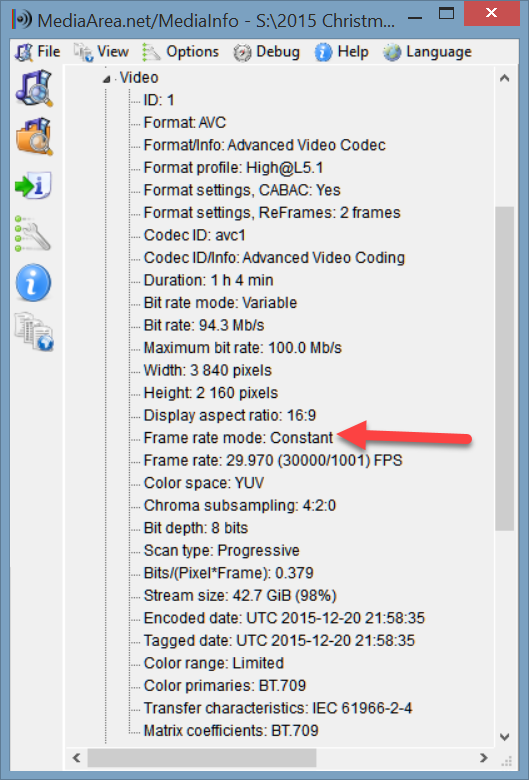
If your media Frame Rate is Variable download HandBrake and change your media to Constant
Copy link to clipboard
Copied
Down load Medianfo and run on your media and then look at Tree View as shown below.
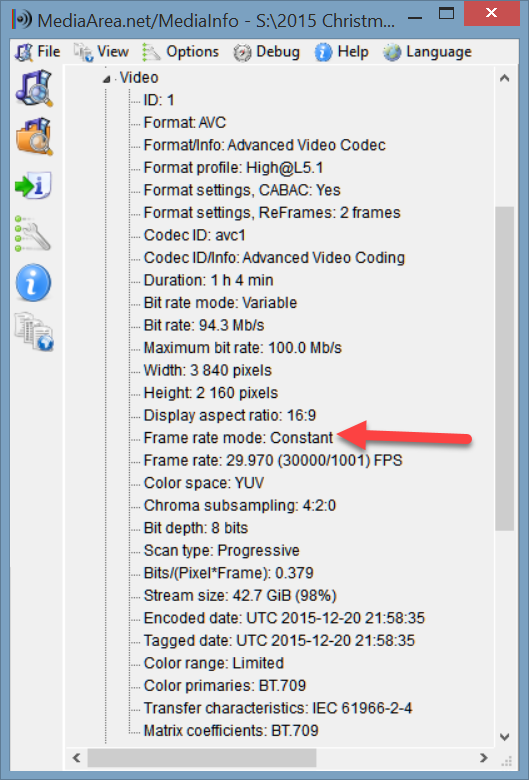
If your media Frame Rate is Variable download HandBrake and change your media to Constant
Copy link to clipboard
Copied
Ok I guess that will be the case, I actually read about that but someone said that it's fixed in the latest filmic, guess they were wrong.
And it's probably more of phone issue than app right?:)
Anyway thanks a lot Bill.
And one more question - when I have my project open (different project, canon 720p footage) and on the timeline are for example 10 short (10-30sec) videos, no effects, everything raw....
When I open my Media Browser and Adobe is preparing preview for those videoclips (in browser) my RAM usage goes hardcore.
If I do not scroll down slowly it hits 90% (of 26 reserved for premiere) and can crash.
Is it normal and if not have you heard of such issue?
Thanks a lot for help with my first question! ![]()
Cheers
Copy link to clipboard
Copied
What version of Premiere Pro?
What CPU?
Copy link to clipboard
Copied
Premiere Pro CC 2017 (The most recent, just installed)
Intel i7 5820k 3,3
motherboard Asus x99
cpu usage sometimes also hits100% for a moment while it prepares previews in media browser
Copy link to clipboard
Copied
I really do not know about that issue, I rarely us Media Browser as I generally do not have to hunt for media. If I get some time I may take a look at that workflow.