- Home
- Video Hardware
- Discussions
- Re: AMD Threadripper 1950x Slow Adobe Boot and Ren...
- Re: AMD Threadripper 1950x Slow Adobe Boot and Ren...
AMD Threadripper 1950x Slow Adobe Boot and Render
Copy link to clipboard
Copied
I just bought a power-house PC specifically for Premiere Pro and After Effects, and was expecting extremely fast render times. However, not only does Premiere Pro and After Effects take over 30 seconds to boot (my old computer booted them in less than 10 seconds), but the rendering time seems the same, if not worse. Here are my specs:
Processor: AMD Ryzen Threadripper 1950X (16-Core) (Boost Up to 4.0 GHz)
Motherboard: ASUS ROG ZENITH EXTREME (AMD X399 Chipset) (Up to 4x PCI-E Devices) (ECC Support)
System Memory: 64GB DDR4 3000MHz
Storage Set 1: 1x SSD (480GB)
Storage Set 2: 1x Storage (3TB Seagate / Toshiba)
Graphics Card(s): 1x GeForce GTX 1080 Ti 11GB
Operating System: Microsoft Windows 10 Professional (64-Bit Edition)
Both Adobe and the Cache are located on the SSD. I have tried allocating more memory to Adobe. I have tried both Creator Mode and Game Mode on the 1950x.
It took me 15 minutes to render a 12 minute 1080p video which barely had any effects, and used a lot of still frame pictures with voice-over. With this powerful of a machine, it seems absurd.
Also in Adobe Animate, when I try to preview my animations in 1080p within the program, there is still a lot of lag. I would get this on my older PC too, but I expected that this machine could handle it.
Does anyone know what may be slowing down the applications? Is Adobe Programs simply not updated yet for high-core processors?
Copy link to clipboard
Copied
Good evening Don.I installed the program on my PC yesterday evening and it does give a small boost to the system. I had already changed the power management settings on the ( Balanced) plan before I installed this program. So I already has a boot from my previous settings. I found that if I changed the High performance setting it would juas changebact when I restarted my PC. By changing the (Balanced) setting it holds my settings no problem. As I said I did get a further boost with the Full Throttle program and I think it's worth a look at. Run CPU-Z first and note the results then run it again after you install the FT program.
I look forward to your findings on this.
regards.
Mike
Copy link to clipboard
Copied
Now, one more thing, in defense of building a Premiere workstation on the Threadripper 1950x. First of all, the fact that Premiere doesn't fully utilize all cores in the best possible way doesn't mean the TR is a bad CPU for Premiere. It might mean it's overkill, but it doesn't mean it's bad. It should be a great CPU still for Premiere.
There are a few things to remember:
- TR is a very new platform and future Premiere versions may take even better advantage of it. Premiere 2019 might scream on TR compared to Intel processors mentioned in this thread. Don't build a TR system counting on this to happen, but it is possible.
- Even without #1 ever happening, TR still gives you a benefit in that you can do OTHER WORK while you are rendering. You can have Photoshop/Illustrator/After Effects/Resolve/Crysis open and still be able to work while Premiere chugs away in the background. THAT is the real world benefit of Threadripper and something you WON'T SEE in any of the benchmarks that compare straight up Premiere performance.
Copy link to clipboard
Copied
THanks for the input ![]() I don't know so much about Premiere, I rarely use it but from my experience so far its been fine with 1950x.
I don't know so much about Premiere, I rarely use it but from my experience so far its been fine with 1950x.
but After Effects I use a whole lot. I would say if you spend more than 50% of your day in AE and Photoshop, Threadripper isn't just a bad choice, its also a waste of money. You will have lower performance, more unstability and problems for a higher cost of money. So, overall not recommended IMO. But if you do 3d rendering and AE, which I do, Threadripper seem like the best in-between option if you are willing to loose some performance in AE to get fast rendering. But to me rendering is something I do less than AE and also there are cloud rendering services if I really need to render a lot, so I regret my investment....much thanks to Adobe of course.
This weekend I have done a GREAT deal of investigating, and trying different overclocking settings. It seems Threadripper is more buggy than I anticipated too. I started at 3.9ghz this friday, had to go down to 3.8 before the temp was stable at 75C on high load. But after approx 15 min my machine froze, so I went further down. Eventually I ended up without any overclocking. Sticking with the base clock. But after 20 min or so even though the machine was never above 65C it still froze when using 100% CPU all the time. I read somewhere that AMD has experienced this, so now I don't know whats causing the problems or how to fix it. So I figured it must be the ram, I have 128 GB of 2400MHZ ram, which is said by corsair to be supported by the threadripper, I have done memory diagnostics without any errors. But from reading a lot about it, it seems even though Threadripper supports 1TB of ram, they don't recommend above 4 sticks with 32gb, what's that about?!?. ...So, again another problem with the the whole x399 platform and I don't know why. I don't know if the Threadripper tech is too new or un-tested, but I'm tired of all these problems. I do know my way around computers, but I don't want to spend hours every day trying to get a stable system up. My Intel CPU/x99 Asus MOBO had preset settings of overclocking in the BIOS which all worked the first time I tried with an overclock from 3.6 to 4 ghz (4,4 ghz boost) - and I have NEVER had a single bluescreen (I lost counts how many bluescreens the 1950x has given me).
The x399 MSI gaming carbon MOBO has 7 presets and the two upper ones aren't even stable with watercooling from what I read - so just untested presets of pointless overkill. I will put my threadripper machine back to sleep for now, hoping another MOBO firmware update will come and Adobe make more use of cores in the future, in the meantime Ill stick with my other PC. I will hunt for suggestions and solution on the net meanwhile, if nothing comes up Ill ditch the 1950x entirely and buy a new MOBO and an Intel 10-12 core of the next prosumer CPUs that will be released, hoping they have the ability for high clockspeed overclocking - which seems to be the next decent all round core count. I'll never buy AMD again. Its too bad, I paid about 10.000 USD for this powerful machine and its unstable and badly supported by Adobe
Copy link to clipboard
Copied
What video card are you using?
Your CPU temperature seems pretty hot. What cooler are you using? AMD lists the max recommended temp for 1950x as 68°C and in their BIOS tool it shows 60°C as being "red" (though that might just be a generic graphic and not an actual guideline).
At 4.0Ghz overclock I will only rarely go over 60°C. I am using an Enermax TR4 360 cooler. I did have to manually set up my fans to kick in at various temps - the default settings let things get way too hot. If you're still getting system freezes at stock speed and temps below 65 then I wonder if the issue might be something else like you're thinking. Have you tried taking out half your ram then swapping the two halves of your ram back and forth to see if one or the other has a problem? Even at half your ram you'll have double what I have!
Copy link to clipboard
Copied
Yeah the machine crashed at stock speeds too. Staying at about 60 degrees full load. I'm watching the temp through Ryzen Master - I've read they are showing slightly higher temp than the reality as well.
I'm using Noctua fans in the chassis and the custom Noctua CPU fan block made for the Threadripper. I set the fans to go full load at 60 degrees, though even if the MOBO says its full load the fans have much more power in the startup, so I suspect the PWM fan control isn't 100% reliable.
I have tried using 64 GB, removed half, and I think that made it more reliable. I had a render I needed to deliver earlier this week which took about 2 hours and it didn't crash when I had 64 gb installed. But then again, I bought 128 gb, my older pc has 128gb at a higher clockspeed and its all fine. I often work with extremely large Pshop files while working in 3d and AE so kind of need it (i've even been out of ram with 128gb). It feels like a shame that I have to remove half the ram to make it work....especially when corsair say they have tested this ram kit and it should work with the threadripper.
Copy link to clipboard
Copied
Btw, that fan you have sounds very interesting. I consider replacing my Noctua, if I can get a stable 4ghz overclock then the system might be close to the responsiveness I have on my 6 core. Which would have been awesome.
Im pretty confident its the ram that casuses my instability, the more I read the more it seem Threadripper has problems dealing with 128 gb of ram at 2400 mhz speed. But thats annoying though since I paid a great deal for it and based on Corsair the ram kit I bought is tested on the threadripper
Copy link to clipboard
Copied
1:What are the timings of your ram that you use on your TR build.
2: Have you setup fan profiles for your system.
3: What speed are the Noctua fans you have ie. Are they the industrial ones or standard ones.
4: What is your water pump speed set at.
Noctua are very good fans in general but you need to set up fan profiles to get the best from them. I use a combination of Noctua and the Be quiet silent wings 3 fans. The Be quiet fans move a lot of air at slower RPM's so run much quieter, but you really need to asine fan profiles to run a quiet system. If you don't set up a proper fan profile your system will be loud no matter what fan you tues.
There is no need to have your water pump running at 100% all the time. Set it to 60% and let it ramp up as the temperatures rise. My system runs almost whisper quiet and it is only 500/600mm from my right ear.
The fans will ramp up of course when under heavy load but in general the overall system runs very quiet.
Mike
Copy link to clipboard
Copied
hey, quiet is no problem... currently my machine is very quiet, just not stable and unable to overclock it much...but I think its the ram which corsair faulty recommends to threadripper. Everything on the system works, but if I stresstest if for 15-20 mins it crashes.
I use the Noctua u14S TR4 as the CPU cooler, its no water pump, just air. and I have replaced all 4 fans in the chassis with NF-A20 Noctua fans. All connected to the motherboard directly with 4 pins and PWM setup to increase the airflow based on temperature. Going at 100% above 65C. I assume thats what you mean with fan profiles? These are not the industrial ones.
Today I just ordered the enermax liquid cooler. If that can hold a 65C at 4.0GhZ its worth the small investment. I'm gonna give this a final try now. Also I will try another set of DDR4 ram sticks I own which works perfectly for my other PC, and if they are stable Ill switch them. If not Ill go down to 64gb and live with that. I really want this machine to become my ultimate machine and not a waste of 10.000 Dollars.
Copy link to clipboard
Copied
You still haven't answered my first question. No1 What are the timings of your ram. are they 14/14/14/14/32 or like mine 16/18/18/18/35
The TR likes fast ram like (14)
I think that the Innermax 360 or the 280 should work fine for the TR and you should see big improvements in temperatures over what you have currently. I also have a small Noctua fan 90mm fitted to my Dim.2 slot. This is one the Asus Zenit Extreme. It helps cool the M.2's.
I also have one Noctua 140mm industrial fan fitted close to the bottom of the case this is directed towards the grapex card and my C drive which is an M.2 drive. I have one Be quiet 140mm at the top back of the case, this fan normally takes air out but I have it taking fresh air in and cooling my VRM's & RAM. Take a look at the diagram I posted earlier in this thread. My rads are all set up to take air out of the system.
Mike.
PS I included the diagram here to make things a little clearer. I also have made made some changes since I posted this diagram. The 90mm fan for the M.2 my c drive is now replaced with a 140mm fan and the 90mm fan is now positioned to the Dim .2 slot near the top of the board.
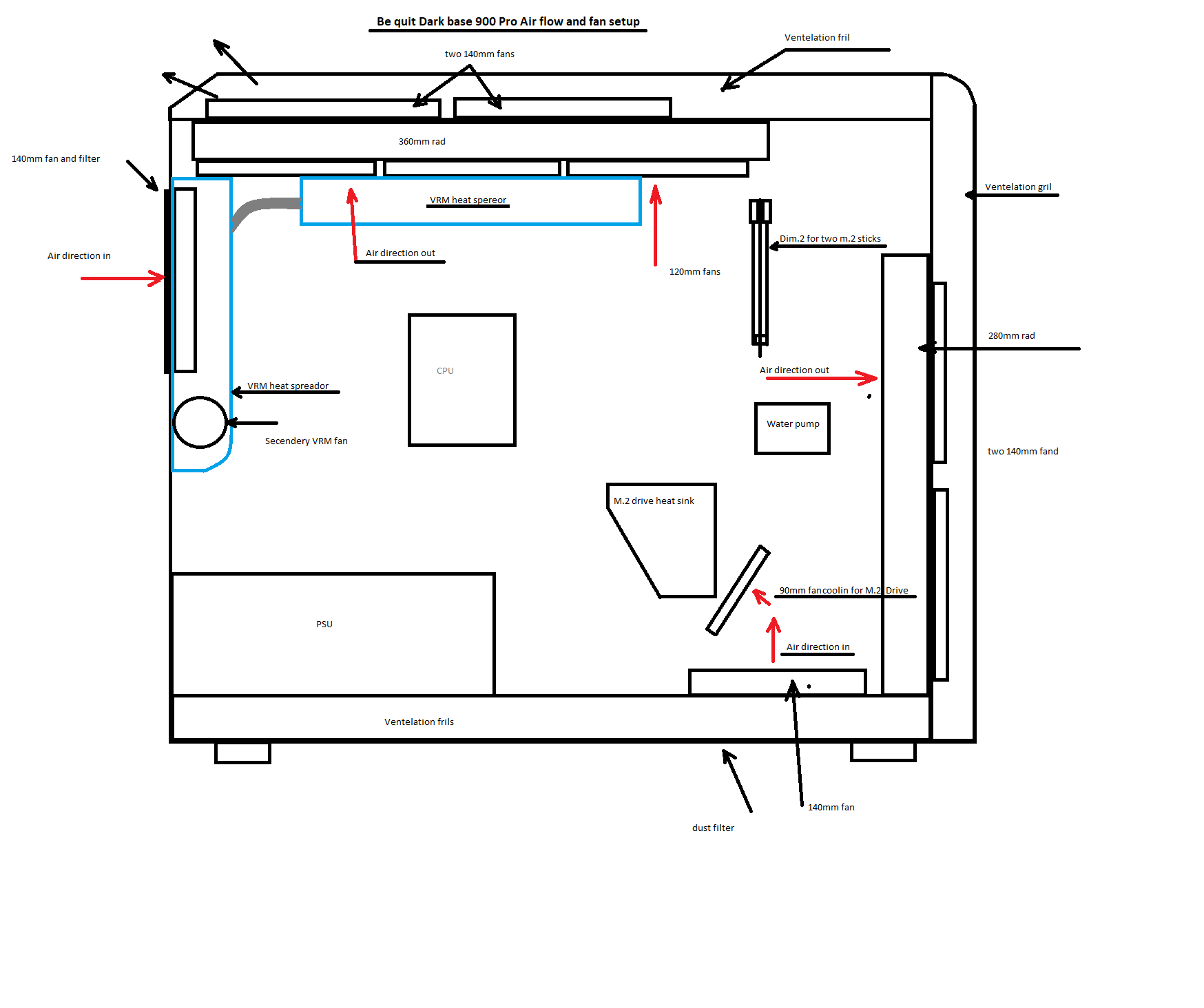
Copy link to clipboard
Copied
Sorry, My ram is on XMP overclock CL14,16,16,31 2400Mhz. Its the only ram of 128 gb corsair says they have that are compatible. But all the tech specs they show is for x99...So maybe thats why it crashes. I bought the Threadripper and the setup very early so all the ram vendors probably scrambled to find what ram they had to offer that were supported. WHen I reduced the amount to 64gb, everything went fine.
My other ram sticks which I own are HyperX Savage, Kingston. DDR4 quad memory 128gb 2666Mhz CL14,14,14,14 So actually, even though I bought them 1.5 years ago seem like a better set of ram kit. Maybe they will be more stable (?)
My current fan setup is push/pull, which from all charts I've seen apparently the most proven. Though most ways work fine except pulling all wind into the chassis I guess ![]() . I'll check what the Innermax recommends, in/out. then Ill have the various Noctuas doing the opposite.
. I'll check what the Innermax recommends, in/out. then Ill have the various Noctuas doing the opposite.
Copy link to clipboard
Copied
Thanks for getting back to me so fast. I do appreciate that. The Cl 14 Ram thy have is much better suited for the AND platform. My Ram is 16/18/ 18 18.35 which is on the prefairds list but it still cant run at its rated speed of 3200!! I chose to have the rads taking the hot air out of the case as I think it makes better sense to do thad. Why puch hot air into the case? As you can see I have the 360mm on top with tree 120mm fans in pull. I also have two 140mm fans fitted on top of them in pull also. The reason I chose to fit the two 140mm fans was because of my case restrictions. The two 140mm fans I have as intake are the Be quiet units and they as I said rum very quiet and move a lot of air at low rpm. The other 140mm fan placed close to the bottom of the case helps to assist the intake fan on the bottom of the case to bring in more fresh air and cool my M.2 C drive and also aid in cooling the GPU.
Mike
Copy link to clipboard
Copied
Yeah problem is that even though my ram is well suited it crashes under heavy load ![]() But I will try the other brand, see if its any better. Maybe it is. If not then THreadripper simply doesn't like 128gb. The reason for the pull/push as I though is that you need new fresh air in in order to replace the old warm air, If all fans pushes air out then there wont be enough air for the fans to circulate. Its the same as in well sealed houses, you need some fresh air in for for the circulation, which is the important part...not just remove hot air....it's why the push/pull makes sense to me. But I see you use push/pull from font/rear, so I guess your system works nicely.
But I will try the other brand, see if its any better. Maybe it is. If not then THreadripper simply doesn't like 128gb. The reason for the pull/push as I though is that you need new fresh air in in order to replace the old warm air, If all fans pushes air out then there wont be enough air for the fans to circulate. Its the same as in well sealed houses, you need some fresh air in for for the circulation, which is the important part...not just remove hot air....it's why the push/pull makes sense to me. But I see you use push/pull from font/rear, so I guess your system works nicely.
Copy link to clipboard
Copied
A quick update on ram performance on AMD systems.
Mike
AMD Ryzen 5 2400G Tests: How Much Does Memory Impact Gaming?
Copy link to clipboard
Copied
I find it ironic though that the Ryzen processors are so heavy reliant on fast ram, but still they dont officially support fast ram and XMP overclock a large amount of ram for the threadripper is really difficult/unreliant
Copy link to clipboard
Copied
I totally agree with you on that. I believe they need to step up their game there.
Mike
Copy link to clipboard
Copied
OK. I was in touch with G.Skills support to try to see if there was some way to allow mu ram to run at its rated speed of 2300MHz. Talk about noncommittal !!. After a lot of wrangling and trying to get the preferred settings for my memory The only thing I was told was to try increasing the SiC Voltage and the DRAM Voltage. I couldn't get and definite sr straight answers from them. They said that they don't guarantee that you will get the rated speed with a full house of memory. (Eight sticks) !
Mike 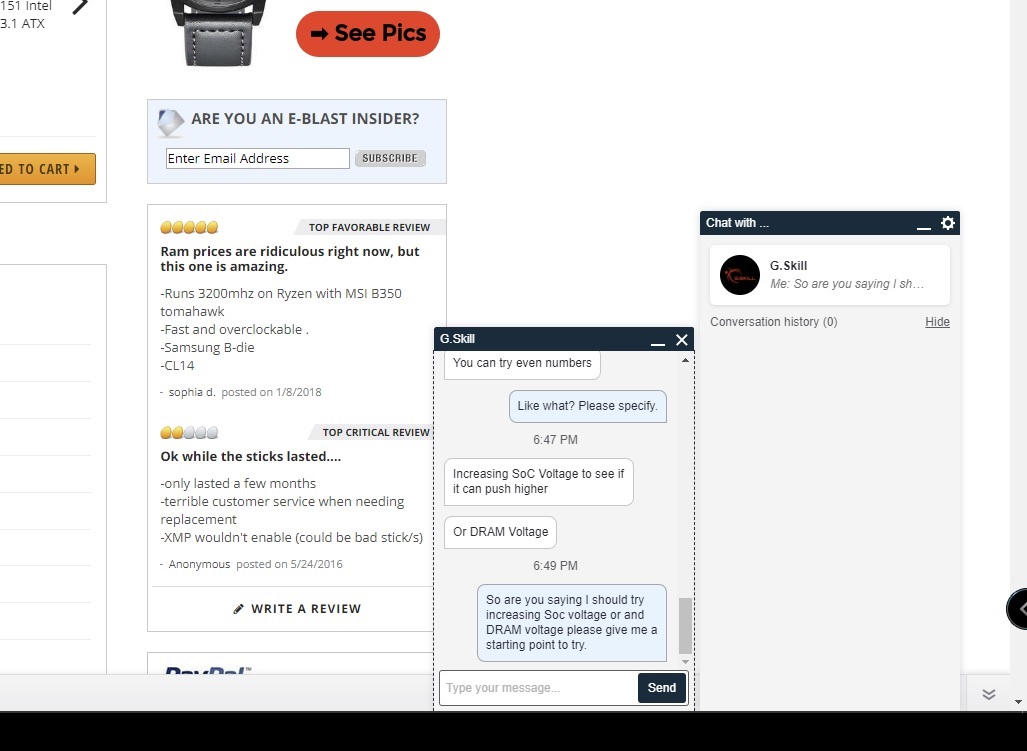
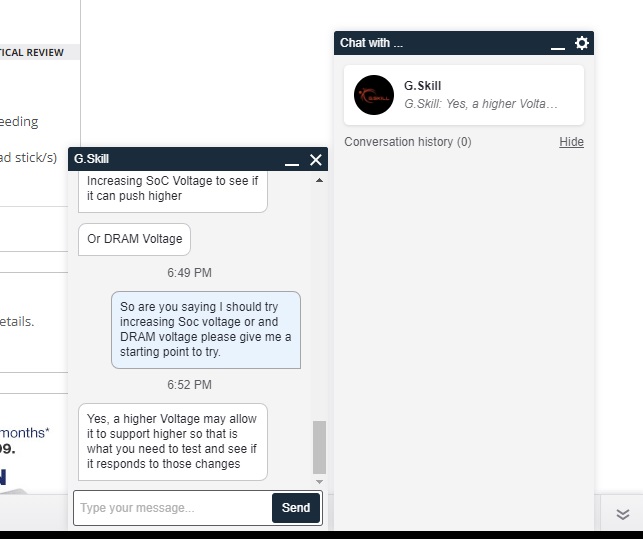
Copy link to clipboard
Copied
Do you mean 2300 or 3200? Nonetheless this whole thing is very confusing and messy. g.skill has recently released threadripper custom ram also, even 128gb 2900something MHz. But now after all I read online I’m not even sure you can have 8 sticks of fast ram on the threadripper and every review and oc forum states different things. So who knows what is possible? Ram is really expensive today, especially 128 gb and its awful to waste such big amounts of money and not get the claimed performance.
Copy link to clipboard
Copied
Sorry 3200MHz. I have it running at 2933MHz now but I haven't stressed tested it yet.
Mike
Copy link to clipboard
Copied
How many gb?
Copy link to clipboard
Copied
Eight sticks of 8Gb 64Gb in total. My timings are 16/18/18/18/35 I changed the ram speed to 1933 MHz and the SoC Voltage to 1.600 and the DRAM Voltage to 1.600 also. It seem ok so far.
Mike
Copy link to clipboard
Copied
I recommend doing a stress test running the machine on 100% all CPUs for like 30 mins... ![]() if that goes smoothly you should be happy. 1933 is quite nice!
if that goes smoothly you should be happy. 1933 is quite nice!
Copy link to clipboard
Copied
Yea I run a stress test but it was only for about 15 minutes or so I will give it a longer run tomorrow. The Stress test I am using is CPUID GPU-Z
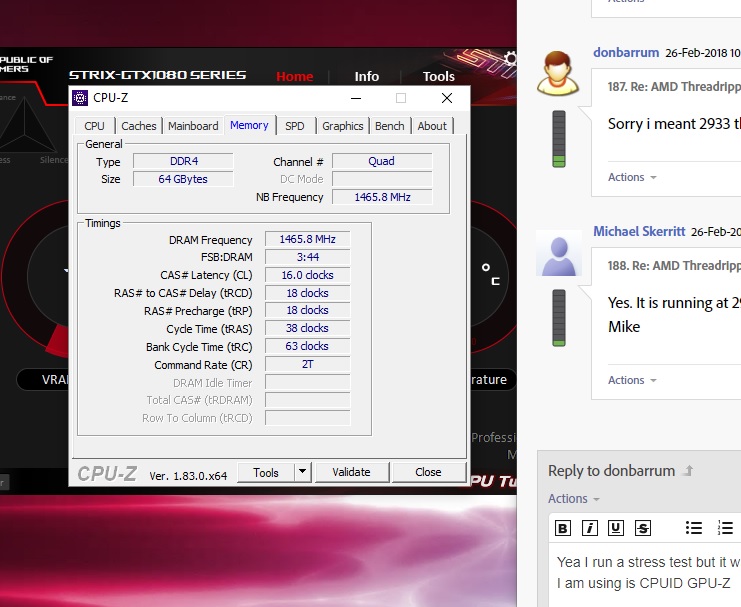
Copy link to clipboard
Copied
Sorry i meant 2933 that’s what you are running right?
Copy link to clipboard
Copied
Yes. It is running at 2933MHz now. The DRAM and SoC are set to 1.600 in the BIAS.
Mike
Copy link to clipboard
Copied
Update on stress test. I am only back from shopping as their is a big storm forecast for tomorrow. I started a stress test before I lest. You can see screen grab links below for the full information.
PS. The Memory is set in the BIAS to 2933MHz. In the CPU-Z it shows up as 1465.8 Multiply by 2 = 2931.6MHz.
Mike
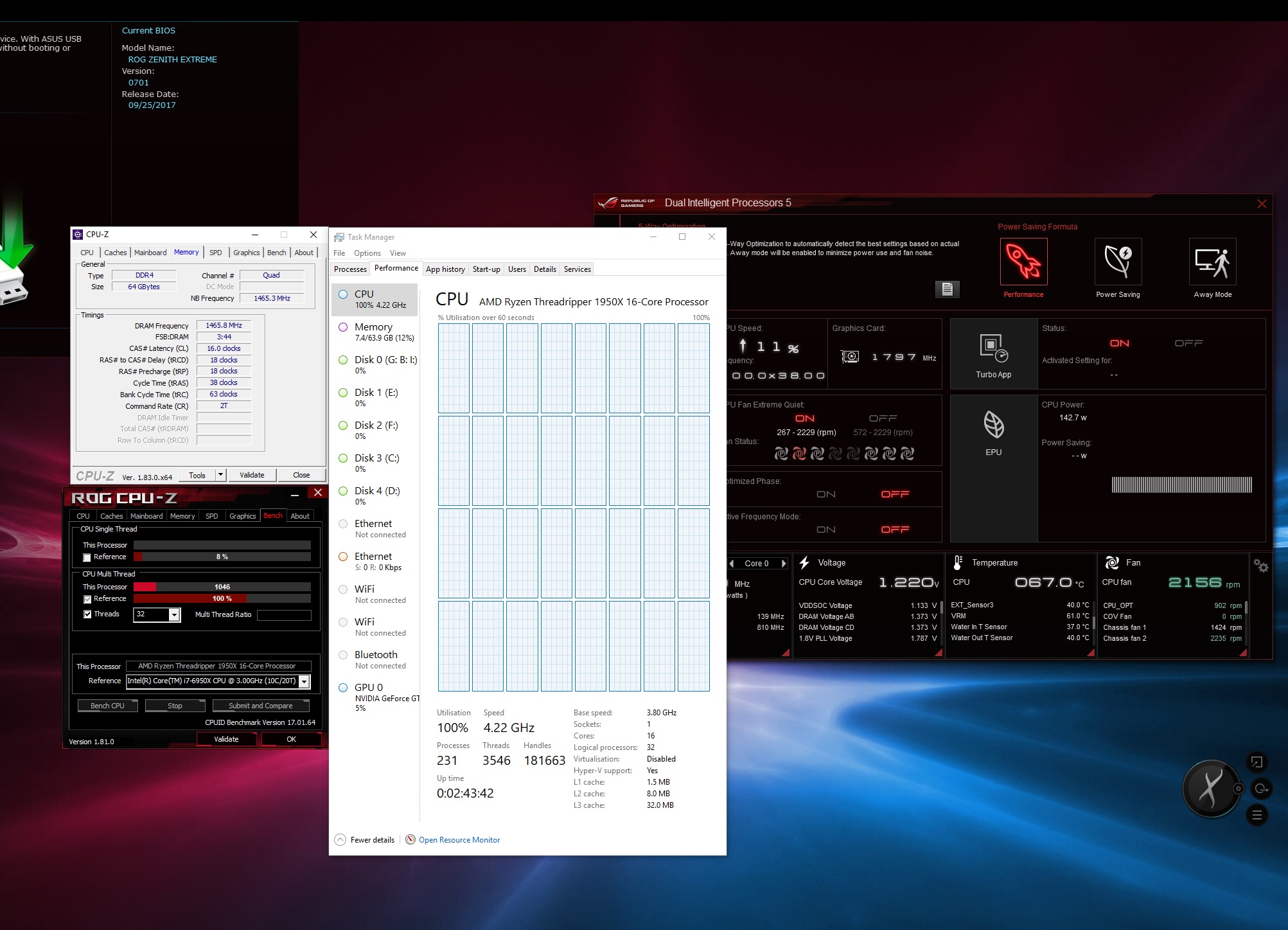
Find more inspiration, events, and resources on the new Adobe Community
Explore Now