- Home
- Video Hardware
- Discussions
- Re: Best configuration of drives, scratch disks, e...
- Re: Best configuration of drives, scratch disks, e...
Best configuration of drives, scratch disks, etc in new system for using Premiere?
Copy link to clipboard
Copied
I have recently had a new high spec edit PC built. It comes with 4 drives as follows:
- Drive 1 - 250Gb SSD currently the root drive. This drive is dual boot partitioned with a 50/50 split of the 250Gb. On one partition is Windows 7, on the other Windows 10. Right now I have installed Premiere Pro on the Windows 10 partition.
- Drive 2 - 500Gb SSD
- Drive 3 - 1TB SSD
- Drive 4 - 2TB 7200rpm HDD (ie not SSD)
So what would be the best configuration across these disks for the following:
Captured Video
Captured Audio
Video Previews
Audio Previews
Project Autosave
CC Libraries downloads
Project files
Media Cache Files
Media Cache Database
Thanks.
Copy link to clipboard
Copied
What are the tested speeds of Drive 2 and 3?
Copy link to clipboard
Copied
They are both Samsung 850 Evo SSD's (not the Pro version) so the figures are as follows:
| Sequential Read | 540 MB/s |
Sequential Write 520 MB/s
Random Read 98K IOPS
Random Write 90K IOPS
Copy link to clipboard
Copied
Here's the configuration I use and recommend as a starting point for best performance.
C: Windows and Programs
D: Project files, audio files, still images
E: Cache, Scratch and Autosave files
F: Camera media only
G: Exports
Plus some type of backup and archive solution.
Copy link to clipboard
Copied
Thanks Jim. But in my scenario with 4 drives, 3 being SSD, how would you allocate them then?
Copy link to clipboard
Copied
I would buy a fifth drive. ![]()
Copy link to clipboard
Copied
Copy link to clipboard
Copied
this page has a chart with several examples of drive setups. Disk Setup
here would be just one example:
drive #1, 250gb ssd = os/apps
drive #2, 500gb ssd = cache files/cache db/captured av/previews
drive #3, 1tb ssd = media/project/cc library
drive #4, 2tb hdd = backups of media, project file, and os drive clone.
set project autosaves to any drive you trust the most, other than the drive with the actual project file.
Copy link to clipboard
Copied
Here is my very high scoring x99 system configuration. With today's high speed SSD drives there is no reason to make the decision so complex on opinions that you need up to 5 slow old fashioned hard drive.
C: OS/Applications/Adobe Media Cache and Media Cache Database\--Samsung 850 Pro SATA III
D: All the rest of the Premier Project files--Samsung 950 Pro M.2
A bunch of off-line hard drives for backup and archiving.
Copy link to clipboard
Copied
Thanks for the advice everyone, it's given me a clear indication how to allocate things.
Bill I'm curious about the type of difference a Pro M.2 drive makes. The SSD's I currently have in this system are all Samsung Evo 850, although the 250Gb root drive is the Pro version.
I have the option to return the 500Gb and 1Tb SSD's, since they haven't been used yet. Is it worth doing so to get a Pro M.2 drive instead? What type of difference am I likely to see using Premiere Pro?
Incidentally I will be using this new system most with footgage shot on a Sony FS5. Hence approx 20% in 4K 25p 100mbps (XAVC-L) and the other 80% in 1080 50p 50mbps (XAVC HD).
Copy link to clipboard
Copied
not all systems can fully utilize the samsung 950 pro m.2 drive. if you aren't sure about your system, you can list the motherboard and cpu for us to look up.
the samsung 950 pro is currently limited to 512gb too, the 1tb version doesn't have a clear release date.
Copy link to clipboard
Copied
RoninEdits is correct, we have to know the specific motherboard you have. But here is the optimum performance of a Samsung M.2 950 Pro. when plugged into an adapter card which in turn is plugged into a PCIe Gen 3 x4 capable slot. Some of the newer motherboards have a special M.2 connector. Also the performance depends on what CPU is used.
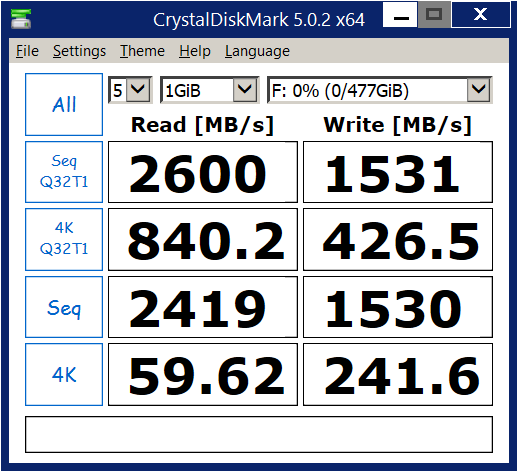
In actual usage like our Premiere Pro BenchMark (PPBM) I actually have measured a write rate of 1545 MB/s in the export of the disk intensive timeline.
Copy link to clipboard
Copied
Thanks for this feedback. I'll copy/paste the PC build invoice below, but keep in mind I'm adding all the drives, bar the 250gb root drive, myself.
Fractal Design Define XL Low Noise Case - Black Pearl - USB 3.0 Edition
1 x Intel Core i7 5960X Haswell-E 8-Cored 3.50GHz Processor (Overclocked up to 4.0GHz)
1 x Be Quiet! Dark Rock 2 Silent CPU Cooler
1 x Arctic Silver 5 Thermal Paste
1 x Asus X99-A/USB 3.1 Intel X99 Socket 2011-3 Motherboard
1 x 64GB Corsair Vengeance DDR4 2666MHz Memory (4 x 16GB sticks)
1 x Chillblast NVIDIA GeForce GTX 980 Ti 6GB Graphics Card
1 x 256GB Samsung 850 Pro Solid State Drive (Upgrade with Free SATA Cable)
1 x Corsair RM 850 Modular 850W GOLD Certified PSU
1 x Windows 7 Professional 64 bit
1 x Windows 10 Home 64-bit
1 x 5 Year Warranty with 2 Years Collect and Return (UK only)
1 x 3 Port PCI/e Firewire Card
3 x Icy Dock MB971SP-B 5.25 inch Hot Swap Drive Caddy
1 x 24x SATA DVD+/-RW Drive
1 x Blackmagic Design Intensity Pro 4K
Can you give me an idea of the extra cost involved above and beyond the 950 Pro M.2 drive?
Copy link to clipboard
Copied
the samsung 950 pro costs around $330. that motherboard m.2 slot should work fine with the samsung 950 pro. the manual says when the m.2 slot is occupied, it will disable the last pcie x16 slot. that happens since they share the same resources, so its only possible to use the last slot or m.2, but not both.
if that last slot is already being used for the firewire card or bmd intensity pro card, you may have to try moving things around to fit the samsung m.2 ssd in there. if the pcie firewire card is 1x size, then it may be fine in the 5th slot (a 1x slot). if they are both 4x cards, they would have to go into the 2nd and 3rd x16 size slots, leaving the 4th open so the m.2 drive can have its resources. i believe the second x16 slot uses the pch lanes, vs cpu lanes, so it may run slower. one of the two, or both might be ok running with slower bandwidth, but you may have to test them both in the second x16 slot to test and find out. if you find that neither work as well as you would like in the 2nd pcie x16 slot, then you may have to skip the m.2 ssd, to use the 4th pcie x16 slot for one of those cards.
Copy link to clipboard
Copied
Thanks RonnEdits, that's given me a lot to think about. If I were to send back my Evo 850 500Gb and replace it with an m.2 how much of a practical difference am I likely to see in the performance of my system given I will already be operating with 4 disks? For example I suspect I might see a differnce with multi-camera/track editing, but where else?
By the way thanks for all the effort you've put into giving me such a comprehensive answer above. I appreciate it, even if it makes my head spin a little:-)
Copy link to clipboard
Copied
the samsung 950 pro is faster and lower latency than the samsung 850 pro, which is faster and lower latency than the 850 evo. the more items in the timeline, including multi-cam, and the quicker the edits, and the larger the bitrate of the media, the better the editing experience will be from the 950 pro. the 512gb samsung 950 pro shines for simplifying a multi disk setup to one drive for cache/scratch/project/media etc. for very high bitrate media that really requires high bandwidth, the 512gb drive is too small to hold but a few minutes.
Get ready! An upgraded Adobe Community experience is coming in January.
Learn more