- Home
- Video Hardware
- Discussions
- Re: Best Laptop for running Premiere Pro
- Re: Best Laptop for running Premiere Pro
Best Laptop for running Premiere Pro
Copy link to clipboard
Copied
Hey Guys,
I want to purchase a new laptop, looking for something value for money which is future proof (4K, 5K videos) for at least 4-5 years. I am currently using Premiere Pro and these are my options from the leading companies -
Apple -
Microsoft -
Amazon.com: Microsoft Surface Book 2 (Intel Core i7, 16GB RAM, 256GB) - 15": Computers & Accessories
Am also open to Lenovo, ASUS and HP. My brother would also be using this laptop for his development work occasionally, he is a full stack developer. Please help, this is all very confusing and I don't want to buy something that costs a bomb for no reason.
Thanks.
D
[Moderator note: moved to best forum]
Copy link to clipboard
Copied
It depends on the specifications of the MacBook Air and what type of media you will edit.
Copy link to clipboard
Copied
Be aware that Apple has not updated the hardware of that MacBook Air (outside of merely higher CPU clock speeds and making 8GB of RAM the base memory configuration) since the Broadwell CPU days of 2015. It still has only a dual-core Broadwell CPU and no discrete GPU at all whatsoever, and a display (non-Retina) resolution of only 1440x900.
Copy link to clipboard
Copied
Erm I have a this: AERO 15X (i7-8750H) | Laptop - GIGABYTE Global
it was editing 4k reasonably well. Are you saying that it is doing so off the intel graphics? I've seen so many reviews of this type of laptop and no one has mentioned that premiere does not use nvidia graphics in premiere. Can you point me to where I can research this for myself?
Copy link to clipboard
Copied
It depends on the way your laptop is set up. Many major name-brand PCs enable both the Intel and the discrete GPU, with absolutely no way at all whatsoever to disable either one of them. And in such an instance, the Intel IGP becomes the default GPU that Premiere selects for GPU acceleration.
Although I did test my now-in-storage i7-7700 mini-ITX desktop with only its integrated Intel graphics, and found it to perform surprisingly well for what it is. In fact, only slightly slower overall in GPU-accelerated production apps than a discrete GeForce GT 730 (the Kepler GK208-based version with 384 CUDA cores) with GDDR5 VRAM, which would have rendered such a low-end discrete GPU a near-complete waste of money.
Copy link to clipboard
Copied
thanks. so how do you know for sure what gpu it's using. I just opened premiere on the laptop and in sequence settings it is set to CUDA, but open CL is also an option.
Copy link to clipboard
Copied
If you have the rendering settings in your sequence is set to CUDA, then you're using the GTX 1070 for rendering. If on the other hand it's set to OpenCL, then you're using the Intel IGP. OpenCL support is by default disabled for Nvidia GPUs in all Windows versions of Premiere Pro.
Copy link to clipboard
Copied
thanks
Copy link to clipboard
Copied
I have this laptop too. It is not working properly. You can see when rendering CPU is fine, but the Integrated graphis is getting whipped whilst the discrete GPU is idling... I'm very sad because this laptop cost heaps and this really just seems like a premiere pro software issue... no way around it?
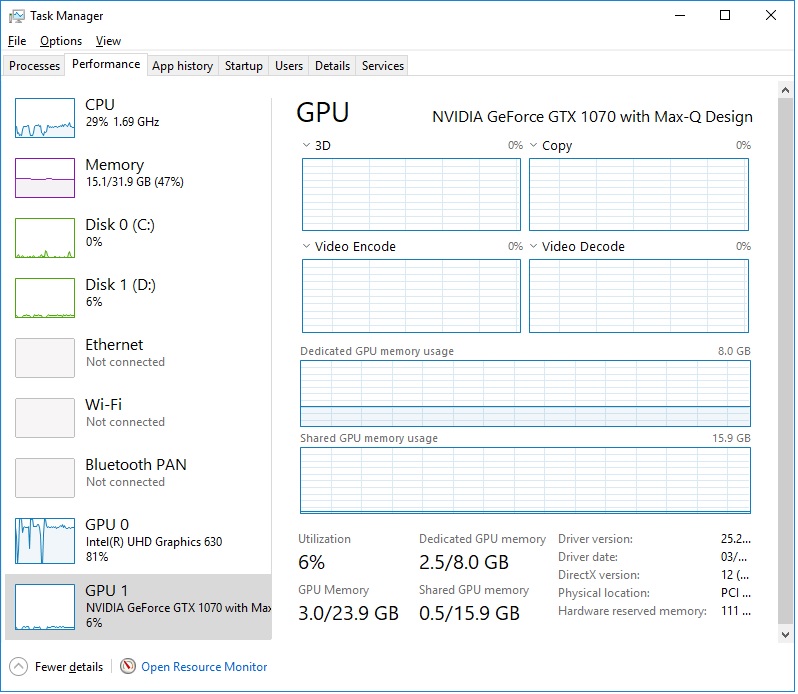
Copy link to clipboard
Copied
For what it's worth, my 2016 Alienware M17x R4 runs the adobe suite wonderfully. I picked it up for $400 and popped a better graphics card in it (GTX 680M) and I can edit HD videos without a problem.
Copy link to clipboard
Copied
Hi guys,
Would I be able to edit 4k videos smoothly with the ACER Aspire 7 A715-71G-70YD?
Thanks for your help!
Copy link to clipboard
Copied
kriss21323028 wrote
Would I be able to edit 4k videos smoothly with the ACER Aspire 7 A715-71G-70YD?
Short answer:
No.
Copy link to clipboard
Copied
If you are looking for a new laptop in which you can run Premiere Pro then you should go for the MSI Laptop. These laptops are also used for gaming purpose. If you have an MSI laptop and getting a problem in installing any application or game then click on this link MSI Customer Support to know how to install any application or game properly.

Copy link to clipboard
Copied
everyone I asked said to go to windows since its 1/2 the price!
Copy link to clipboard
Copied
You can get a orignal window but if you want to use bluetooth laser printer then you must need to upgrade to it's latest version... Thanks me later.
Copy link to clipboard
Copied
Hi,
I need laptop for video editing of mostly 1080p videos from my DJI Spark drone, Sony A6000 camera and GoPro 7 Black.
What do you think? Is this configuration okay?
Xiaomi Mi Game Book
15,6", IPS FHD (1920 X 1080)
i7-8750H
16 GB (up to 32 GB)
256 GB SSD, 1TB HDD
NVIDIA GeForce GTX1060 6GB
Copy link to clipboard
Copied
This is an interesting thread. What RjL190365 has explained is pretty much elaborated in the above screen shot (simply). So now I stand with dhruvs85863305, my question (although its been more than a year since this thread started but ....) Which laptop should I get for better and efficient use for Premiere Pro?
Copy link to clipboard
Copied
I'm with AAKhan, is there a laptop for some of us less technically inclined to get up and running with editing and producing video shot with a gopro? Their (gopro) free software is leaving something to be desired obviously. Not looking to edit in the latest and greatest just for some youtube videos.
Copy link to clipboard
Copied
Have a look here:
Copy link to clipboard
Copied
hi if you are looking for the best laptops then here is an opportunity for you to take a best laptop for your work. it would help you to find the best practice for your work. Best Laptops for Real Estate Agents
-
- 1
- 2
Find more inspiration, events, and resources on the new Adobe Community
Explore Now