- Home
- Video Hardware
- Discussions
- Re: External disks for an IMac late 2015
- Re: External disks for an IMac late 2015
External disks for an IMac late 2015
Copy link to clipboard
Copied
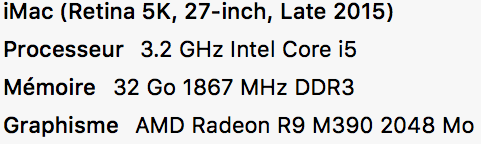
Hello everyone,
I'm new here and as many from what I read, I experienced speed problems with my IMac using Premiere Pro and After Effects.
As you can see above, here's my IMac configuration ; let me add that it has a 1 To Fusion Drive.
I have it for about a year and as I was looking for informations, I think I understood the main problems.
I'd say my CPU, my graphic card and my SSD are what make the softwares running a bit slow.
So after looking on Mac websites for answers, I was avised to buy external disks as those ones :
HDD Western Digital (WD) Black 3,5" - 2 To - Achat Disque dur interne 3.5 sur Materiel.net
SSD Crucial MX200 500 Go - Disque SSD Crucial sur LDLC.com
Hard Drive Enclosure Boîtier de disque dur USB 3.0 avec UASP - Aluminium | Boîtiers pour disque externe | StarTech.com Fr... or a storeva
And for a fast connexion, use Thunder2 Dock - Adaptateur Thunderbolt vers Thunderbolt, USB 3.0, eSATA et FW800 - Thunderbolt AKITI...
As I'm really inexperienced in this area, I'd like a second opinion.
So what do you think ? How many external disks would you recommend ? Would 2 (1HDD and 1 SSD) could be ok for a start ?
I'm looking to improve my use of Premiere and After but if possible without spending too much money,
Thanks in advance for your replies. ![]()
Copy link to clipboard
Copied
Moved to Hardware Forum
Copy link to clipboard
Copied
Ok thanks ![]()
Copy link to clipboard
Copied
As your iMac has several USB 3.0 ports I would strongly suggest get a Samsung T5 portable USB SSD, it would be three tomes faster than any hard disk drive, they are available in 250 and 500, GB and 1 and 2 TB. On my laptop I put all the project and media files for you current project. When you finish that project then you can use the old and slow technology of hard disk drives for backup and archiving
Copy link to clipboard
Copied
Hi,
Thanks for the reply.
So, as I'm new in this, let me get this straight ; even though I have an IMac and that this SSD seems to be design for PC, the last version of it is connectable on my IMac via the USB 3.0 Port ?
Also not sure but if I understand correctly, this SSD doesn't need a Hard Drive Enclosure, right ?
Still the SSD I was talking about, the Crucial MX200 is 555 Mo/s vs the samsung 540 Mo/s but doesn't go above 500go if I'm correct vs the samsung 2TB.
So I don't know.
Copy link to clipboard
Copied
Hello,
Any other thoughts, advice ?
Thank you in advance ![]()
Copy link to clipboard
Copied
Download this document and look at page 8 for Mac info
Here is another with pictures, it comes with two different cables
You will not get the USB 3.1 speed that it is capable of providing since you only have USB 3.0 ports onb your computer but here is what I get on my 3.0 USB laptop for sequential reads and writes which is what important for video editing.
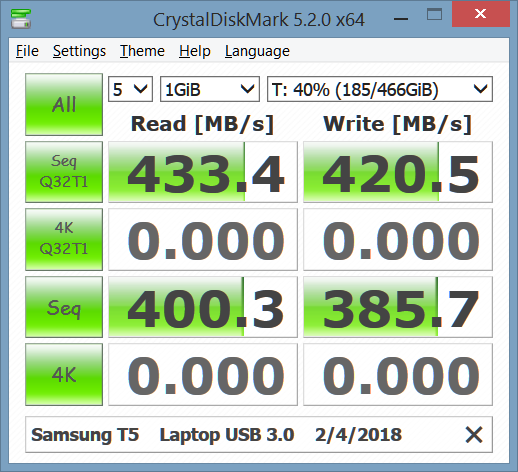
While this is not as good as your Crucial specs but I am guessing that your usage of the Crucial cannot not be connected internally to get those speeds, and any "Hard Drive Enclosure" that you use to connect it to a USB 3.0 port is going to give you worse speeds that those above.
Copy link to clipboard
Copied
Wow thanks for the information.
It definitely seems to be a better solution.
Just a little worry as on this review https://9to5mac.com/2017/08/17/hands-on-samsung-t5-external-ssd-a-worthy-faster-follow-up-to-the-pop..., it says that it is compatible with the latest IMac and when I click on the link, it is the Mid 2017 IMac and I have a late 2015, but I guess that's ok, what do you think ? on page 8 of your PDF it says Mac OS without further specification and I see that on the link you provided, they talk mostly of laptop.
But other than that if it works for my IMac I love the size, the convenience and the firmness of it and you made a very good point so I will definitely lean toward this Samsung SSD.
What do you think, better to have one of 1TB or 2 of 500 GB ? Probably even better with 2 of 2TB ![]() but I'm looking for the best and less expensive solution
but I'm looking for the best and less expensive solution ![]()
Copy link to clipboard
Copied
It depends on your project sizes and workflow, I have one each of the preceeding models, so I got hooked early. If you ever get a computer with a USB 3.1 port here is that same device as above on a USB 3.1 interface on my desktop.
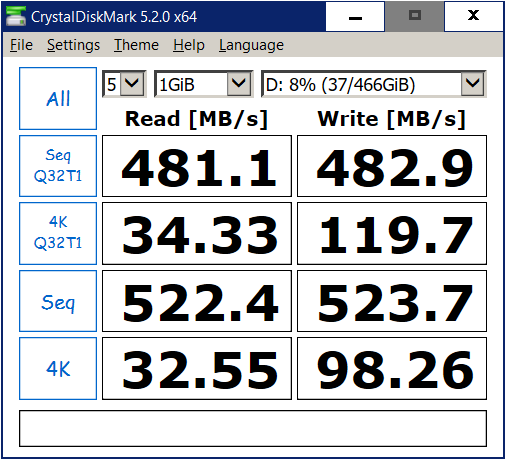
My workflow is as I start a new project I put all the media files and project files on the T5 and then when I finish the editing I pull the T5 and plug it into my desktop generally for export. It is a very simple way to move between computers . If you want to see the Premiere Pro export times from my Premiere Pro BenchMark (PPBM) look a this page of my website
Copy link to clipboard
Copied
Thanks,
So just to be sure to understand, you start on your laptop and you move all of it on your computer for exporting, correct ?
One other question, despite my USB 3.0 port, wouldn't a Thunder 2 dock AKiTiO Thunder2 Dock | Thunderbolt 2 Docking Station | AKiTiO improve the speed ?
Thanks for your replies
Copy link to clipboard
Copied
As your iMac has two Thunderbolt ports, go with Thunderbolt drives for video editing. Do not go with USB drives.
Copy link to clipboard
Copied
According to this test on an AKITIO TB2 Quad device I would be very skeptical of using TB2 with a SSD u100 device is very lousy perfomance.
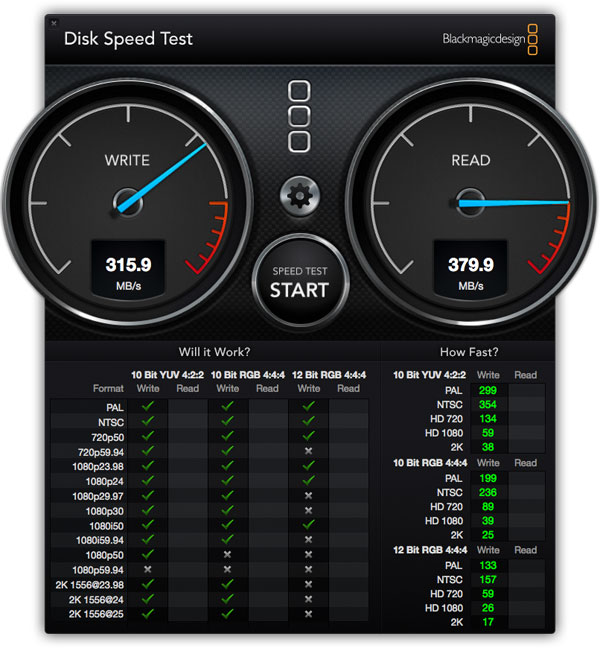
Maybe you have some better data, unfortunately I do not have much experience with TB
Copy link to clipboard
Copied
Thunderbolt1 has twice the bandwidth as USB3. Thunderbolt2 has four times the bandwidth as USB3.
A 2015 iMac has Thunderbolt2.
The numbers in your screen shot look like standard hard drives connected via Thunderbolt (not SSD).
I have a G-Technology Thunderbolt2/USB3 mobile drive. When I get a chance, I’ll post the speed test results.
That said, if you’re getting the bandwidth you need for your edit settings with USB3, then your good to go with the less expensive of the two options.
Copy link to clipboard
Copied
Sorry Warren but those maximum bandwidth numbers mean absolute nothing it is actual testing that is necessary for intelligent purchases.
"The numbers in your screen shot look like standard hard drives connected via Thunderbolt (not SSD)."
This statement is totally wrong, There is no hard disk drive ever made that can give you those kind of numbers.
I will be very interested in your results. Different vendors do better at getting performance out of their devices and if they just quote maximum bandwidth for a specific interface versus real deliverable speeds they sometimes are cutting costs.
Copy link to clipboard
Copied
That’s really odd. I’d swear that I was looking at a screenshot that showed 150MB/sec., not 380 MB/sec.
All I would change about what was recommended to the oringal post is to use Thunderbolt2 instead of USB3. If not for bandwidth, simply for the ability to daisy chain devices.
Copy link to clipboard
Copied
Well, I do't know what to say ![]()
I read many times that it will be faster with a Thunderbolt 2 vs USB3.
Bill suggested to go with the T5 and now you lean toward TB2 as well, I don't really know what to think ![]()
Copy link to clipboard
Copied
"I read many times that it will be faster with a Thunderbolt 2 vs USB3."
It definitely could be faster but each situation must be tested to find what speeds you will actually get.
Copy link to clipboard
Copied
I just looked at the link. It is not an HDD result as Warren would have liked you to believe. It it the result of a single SATA III SSD, as connected via a lousy SATA-to-TB2 bridge chip. That bridge chip restricts the throughput for a single SATA device to a single PCIe 2.0 lane (which, at a theoretical maximum throughput of only 500 MB/s, is actually slower than the maximum theoretical throughput of 640 MB/s for USB 3.0). And if anything, the available drivers for that bridge chip eat up far more overhead than any available USB 3.0 driver!
So, it's not the interface. It's the bridge chip that's limiting the performance of that particular device.
Copy link to clipboard
Copied
Ok thank you,
Well as stated before I'm really new at this subject so if I hear you correctly RJL190365 and Bill Gehrke, it could be a better solution to use my USB 3.0 rathet than a thunderbolt adaptater, right ?
Find more inspiration, events, and resources on the new Adobe Community
Explore Now