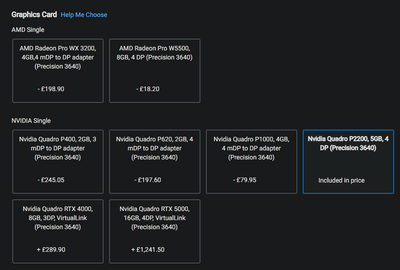- Home
- Video Hardware
- Discussions
- Re: feedback on Dell Precision 3640 for editing
- Re: feedback on Dell Precision 3640 for editing
Copy link to clipboard
Copied
MT - Core I9 10900K 3.7 GHz - VPro - 32 GB - SSD 512 GB
Regards, aTomician
 1 Correct answer
1 Correct answer
For that system I would recommend the next GPU choice up from that P2200 (the default selection for your system), the Quadro RTX 4000. The RTX 5000 is even better, but it also costs a lot more money. And this is all because you're purchasing the upgrade from Dell and having them install it for you. Don't go with the P420 or the P620 as they both perform worse than a GeForce GTX 1050 Ti.
The Radeon Pro GPUs in that table are out of consideration at this time as Adobe software still performs relat
...Copy link to clipboard
Copied
Moved to hardware forum.
Copy link to clipboard
Copied
You did not specify a GPU. Are you going to get a discrete GPU (graphics card) with that PC? Or are you going to just go with the CPU's integrated Intel UHD Graphics 630?
Copy link to clipboard
Copied
Hopefully you have one left over or picked out, because unless you just found $2,000, GPU is gone bye bye for maybe 6 months.
I also like your pugetsystems chart. It makes me feel good that a i9-10900k, even with 10 cores able to push 5.3ghz, although I am fairly certain that Dell doesnt air cool or for a second, water cool, and my old ryzen 7 3700X holds its own.
It's also good to know other tech heads, and find a way out of the deep GPU hole. I don't game much, but I do love premiere for making clips of my drone journeys, and upgrading to an evga 3070 made everything so buttery smooth. I've still got a 3060ti OC and a 3080, but it might be sold, my friends and I are trying to get our hands on as many as possible and sell them for whatever it cost us, not a penny more. So far, unless you can write a decent python code to autocheck and add to cart and checkout on amazon without you having to actually be there is the best way to be an awesome editor/creator/gamer. Dell Precisions are nice, and you've got a decent ram count, a boot SSD that might need a data drive, but as far as the computer itself, I would say, unless you're getting a gpu, don't worry as much about your processor. There's still reputable companies that have pre-builts and decent graphics cards. If that is your tower, and you're still holding onto a 2080ti or something from the last computer, solid choice.
Copy link to clipboard
Copied
@defaultz7jplbx3ozhy really appreciate your response, but don't think I quite understand what you're saying. When you refer to GPU is gone for 6 months, not sure what you meant? also why not worry about the processor unless I'm getting a GPU?
Regards, aTomician
Copy link to clipboard
Copied
The poster that you replied to meant that if your planned PC doesn't come with a discrete GPU, and you must buy one, then every single one of the decent newer GPUs have been extremely short in supply and are almost always priced far above what they are supposed to cost in the first place. For example, a GeForce GTX 1650 SUPER that normally sells for $159 now goes for well over $600! By itself!
Anyway, as you stated in your reply to my post, your PC will come with a Quadro P2200. And as I stated, it will do until you can afford a newer GPU that is a better match to your planned CPU when such a GPU comes back into significant stock at sane prices.
Copy link to clipboard
Copied
Many thanks for taking the time to reply to me, really appreciated!
Part of the reason I wanted to get feedback on the spec was to check that it would work long term and make sure there weren't known problems with any of the hardware. I very much doubt that my company would buy a new GPU in a few months time, so I'd rather ask for a better GPU now - the PC can be customised through Dell, we haven't purchased it yet.
Below are the GPU's available as standard for this machine, would any of these be a good choice or what do you have in mind when you refer to a "GPU that is a better match for the CPU" - should I look for a dedicated GPU separately? I've gone through so many benchmarking tables and tests that I honestly feel confused about what really is best!! I don't want to go overboard and overspend but I do want to be able to do my job efficiently.
Regards, aTomician
Copy link to clipboard
Copied
For that system I would recommend the next GPU choice up from that P2200 (the default selection for your system), the Quadro RTX 4000. The RTX 5000 is even better, but it also costs a lot more money. And this is all because you're purchasing the upgrade from Dell and having them install it for you. Don't go with the P420 or the P620 as they both perform worse than a GeForce GTX 1050 Ti.
The Radeon Pro GPUs in that table are out of consideration at this time as Adobe software still performs relatively poorly with OpenCL (as opposed to CUDA, whose support is restricted to Nvidia GPUs).
Copy link to clipboard
Copied
sorry about the lack of info... yes there will be a GPU but I have no idea what my boss is proposing yet as I'm still waiting for the full spec. I wanted to get the conversation going here though - I've seen recommendations for separate drive for cache, and wanted to get opinions on the CPU too. My gut feel is the CPU is good enough for what I need but I did want to check that.
Regards, aTomician
Copy link to clipboard
Copied
Tried to edit my post but I can't, it keeps telling me to correct some non-existent errors, so
EDIT: GPU - NVIDIA Quadro P2200 - 5 GB GDDR5X SDRAM
Regards, aTomician
Copy link to clipboard
Copied
That GPU is doable, although aging and is a tad slower than a 6 GB GeForce GTX 1060 (the GPU that that Quadro P2200 is based on) due to its narrower memory bandwidth (160 bits instead of the 192 bits of the regular GTX 1060). The release of the Studio Drivers for newer GeForces renders the lower-end discrete desktop Quadros redundant. As a result, except for mobile chips, development has effectively ceased for lower-end discrete Quadro/workstation GPUs. This means that there will be no more new Quadros or workstation GPUs priced under $1000 USD, beginning with the Turing architecture that was introduced in 2018 (where the Quadro RTX 4000 is the bottom of the line for that series), while the new Ampere architecture has ditched the Quadro branding completely and is restricted to the top-end models (such as what is now simply called the RTX A8000). The lower-end Quadros will remain on the same old Pascal architecture until Nvidia announces their EOL and legacy support status at some future date.
Find more inspiration, events, and resources on the new Adobe Community
Explore Now